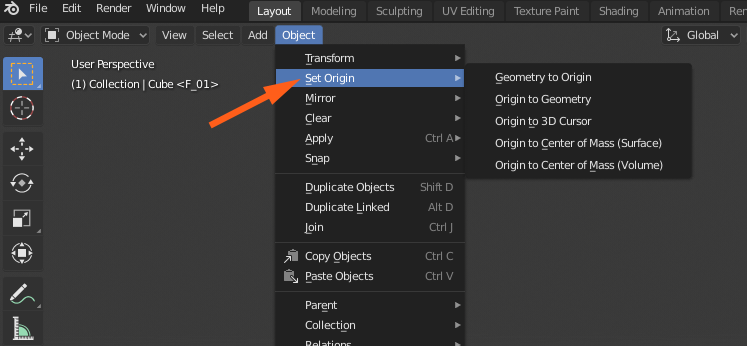I'm confused about how to set the 3D cursor. When I click shift s in object mode and select "cursor to selected" it didn't move the 3D cursor to the center of the dented metal ring like you'd expect. (it moved it to below the metal ring) So I'm having trouble rotating it properly unless I move the object down to match up with the 3d cursor.
I'm not 100% what's happening based on the description. Is it possible for you to record a .GIF of the issue? This site is an option to do that.
Like here it works as expected with the bottom of the chest but not with the metal pieces.
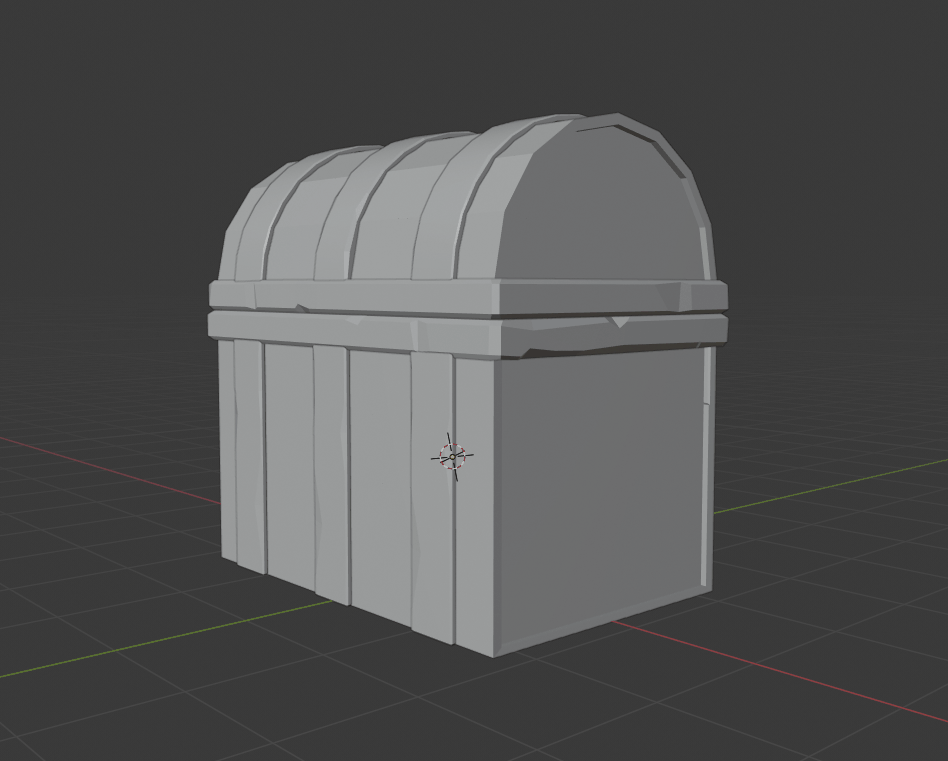
Thanks for posting a gif of the issue! Snapping "Cursor to Selected" will place the cursor at the origin of the selected object (small orange dot). So you'll need to set the origin to the desired location so the cursor will also snap there.
You can set an object's origin in the Object > Set Origin menu: