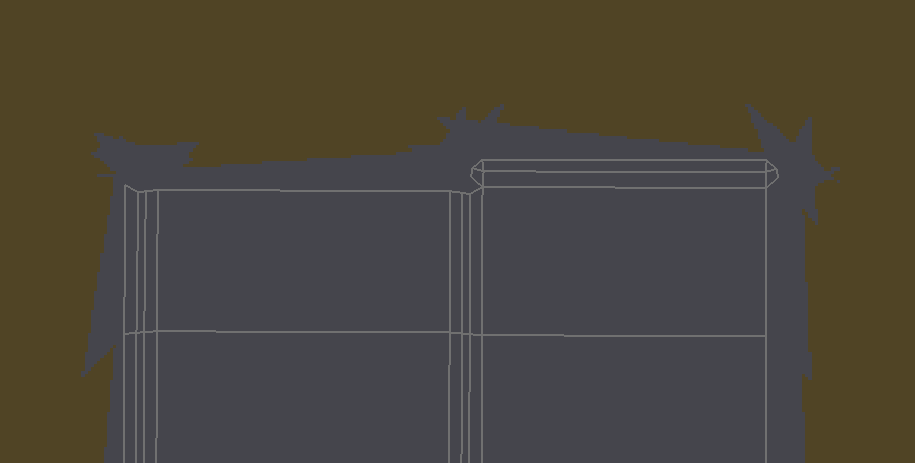
Thanks for uploading your file for me to take a look at. But now I'm really stumped. Here's what the fill brush does for me with bleed set to 10 pixels with your file:
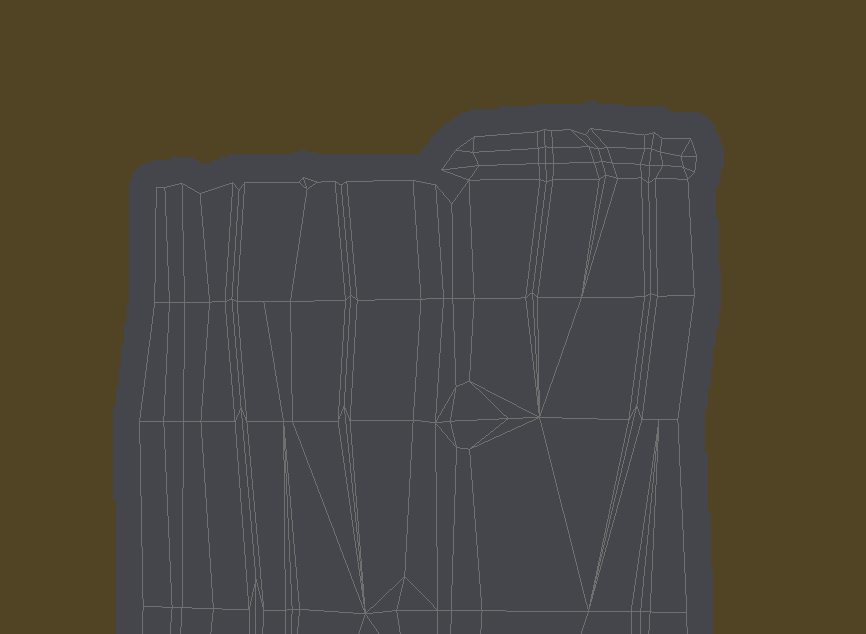
Can you try again and see if the problem is still occurring?
Also are you using the official 2.80 build of Blender?
I just reinstalled blender and it didn't work. What would you recommend I do next?
As long as the spikes of grey don't overlap into other UV islands, it shouldn't be a problem. Definitely annoying that the issue is happening and not reproducible on my end, but you should be able to continue on. Again, just make sure the spikes don't overlap into other UV islands. If they do, try a bleed value of 5 rather than 10.