I'm using a European keyboard where the ~ key is not accessed under the "Esc" key but with "Alt Gr" + "+" key followed by "space" to type the "~".. is there a way to access the shortcut by a different way? I read on forums that it could also be Shift+F but that doesn't do anything.. (preferably without adding another keyboard layout which some have suggested)
If the Shift + ~ shortcut isn't working, you can always try using Blender's operation search menu.
To access this, press F3 and then type in "View Navigation" in the dialog that appears. Only one option should come up, and that's the one you're looking for. You'll also be able to see what the AZERTY hotkey equivalent is if there is one.
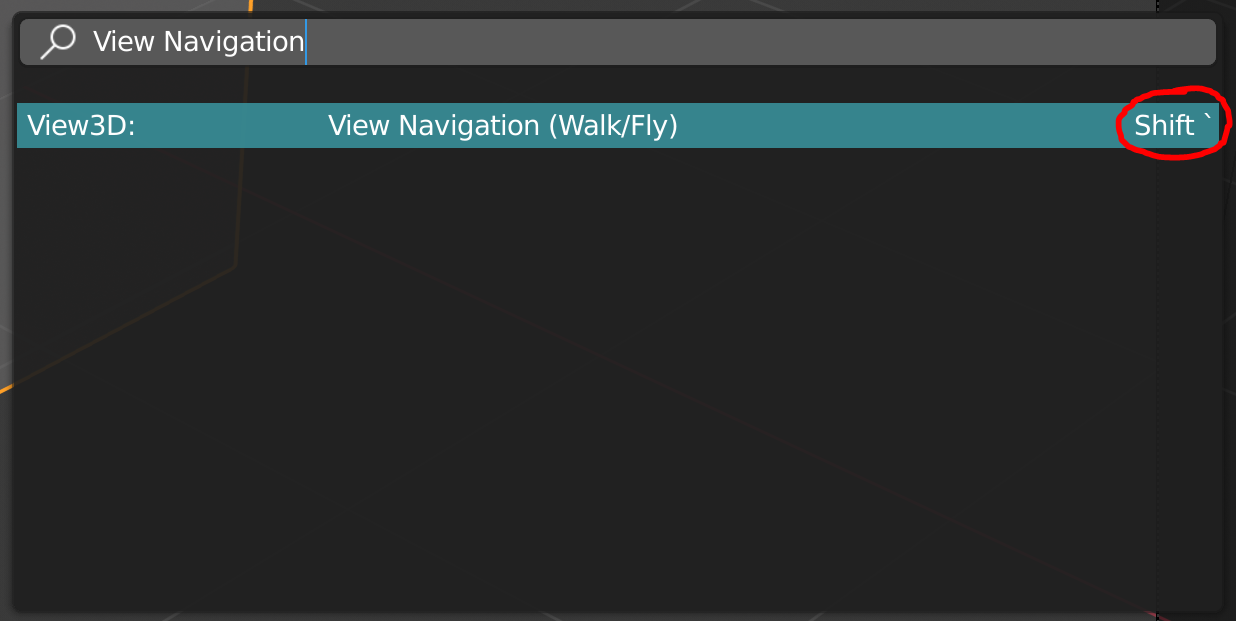
Thanks! And now that I found the exact name in the keymap preferences I changed it to the button under the "Esc", where ~is on a qwerty keyboard
I keep running into situations where SHIFT + ~ works, but then the other associated keys and mouse scroll don't. I have to exit out of Blender and then reopen the file to get the functionality to behave as it should.