I've spent half a day making this hair

Everything was fine n' dandy until I hit the render button.

Hitting the render button for some reason screws up the hair orientations.
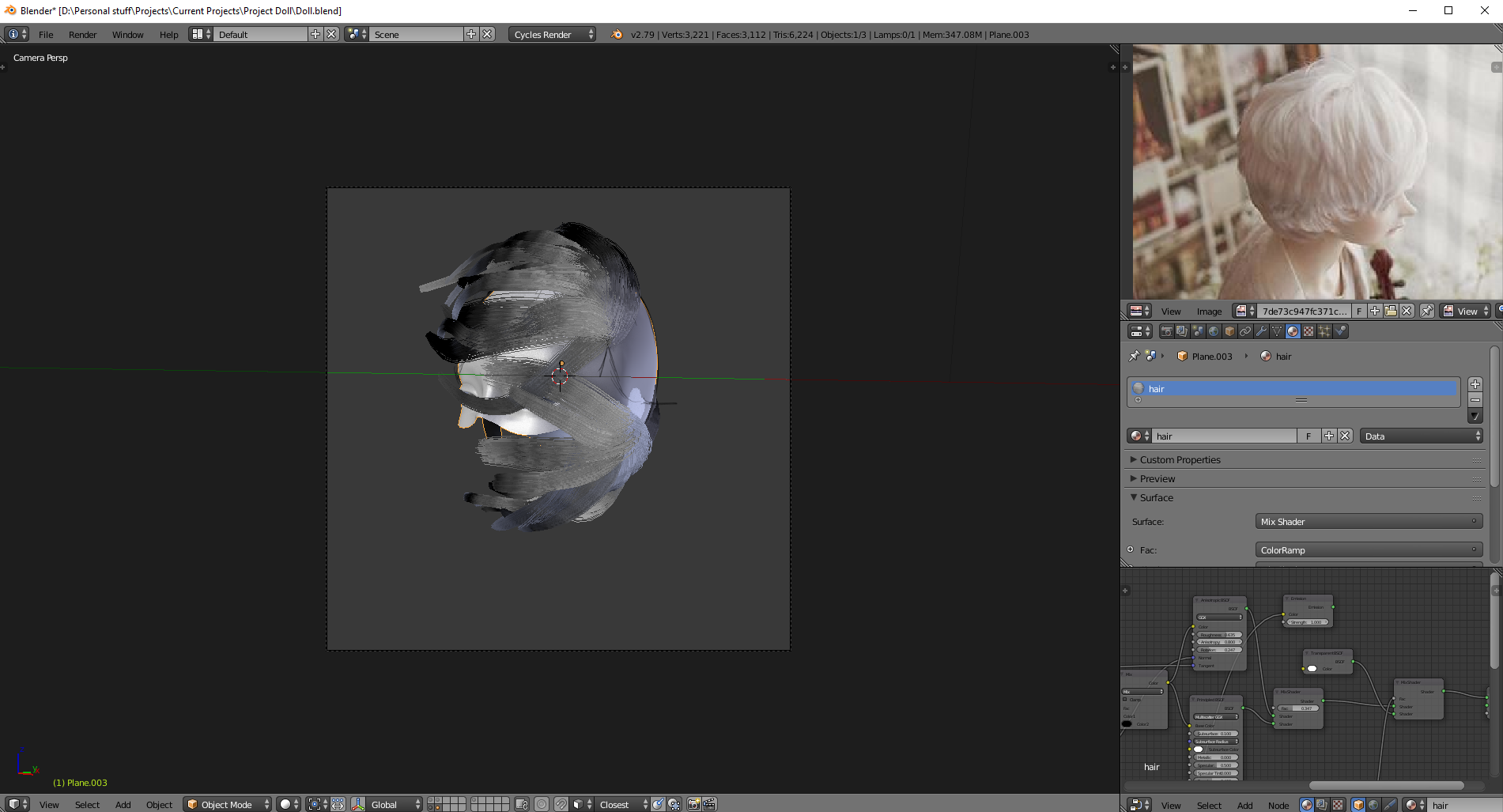
But whenever I go into particle edit mode or touch the mesh, everything pops back into their places!
Never mind, found the solution. The scalp mesh I had had a different subdivision levels for preview and render, which was 1 and 2 respectively. Meaning I did all of the hair on a subdiv level of 1, the modifier was set to level 2 for the render thus ruining everything I made once I started rendering.
I set the hair particles to use the modifier stack and I always leave it on as I don't really see any disadvantages of doing so.
So uhh, I guess that's something to be mindful of?
Before I created the scalp mesh I thought why don't we just have the hair grow out of the mesh directly? I'm really glad I did because, by making a seperate scalp mesh I was able to control the subdiv level of my character mesh without it affecting my hair particles.
Also nothing was lost by making the scalp mesh seperate, just thought I'd share in case somebody else encounters the same problem I did.