was all working fine until I duplicated the ground - went to scale it down and it just moves it - the only way I can scale things now is in the transform column - have I disconnected something maybe - scale still works if I pull up new blank general.
enjoying what I have done so far - many thanks
Paula
Hey Paula,
There's a few things you could try here.
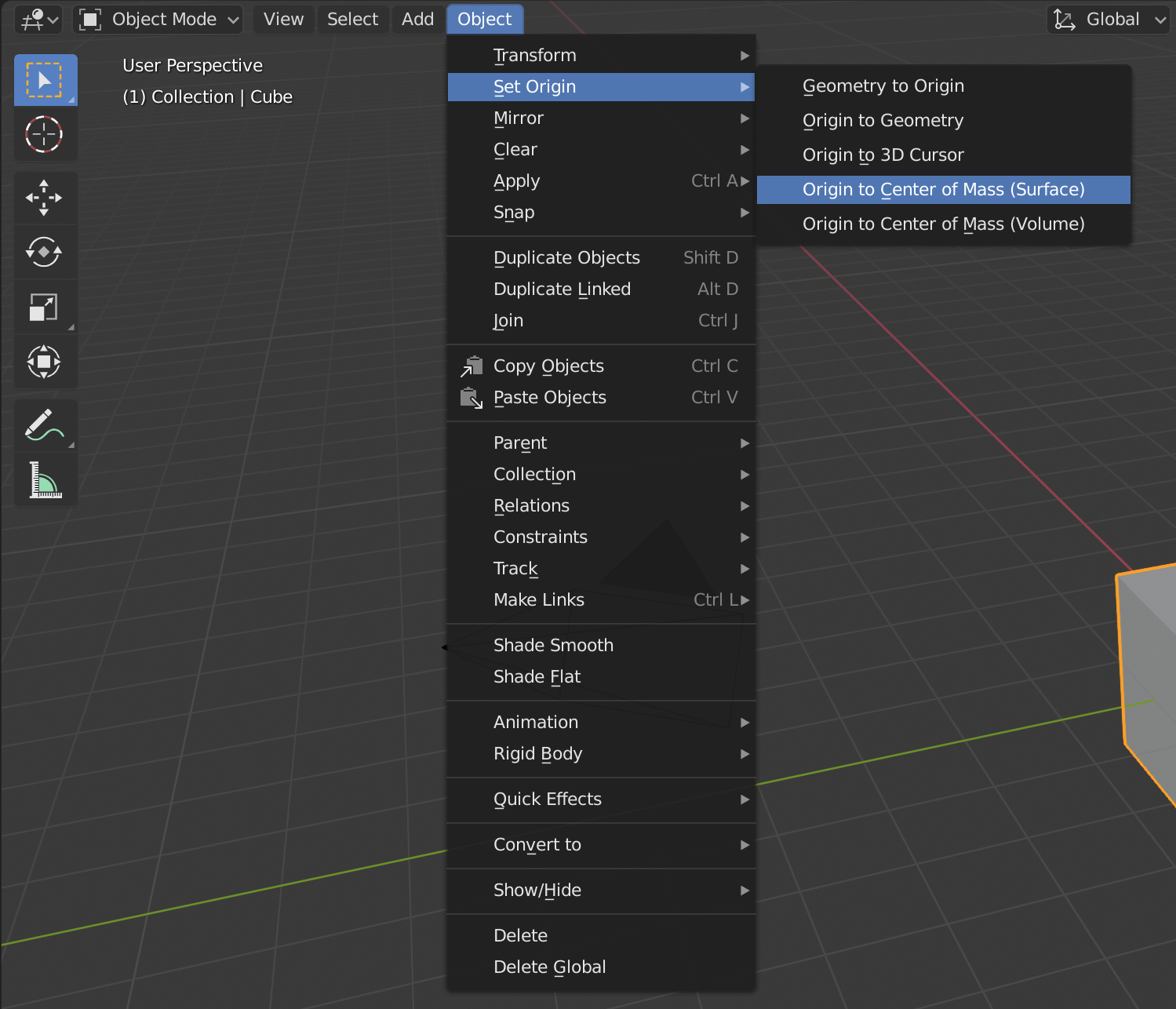
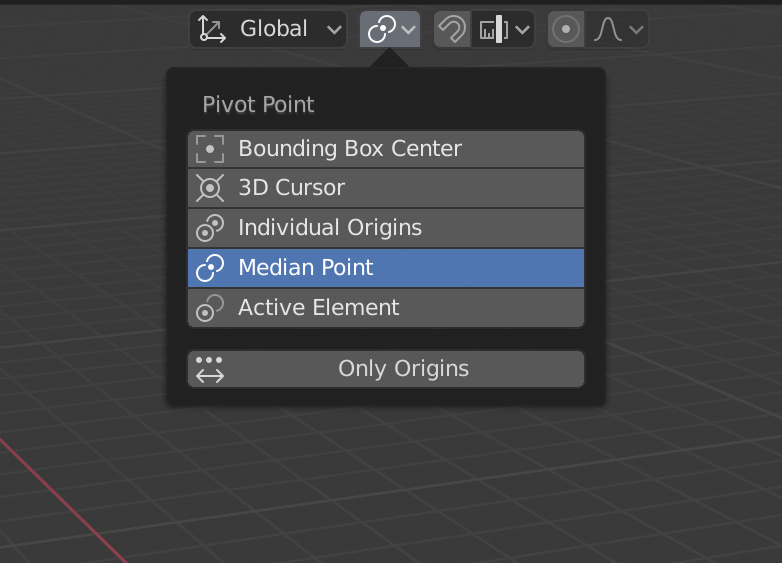
Let me know if these solutions help! :)