I have a touch pad (no 3 button mouse). For some reason, I can't zoom (ctrl+alt+left button) or pan (shift+alt+left button). Rotate continues to work (alt+left button)...Here's my screen shot...

That's weird. If I were in your shoes, I'd try:
Restarting / rebooting makes no difference.
This might be important: When I rotate (alt+left button), everything rotates around me rather than me rotating around something. That would seem to be very important.
The problem appears to be file specific; when I open the latest iteration of the rocket project I can't zoom or pan. When I press shift+alt, it says "Pan View" at the bottom but "Pan View" disappears when I depress the left mouse button. When I press ctrl+alt, it says "Zoom View" at the bottom but "Zoom View" disappears when I depress the left mouse button. ctrl+left mouse button works normally.
When I start a new project there is no problem.
Therefore, it must be a setting that I accidentally modified (blender seems to have a lot of those).
I have a suspicion it might have something to do with one of the 8 icons in the upper left corner of the viewport, but I don't really know. Suggestions?
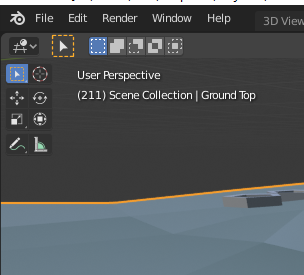
I'm having the same problem and it's file specific. Pressing Shift+C had no benefit. I've been working in sculpt mode. Restarting Blender had no effect on the files where the navigation commands were not working and neither did reboot my laptop.
I'm using a pen tablet and a mouse and the MMB+Shift no longer pans and MMB+Ctl no longer zooms.