Hello, Don't really know how to ask the question, so the title might be misleading.
I did the entire tutorial, in my preview everything looks awesome. The rocket fires perfectly. However, I go to render the video, and instead of the rocket taking off, it stays on the launch pad and all of the particles end up scattering all over the picture field at random, pure particle chaos. So the rocketstays put while all of the particles end up all over the place. Here is a render of one of the frames to show the chaos. Up until final render which I also followed, and have a few years Blender experience so it was not hard to follow but it just doesn't work at all.
Below is frame 109 in evee preview mode and you can seeeverything is working just fine. In the second image is the same frame rendered in a video. This is what the particles do and the rocket doesnt seem to be moving. The preview and build is far far different than the render, I do not know what has happened here at all.
Any thoughts?
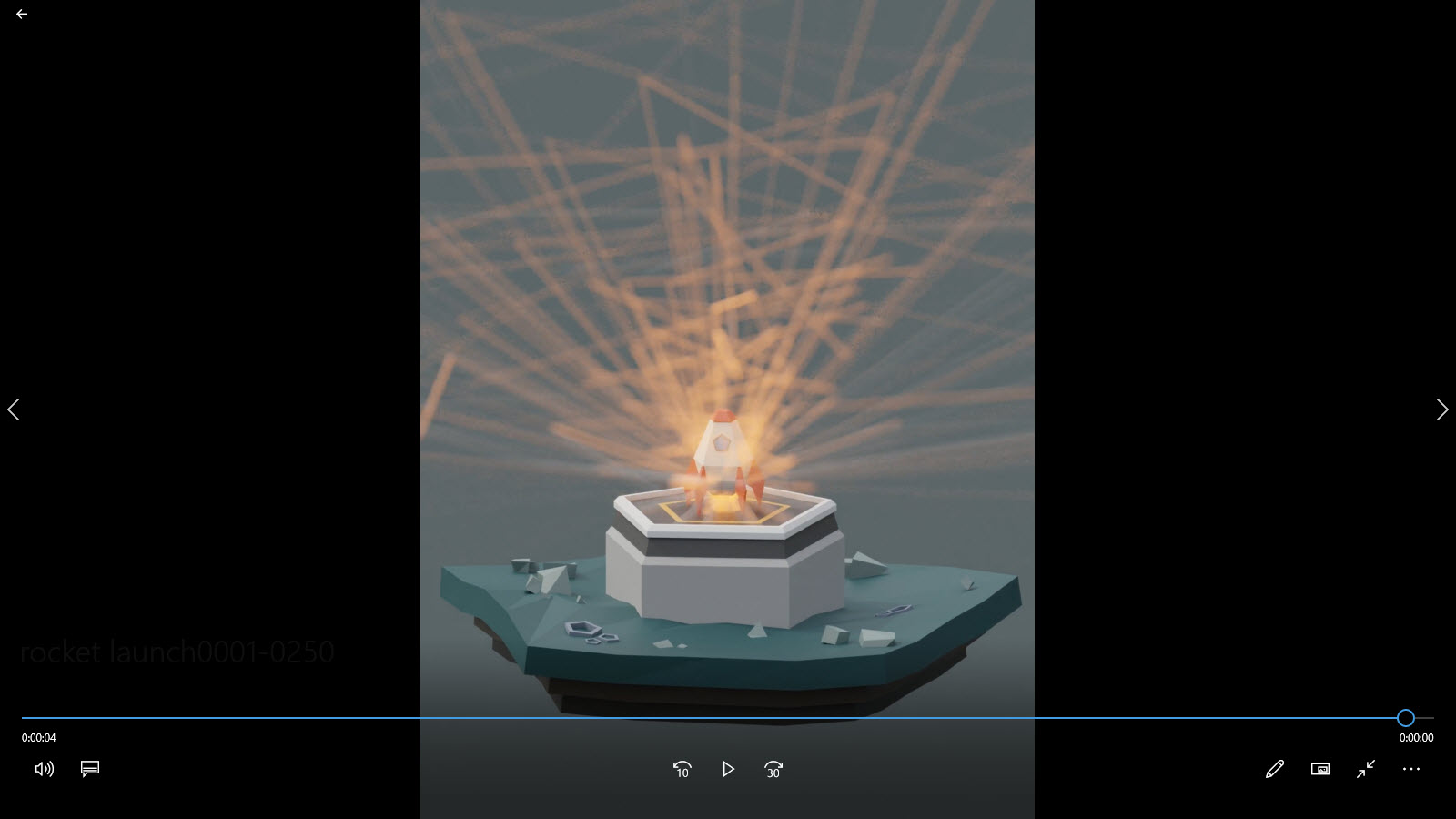
Hey Ron!
First thing I'd do is to make sure that your particle system was properly baked. To do this, select the Smoke Emitter object, open up its particle settings in the properties panel, and navigate to the cache tab.
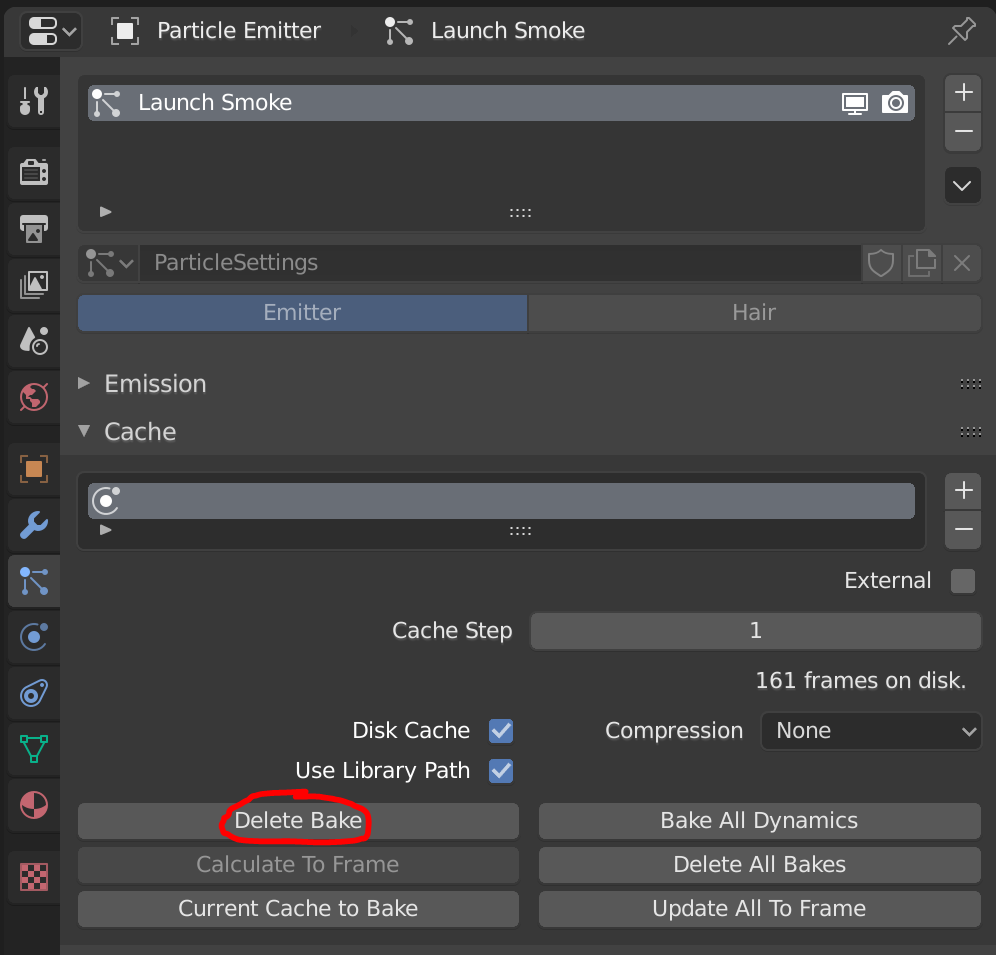
If the button I circled above reads "Bake", then you must have missed the step where we baked our particle system. Go ahead and click it, then try re-rendering (by hitting F12) a random frame during the launch to see if the issue is fixed.
If the button I circled above reads "Delete Bake", then I'm guessing something went wrong during the baking process. Try clicking "Delete Bake" then re-baking the simulation by clicking "Bake" again. Then you can try re-rendering (by hitting F12) a random frame during the launch to see if the issue is fixed.
Let me know if this solves your issue!
Thank you for catching that. For some reason, the bake I rendered was not there at all, still set to Bake. That was it.
Thank you and thanks for putting this tutorial out. It helped me break a few habits from 2.79 that I couldn't break which prevented me from having the same experience with 2.8. A very nice simple step in to the new version and a fantastic user friendly way of experiencing technical tools and their settings.
Thank you for catching that. For some reason, the bake I rendered was not there at all, still set to Bake. That was it.
Thank you and thanks for putting this tutorial out. It helped me break a few habits from 2.79 that I couldn't break which prevented me from having the same experience with 2.8. A very nice simple step in to the new version and a fantastic user friendly way of experiencing technical tools and their settings.