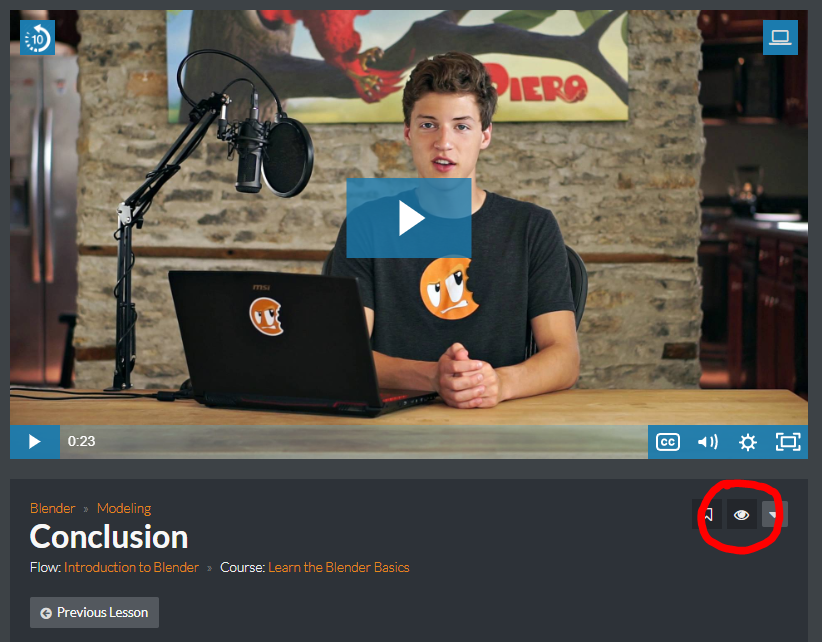Nice course. How do I mark it as "complete?" This course still shows as not-quite-complete. The issue is that even though I watched (and rewatched) the video on the 3D cursor, that video never marks with the green check-mark to show completion.
I subscribed and completed the next course also (well, still waiting on final exercise to be graded).
Hey auden, sorry for the late response! To mark a video as watched, you can click the eyeball icon below the video player. Hope that helps :)