All thumbnails show the patterns from top view with spheric lighting in the centre. Why didn't you add this process to imitate those images?
The lighting in this example is just a single point light in the middle of the object. All of the examples are lit this way to give you the light of the interior structure contrasted with the dark front. Make sure your environment color is set to black in the World properties panel for this to work.
No, I don't archieve the same results with just a single spot light. Would be great if the content of the course leads to an actual image shown in the thumbnail.
Just a quick try, but adding the single point light as Midge said seemed to get it done. Your other post says you're using a spotlight - did you mean a point light?
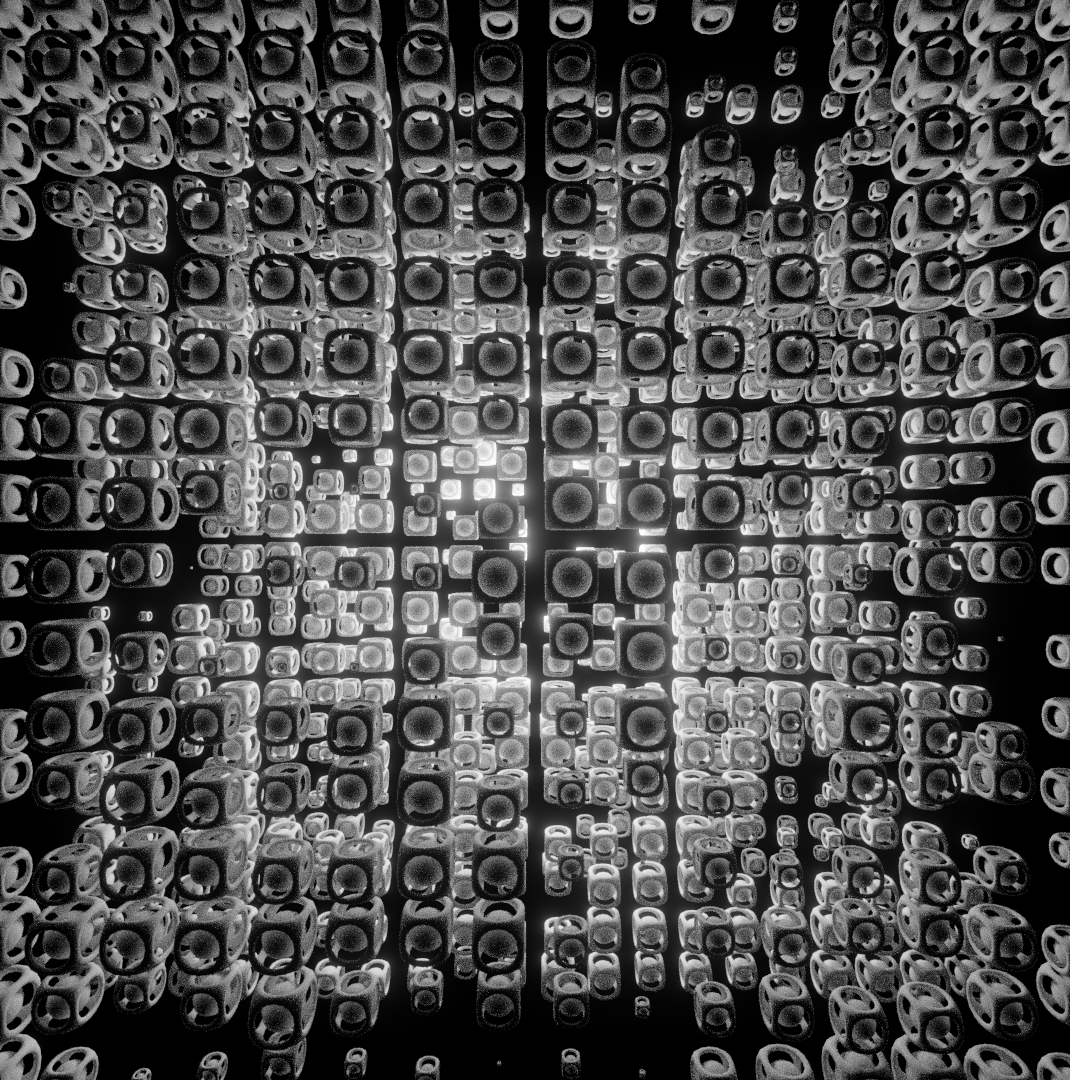
Do you use an AMD graphics card? I heard the beta version still has problems on certain systems, so maybe that's my problem.