I'm not sure what you mean by 'pull up the camera perspective' so let me take the shotgun answer approach.
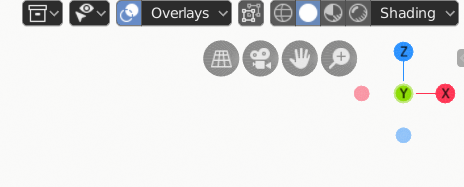
You can toggle between perspective and ortho with the icon that looks like the grid. [Numpad 5]
The camera button moves the camera location. [select the camera in the viewport and move it around]
The hand is pan the viewport location [Shift and middle mouse]And the Plus button is the zoom. [middle mouse scroll]
And the X,Y,Z widget will tumble the view. [middle mouse press]
To look through the camera viewport press Numpad 0To look from the front view press Numpad 1