Thanks for the course.
After I add a Displace modifier to the plane and add a texture to it, I get dramatically different results from what I see on the video. Please see the image below. I can't get what's wrong as I'm really new to Blender :-)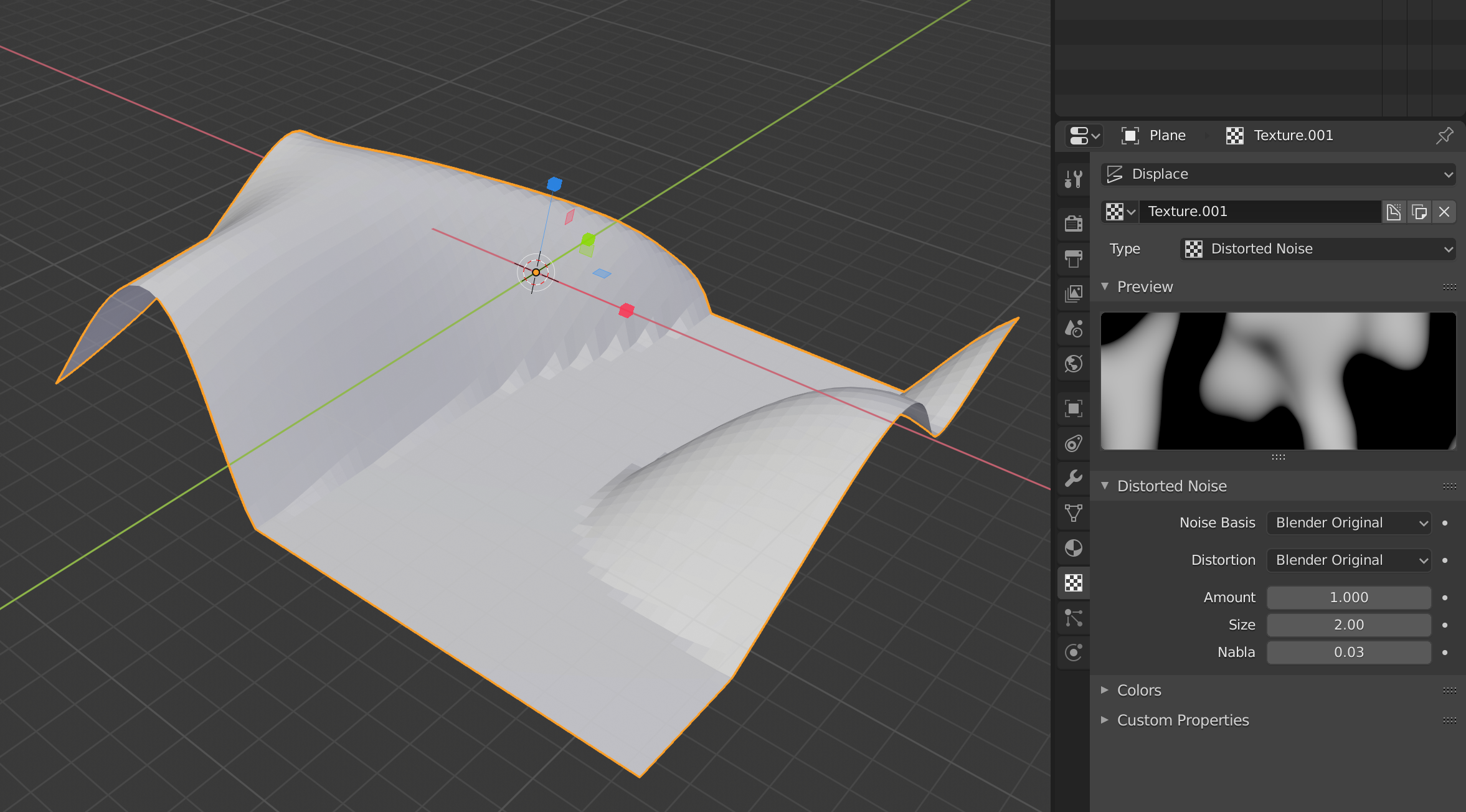
At first glance it looks like the scale is just different and you might have scaled your object, rather than the mesh. Did you scale your plane in Edit Mode or Object Mode? In any case, you can reset the scale of your plane by going to the Object menu at the top of the viewport and hitting Apply > Scale. Or you can use the shortcut CTRL + A to bring up the same menu and select the Scale option from there.