I still am very unsure about some things. When it comes to unwrapping I always think I'm doing something wrong.
1. Is mirroring UVs a common thing?
I never used Blenders baking options before because I think Substance Painter does a better job and it's much easier to bake there. But I noticed that I don't get a clean baking result when I lay some UVs on top of each other. I also never saw people laying UVs on top of each other in other videos. So should you only mirror UVs when you use Blenders baking tools or is this a common thing in the industry?
2. Why not simply use "Unwrap" and "Average Islands Scale"?
In the past I always marked necessary edges as sharp/ Seam and simply pressed Unwrap. Then I adjusted the "Margin" and sometimes used the "Average Islands Scale" option which seems to scale all UV Islands accordingly so that one square of the color grid has the same size on all objects. The result always looked pretty decent to me so I'm wondering what's better about moving and adjusting the UV Islands manually?
3. Do you really need to mark all sharp edges as Seam?
Also a thing I've never done before. I learned for example that when you unwrap a simple cube, you don't mark every edge as Seam even though every edge is sharp. Sometimes I just use 1 or 2 Seams for a larger area with multiple sharp edges. Example:
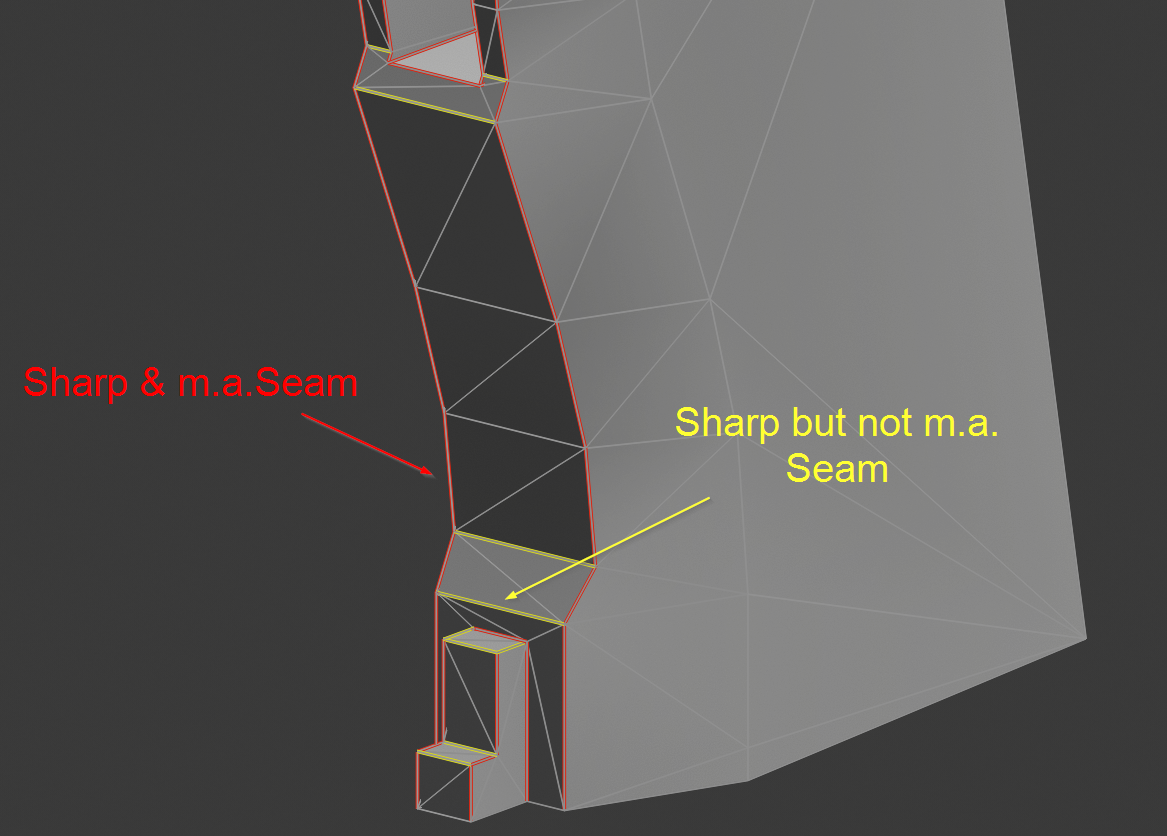
I hope it's clear what I mean and thanks for the course.
Hey Julian, great questions! Apologies for the late reply, I've been out for the last two weeks.
1. Mirroring UV's is not as common as I thought when I first made this course. It saves a lot of space, but does have a couple downsides when it comes to texturing - it'll flip any text and will not work well with Substance's tri-planar mapping. Neither of those are deal breakers for a project like this, but it's good to be aware of. I'll still mirror UV's pretty often when I know those won't be an issue, but nobody will correct you if you decide not to.
2. Blender's packing leaves a lot to be desired, and wastes a lot of space. For an automatic solution I'd recommend something like Shotpacker (no 2.8 support yet though). Average island scaling works great for things that should have a uniform texel density, but some areas of the pistol (like the bottom) just don't need to be as detailed as others. By scaling that down and scaling the more important areas up (the part that's right in front of the camera) manually, you can pack more apparent detail into the same size texture.
3. Yes! If you don't mark sharp edges as a seam and bake the normals so that they appear beveled (either baking from a high poly or by using 2.8's bevel shader), you'll get a nasty artifact. You can see why in this video: https://cgcookie.com/lesson/sharp-edges-and-uv-seams
Hope that helps, and happy modeling!