Question up
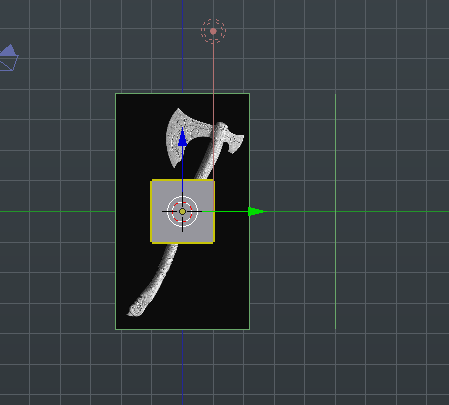 Another way to do it (this is my personal preference and a very useful method to have different Images on different angles) is using image emptys.
Another way to do it (this is my personal preference and a very useful method to have different Images on different angles) is using image emptys.
Create a empty Image:
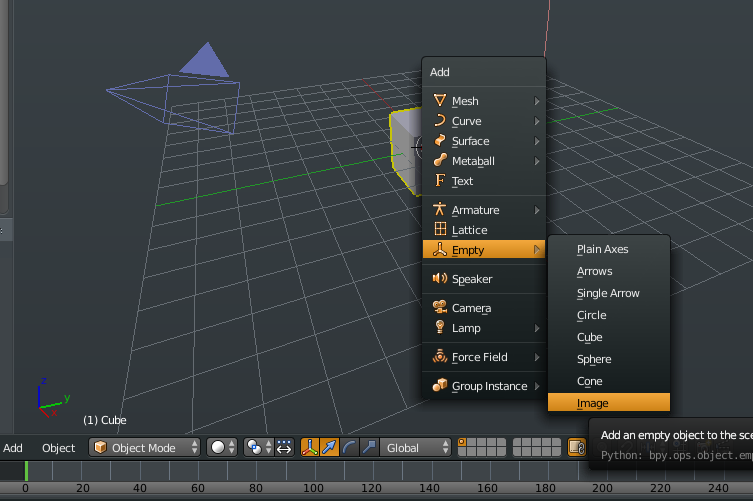
Scale it: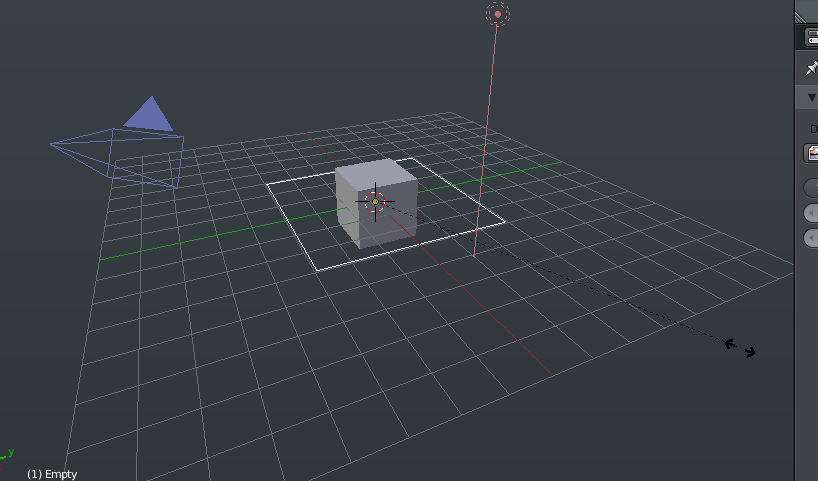
In the "propreties" panel go to the "object data" tab and click the open button: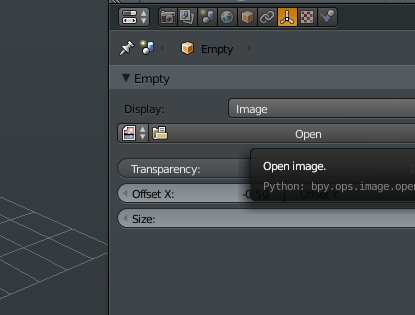
Now you just select your image and it should appear at your scene:
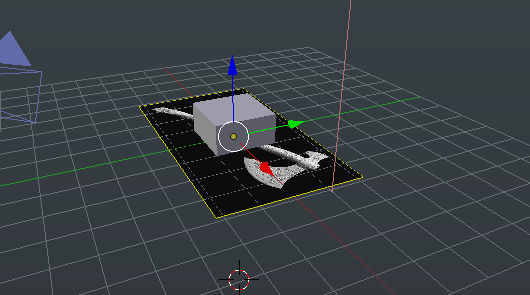
The object scaled to match the proportions of the image so it should just need some position and rotation adjustments.
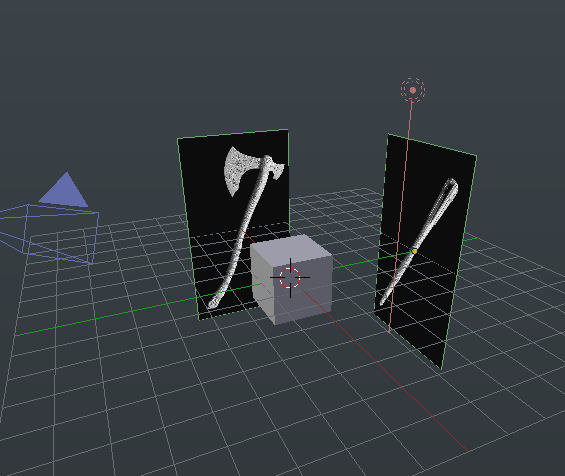
From there I use the num pad and press 5 to go toggle orthographic view, 1 to go to front view and 3 to go to right view:
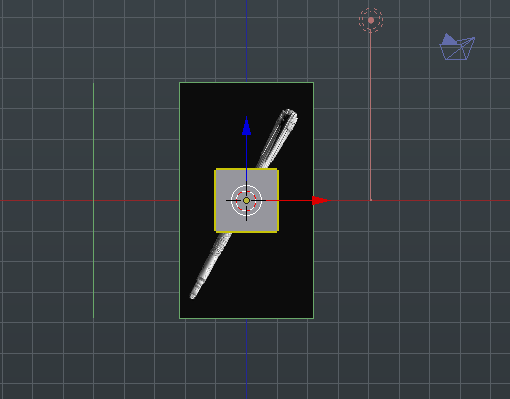
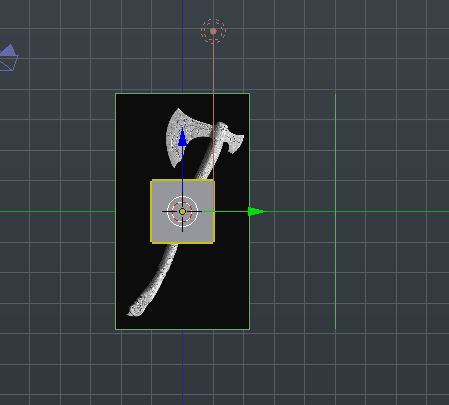
Remember to keep using Z to go to wireframe and 5 to go back to perspective and have a look around the object.
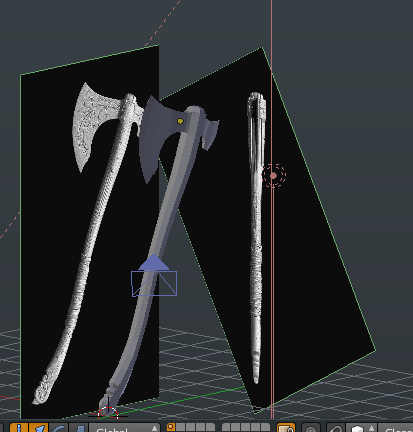
Work wonders in edit mode. In sculpt you would probably want to keep using perspective view instead of orthographic.