i always do it from side and hit z to have the same result from both sides but its awful? so is there a way to just paint a side and its automatically the other?
@theluthier It seems that the hair emitter must be symmetrical so that it works. See here.
Ah I guess that makes sense. Thanks for reporting this info ![]() duerer! This is something I should have known for years but didn't 😅
duerer! This is something I should have known for years but didn't 😅
@theluthier I've found a workaround for mirroring hairs on non-symmetrical meshes:
(Note: I've tested it with a particle system where I had manually added a hair)
1) Duplicate the particle system

2) With this duplicate selected change into "Particle Edit Mode" and uncheck "Preserve Root Positions"

3) Select the "3D Cursor" as "Pivot Point" and position it where the "Mirror Plane" shall run through. Select all hairs and scale them with factor -1 along the "X Axis". The result in "Front View":
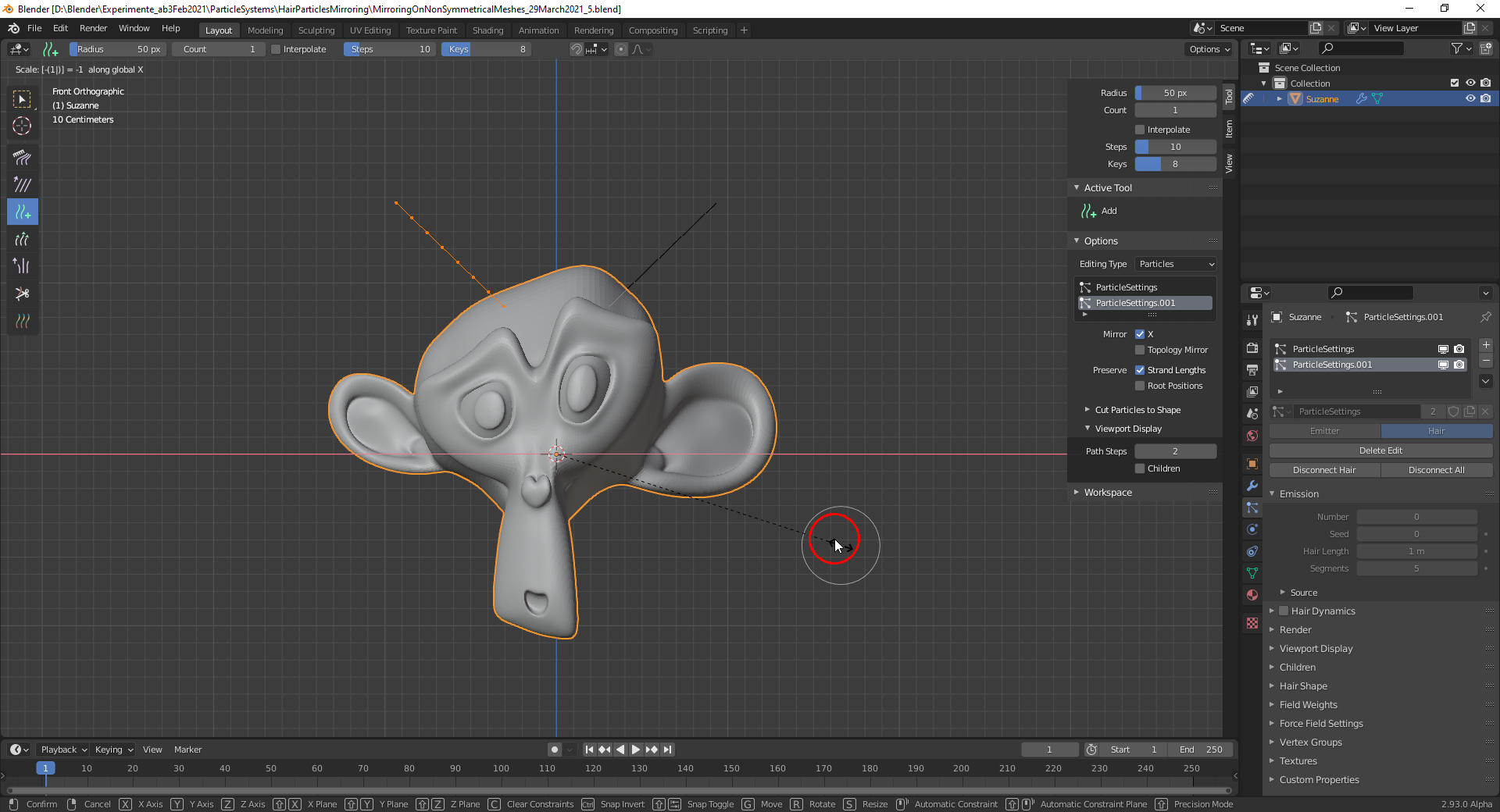
And don't forget to save, since at least Blender 2.93 Alpha crashes very often when selecting something 🤪!