Hi Jonathan,
I'm having troubles with some artifacts in object view. It looks like when I'm positioning the vertices in edit mode closer to each other in the mouth area, it messes up the geometry in the object view. I'm not sure why it happens because I've followed your vertex positioning pretty closely. I'm attaching my Blender file. Any ideas?
Hey bblendgirl , after poking around the file I found the trouble spot! It's this face sitting on top of some loose edges. Delete it and fill in the edges and you'll be set.
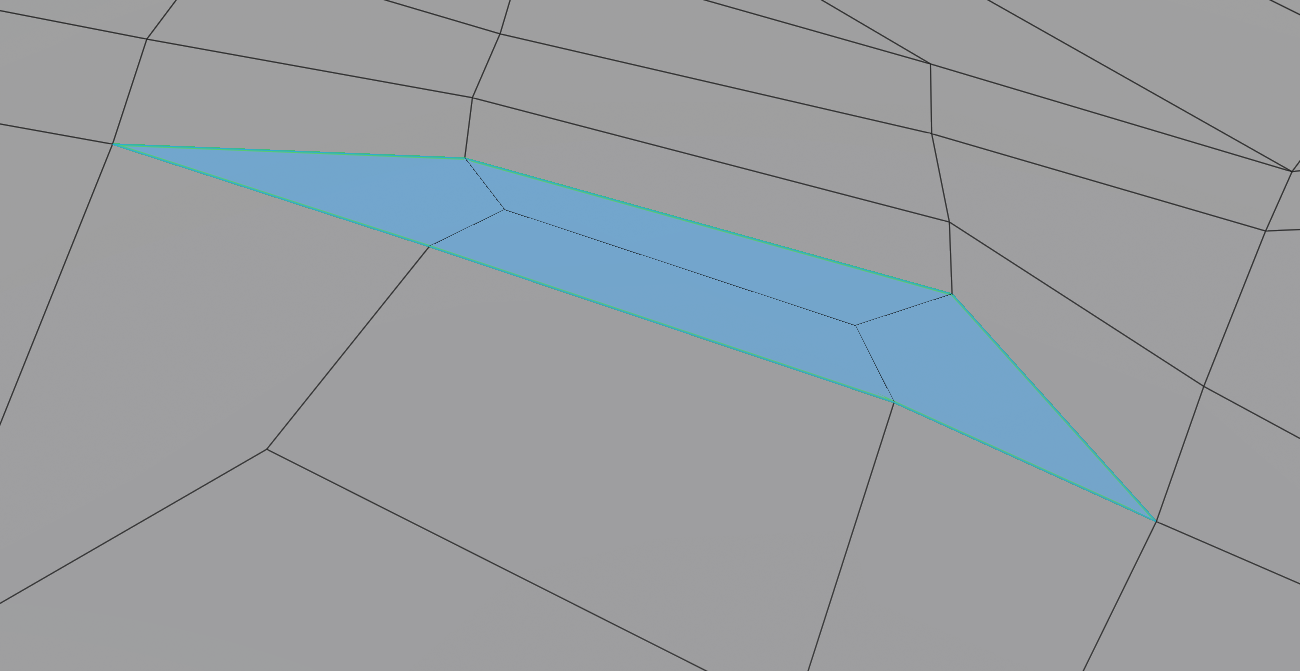
Jonathan,
Thank you so much! I realized that I've been connecting vertices incorrectly sometimes by creating an edge on top of a face but separate from that face. I think sometimes I slide into using the wrong shortcut. Your solution worked like a charm!
I also wanna say thank you for the amazing learning materials. I've learned 3D modeling on my own and I've been struggling with it for a long time because I lack both technique and artistic skill/vision (the latter is pretty much non-existent, to be honest). After starting this course, I still struggle with edge flows and good topology but I started noticing how these things work better and it's the first time ever I actually try to model by starting out with vertices and filling out quads to make topology pretty. I also started persisting more when I run into modeling challenges. Baby steps!
Thanks for your great teaching :)