Here I am again. I finally think I got how edge loops work and how to create mesh to avoid deformations due to subdivion modifier.
This is a shot of my right eye with a subdivision modifie set to 3 subdivisons:
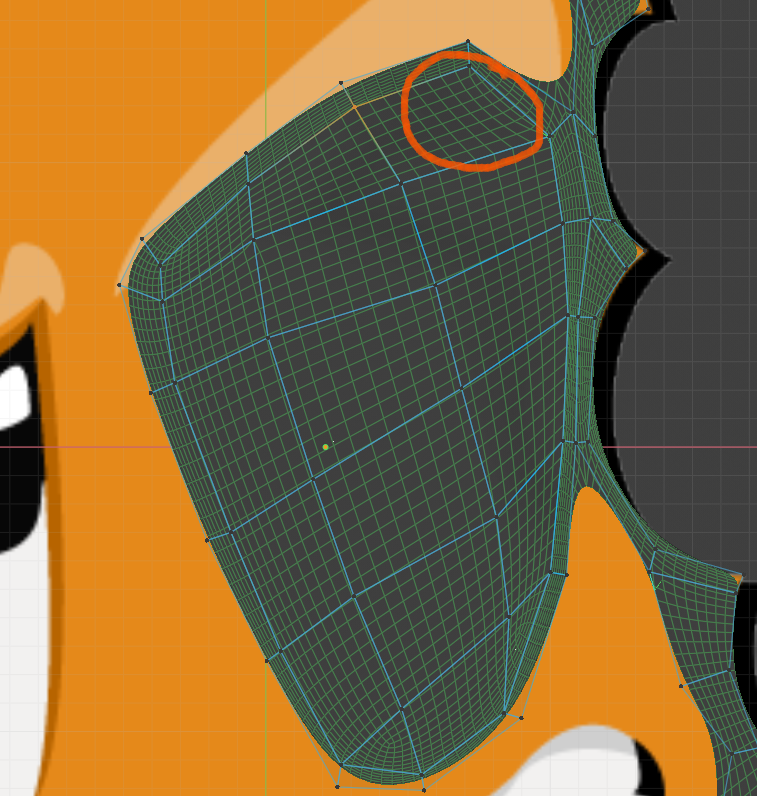
Is there anything I could do to fix this? I'm putting a lot of effort getting my meshes nice before going any further.
Thanks in advance.