Hi,
I'm in the process of sharpening the outside contour of the cookie. But when I try to add an edge loop to the rounded part (not the bitten part) this is what happens:
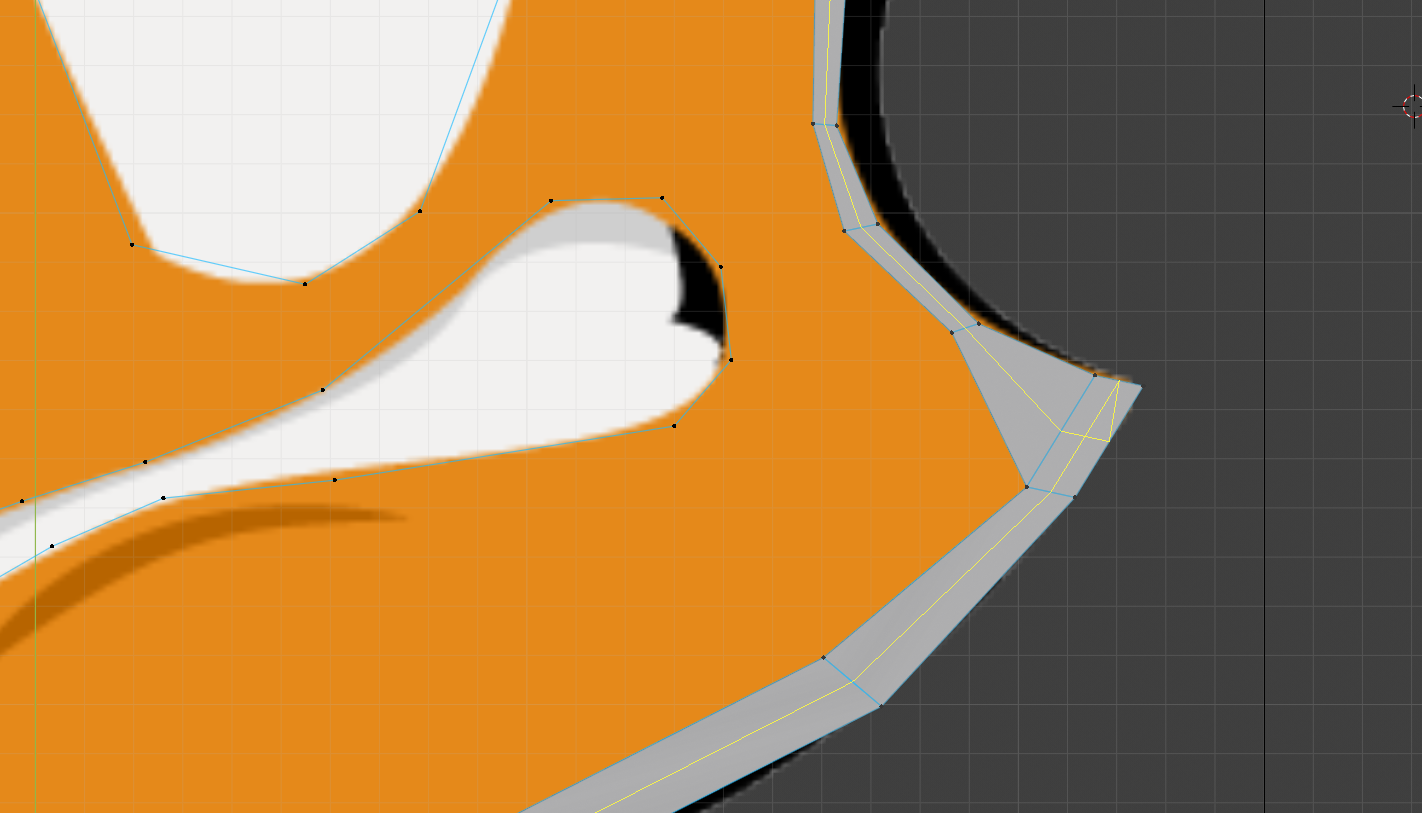
Cheers.
Hey hhexdump , somehow there is more than one face at that point - it's impossible for it to make that shape by itself! Try removing double vertices, and looking beneath that face to see if another one that connects those edges has accidentally been created.
Hope that helps!
Thanks a lot for the answer. Anyway, I think this is not the problem.
These are the stats for this mesh zone:
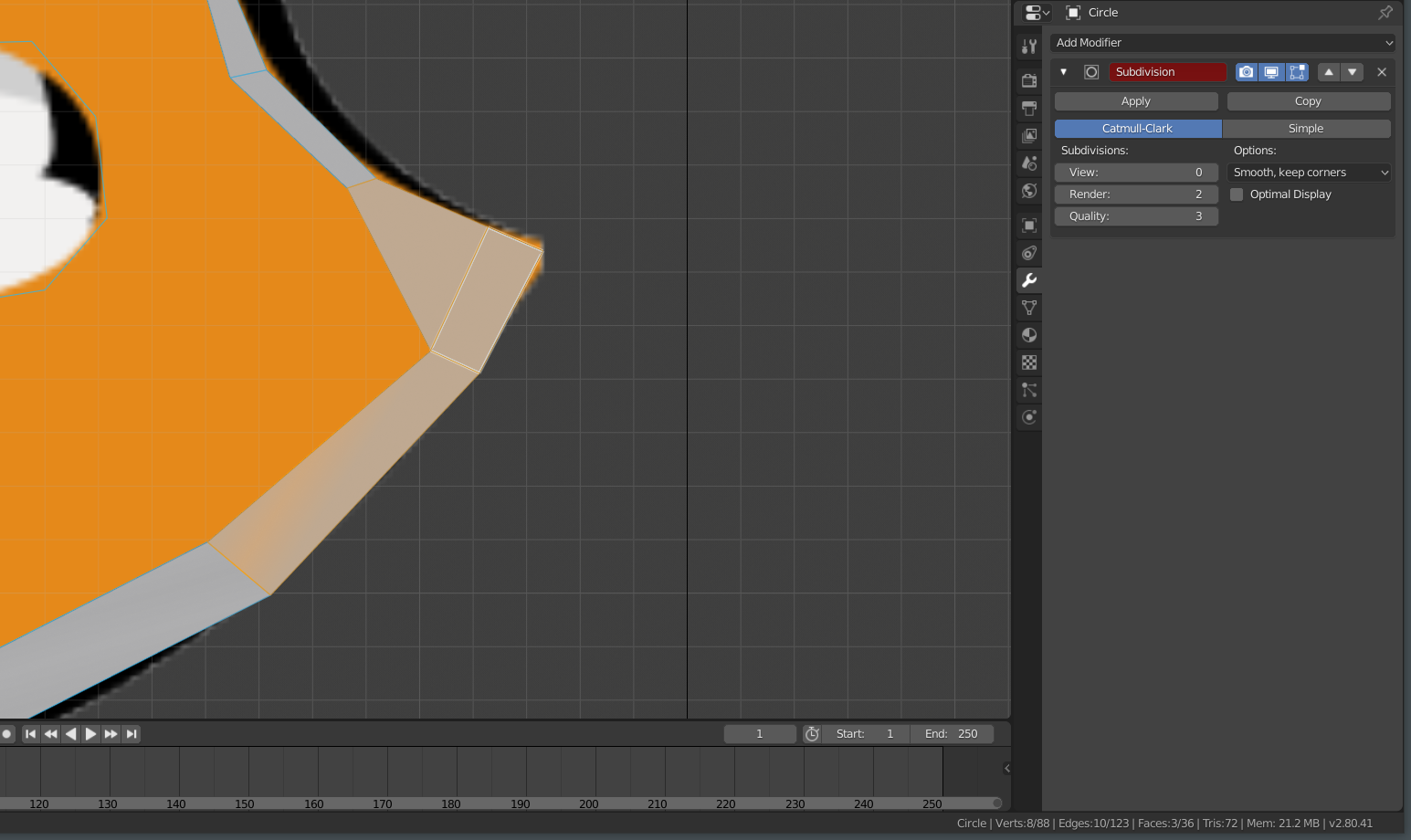
As you can see, theer are 3 faces, 8 verts, 10 edges. Everything seems normal. I have tried to remove duplicates anyway but same problem appears.
To let you check it here is the blend file:
https://drive.google.com/file/d/1uAIx3rnNwrh1UNAMQCM0Fb9EkYIwKrgb/view?usp=sharing
Cheers!
Aha! Got it. This is a bug, but it's a display bug rather than a loop cut bug. When you confirm the cut you get this, which is correct:
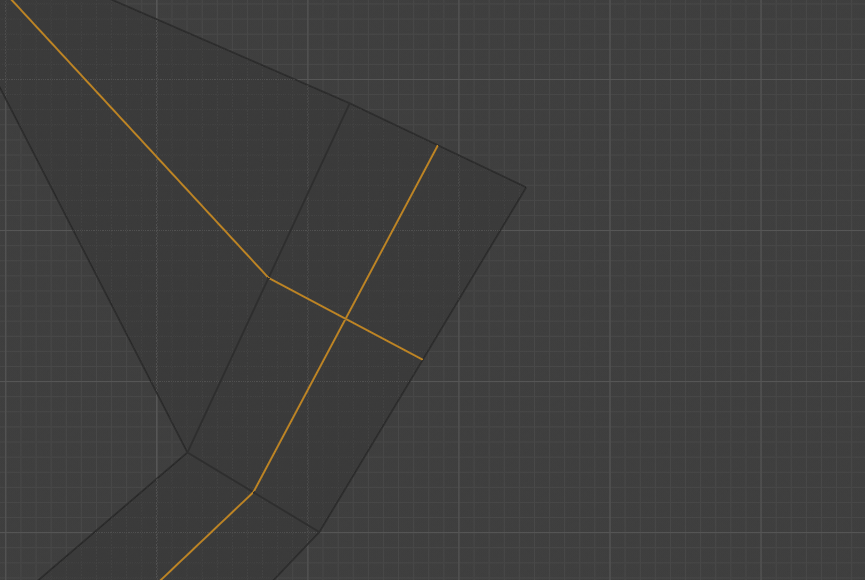
I don't think mine did that because I also ended the loops at these points, so it doesn't go all the way around:
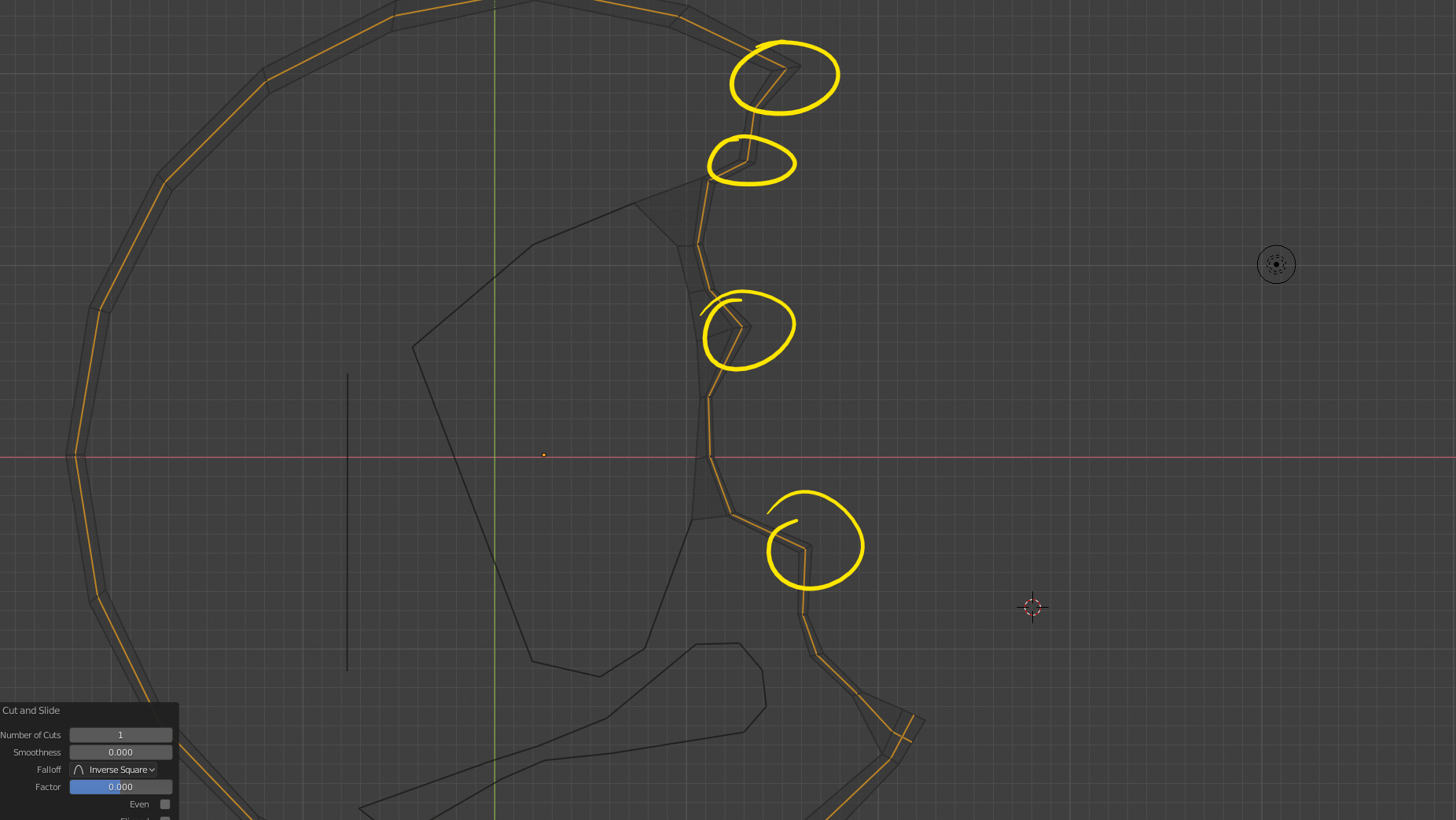
You can report the bug here if you'd like: developer.blender.org
Sorry to be so hard-headed, but I can't figure out how did you ended the loops at that points. I have reviewed the video several times and I see you creating the edge loop that goes around at 2:05 but I can't find any special diference between your topology and mine.
By the way I reported the bug :).
Thanks for your patience!
No worries! Check out the first logo lesson at about 4:00, that should explain everything.