How do you make the draw pencil change pressure begin/mid/end of stroke?
Mine stays solid and my googled haven't yet yielded anything.
My blender 2.82 doesn't have the draw pencil type you were using in the video. And also I have the pressure sensitivity enabled but it's still drawing straight line.
vvictorchen2045 Draw Pencil in 2.80
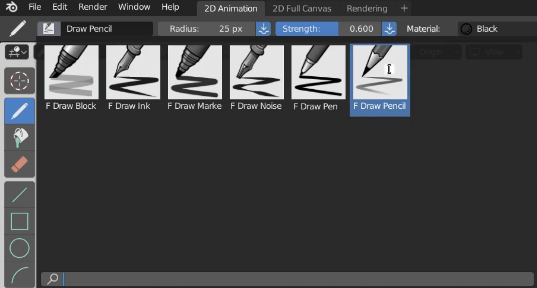
is called Pencil in 2.82:
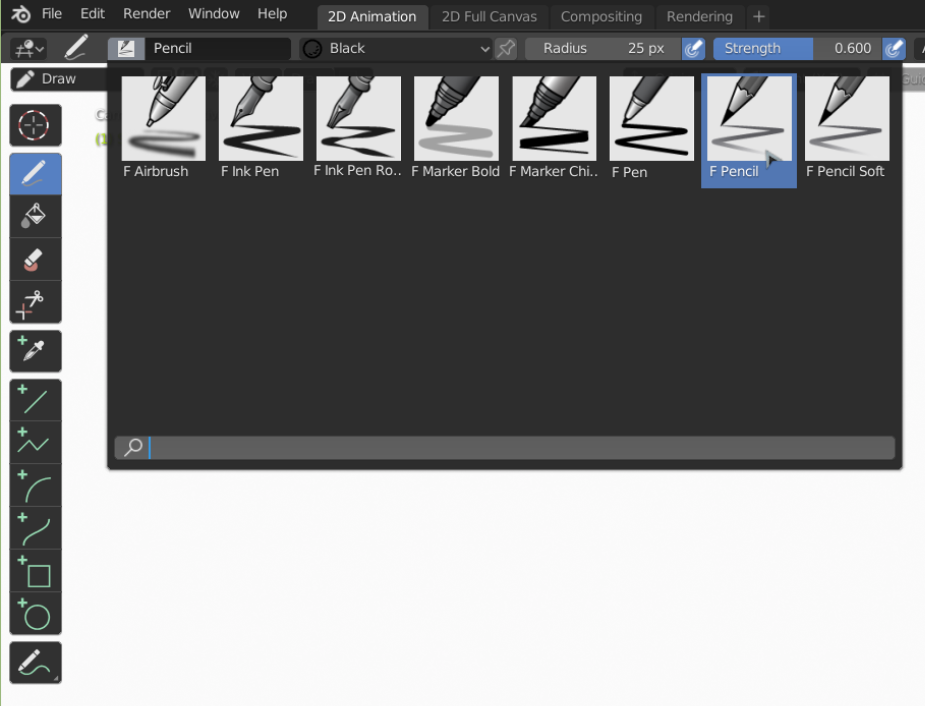
and if you have pressure sensitivity enabled on the Radius, (highlighted blue), that should work, unless maybe something is wrong with your tablet (are your drivers up to date? Does it have pressure sensitivity? Even worse. are you using a mouse?)
Thanks for your quick reply! I have fixed it by installing the driver from Wacom website(I'm using Wacom CTL 471 ). I thought I could just use the driver that was automatically installed by the Windows system. :)