Hi, I have this small problem that I am doing everything like in the tutorial, but somehow, when I hit bake, the grainy information does not appear, it is just purely white ...
Know, where the problem might be ? I tried to put lights to other layer, I tried to turn on/off world lighting, but nothing helped ...
There are seen highlighted sides of objects in blender +something like a checker board in the background, that seems like transparency, but the bake is white ... ?
sstopel Which version of Blender are you using? Also could you provide a download link to your .blend file (via dropbox for example) so I can take a closer look?
Hi, Kent.
I uploaded the file in here: https://ufile.io/wt9z1 + packed there some textures, if needed (try to bake the map). Currently I am using Blender 2.79b (22.03.2018 the latest before 2.8).
Also there is some strange thing making one specific object - corner outside. When I load my assets to unity, this object has slightly shifted texture (at the top, with the light strip) especially, when you put more of them together, to create round pylon. Strange is, that this is not shown in blender (at least I don't see it there, not even if I switch to perspective).
Thanks for the .blend file sstopel. It's an odd issue; one I've not run into before. But for some reason the material is preventing the bake from happening. If you [temporarily] remove the material from the object, it bakes fine for me. Weird.
Yes, it is a strange thing. Probably there is something wrong with the material it self. In one of the courses, I think, it was where the painting was starting, you showed there, how to switch to GLSL view and remove shading, but I didnt had there that option. So I meddled with the settings on material a bit, and probably I created the material in cycles render and only after that switched to blender render (if you enable/disable the "enable nodes" option in materials, it lets you to switch shading on/off).
Also when I put this material to unity, all slots were grayed out and inaccessible, so I created new material there as well (using presets I already had).
Looks like I need to create that material again in blender and correct the mistakes.
I don't know that the material was the issue by itself. In other words I don't think you need to re-create it. But temporarily disconnecting from your object so you can do a clean AO bake, then simply re-assign it back to the model.
With something as complex as computer graphics and Blender, at a point we just have to accept the bugs and quirks and do whatever works to keep moving forward 😅