Hi Kent, when I rigged the tail with the double rotation as you did, it didn't work as no rotation was applied when i rotated the tail ctrl. However after playing around with the settings, I checked 'invert' under each of the axis in the copy rotation modifier and it worked. But I don't understand why??
Yep, you're right, the axis were opposed to each other. Thank you I understand now.
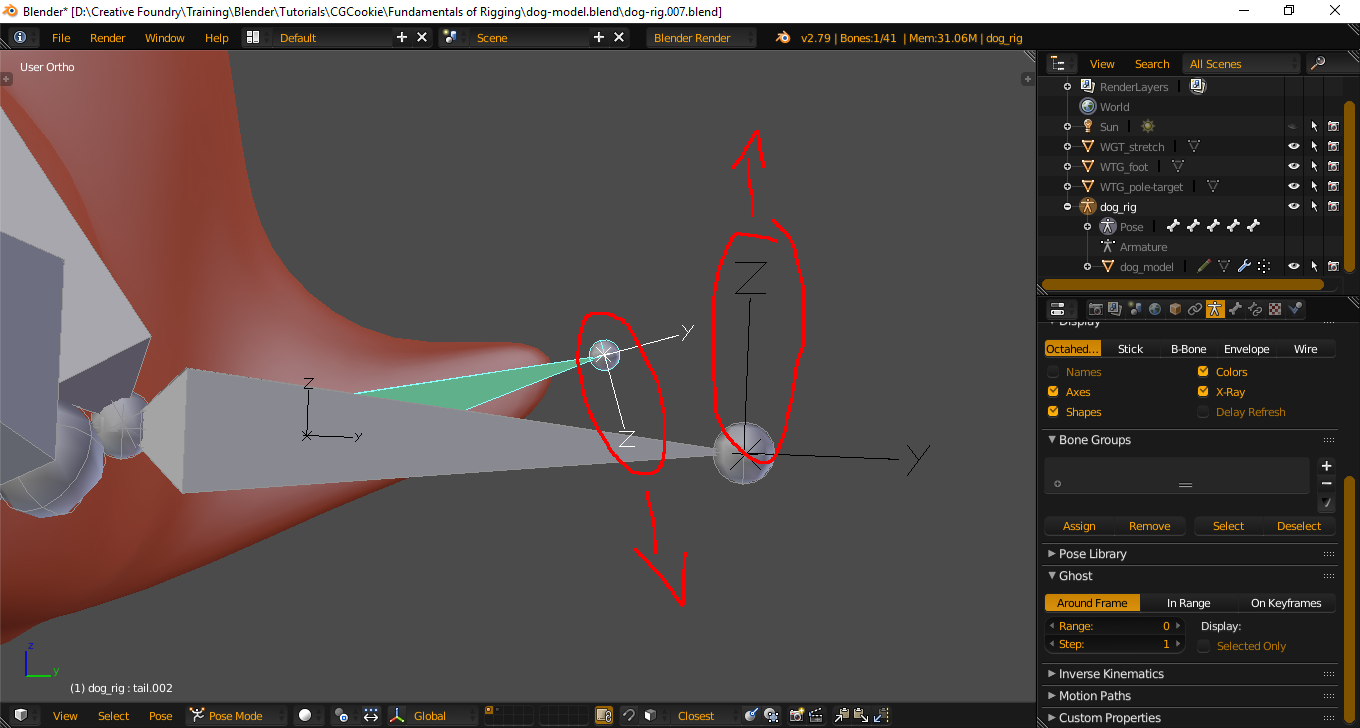
I encountered this problem as well during this exercise; how is it that I would be able to manually align these axis?