When I was going through the first Chapter "Creating Hair Particles" I noticed a few things.
1) I'm not sure if its the version (I'm using 2.79) or plug-in's not activated, but I am missing the "Velocity" drop-down, so don't know where I can adjust the "Random" change at 6:27 in the video.
2) Through the steps I was getting a different result, screenshots provided below. Not entirely sure where the issue is, but under Particles > Children > Kink > Axis, the default is Z which creates a small clump where it seems like is the only place getting some of the changes, whereas Y and X axis create a more pleasing effect.
Z Axis

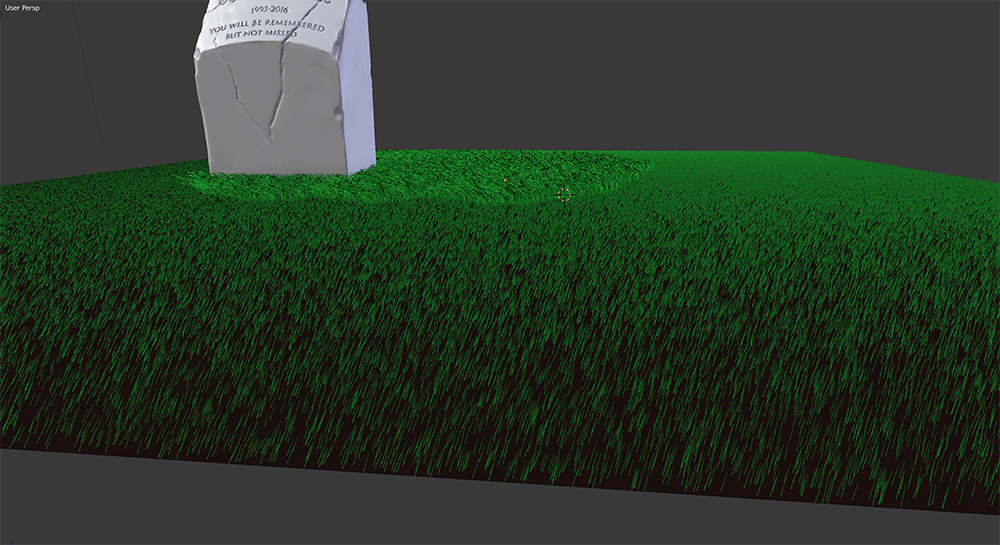 X Axis
X Axis
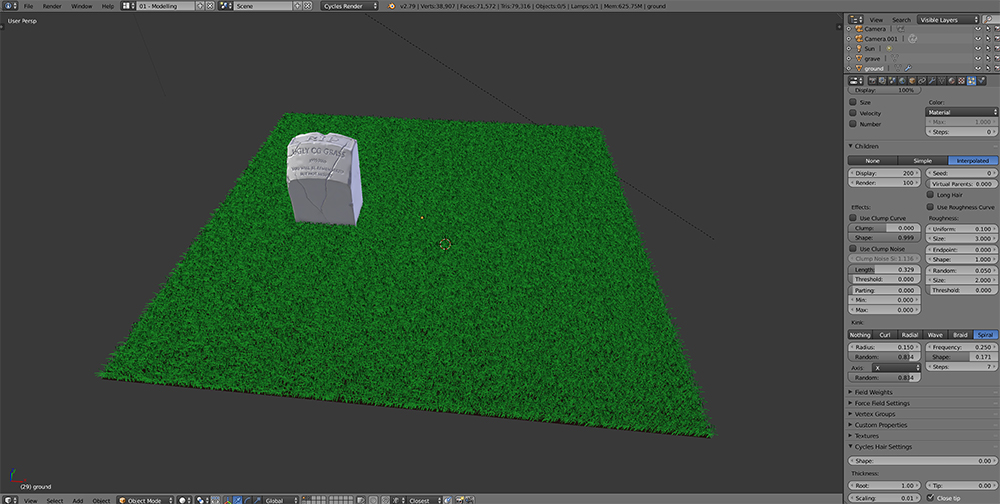
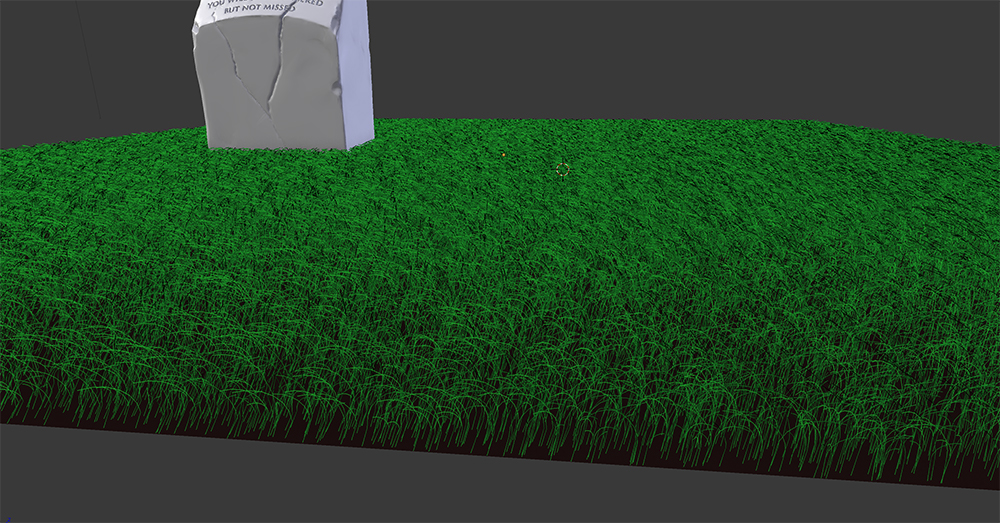
Y Axis
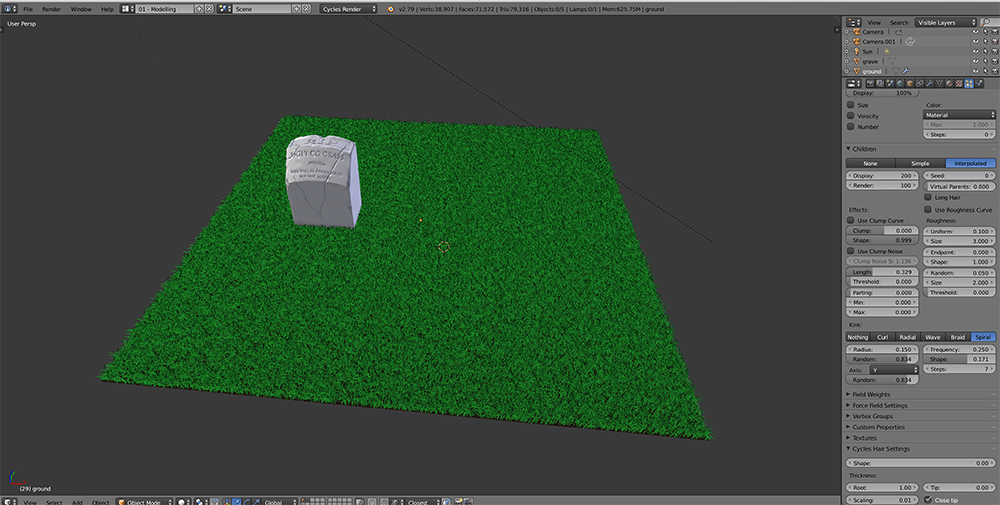
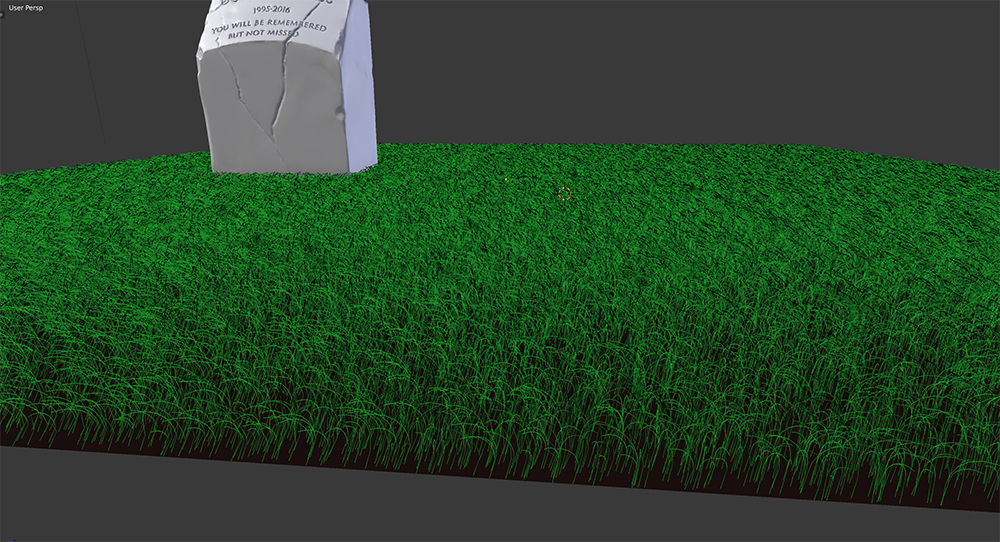
Hey Andrew, to see the Velocity menu you'll need to check the Advanced option at the top of the hair particle settings (a bit weird, but it's a leftover from the old system).
As for the strange kinking, I'm pretty sure that's a bug - I saw one other person who had that problem and we found out that adding a bit of random velocity corrected the issue.