Hi Kent,
I know this turorial is an older one. But still it is a very good tutorial an I often come back to this, because there are so many good tips and best practises wich I can use for my projects.
I have a question regarding the bevel tool (Ctrl-B). I have a different behaviour for the bevel tool than you have. At 9:18 you create the holding edges for the sharpened edges with the bevel tool which leads to the following geometry:

I'm using blender 2.79. I created a small piece of geometry just for demonstration purpose which is similar to the faces shown in the picture:
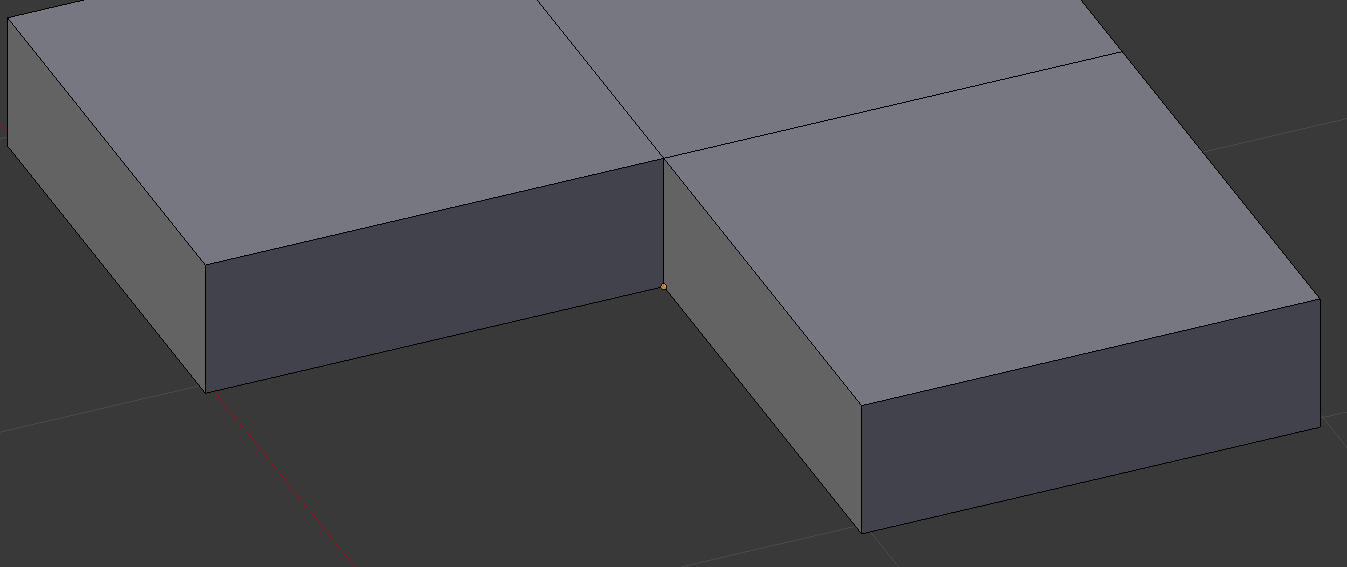
When using the bevel tool (Ctrl-B), I get the following (different) result:

How do I achieve the same result you have? Or did blender change the way the bevel tool works?
Any help ist appreciated.
Cheers,
Klaas
It seems the bevel tool's behavior was modified at some point between Blender 2.71 (which this video was recorded with) and 2.79:
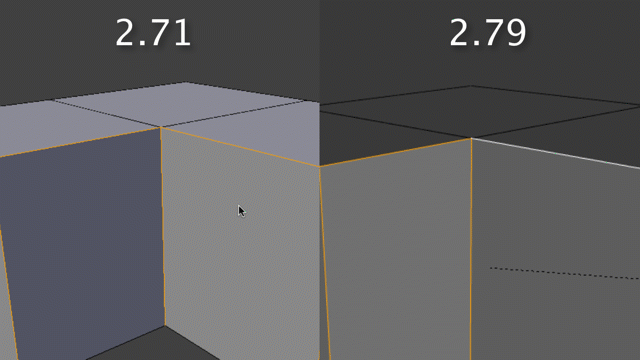
I'm not able to reproduce that behavior in 2.79. That's a bummer. If you prefer the old behavior, you can choose to do those beveling tasks in the old version of Blender. I do this frequently when retopologizing because I like the way 2.77 facilitated a particular task.