Awesome workflow!
But I have a question. I made my own game assets and when I export it in .fbx and drag it to unity game screen every model is created, even if I click on single object in unity after pressing this arrow on asset package, to extend it and see single objects.
Is it possible? Or do I have to export every object one by one to achieve that? (its not the problem I can always add everything and delete objects I don't like, but It would make things faster)
Hey Mateusz, I think I understand what you're asking. You want to be able to select a specific sub-mesh within an FBX? I have a screenshot of an FBX I'm using that has two separate sub-meshes. You can open it up by clicking the triangle icon next to the parent and then left click to select the one you want below:
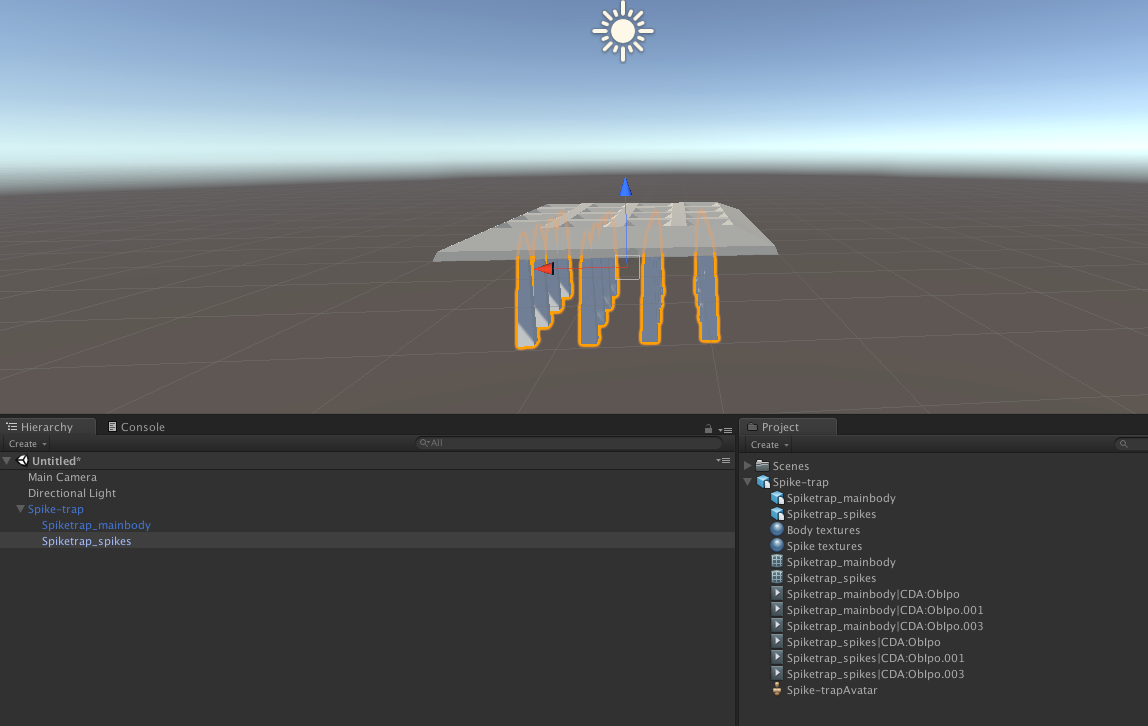
You can also drag it out and use it as a completely separate piece if you'd like:
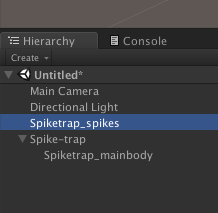
This is what we did with the Tower Defense assets. The props and vehicles were all essentially within two main FBX packs that we then took apart and used as needed. If you're asking about something else let me know.
Awesome, thats what I was asking for! Thank you!
For now I'm mastering blender, so I'm not used to Unity (yet ;D), therefore thank you for understanding and efficiently responding to my question, I realy appreciate it!