I'm trying to get the points of the "arches" to align with the top edge near where my cursor is.
I'm using closest and edge.
I get the orange circle indicating I have the edge select on the background object - difficult to capture in a screen shot - but instead of the points jumping to that edge, they're dropping down as you can see in the screen shot.
I'm sure I'm missing something, I'm just not sure what. It's driving me a bit batty.
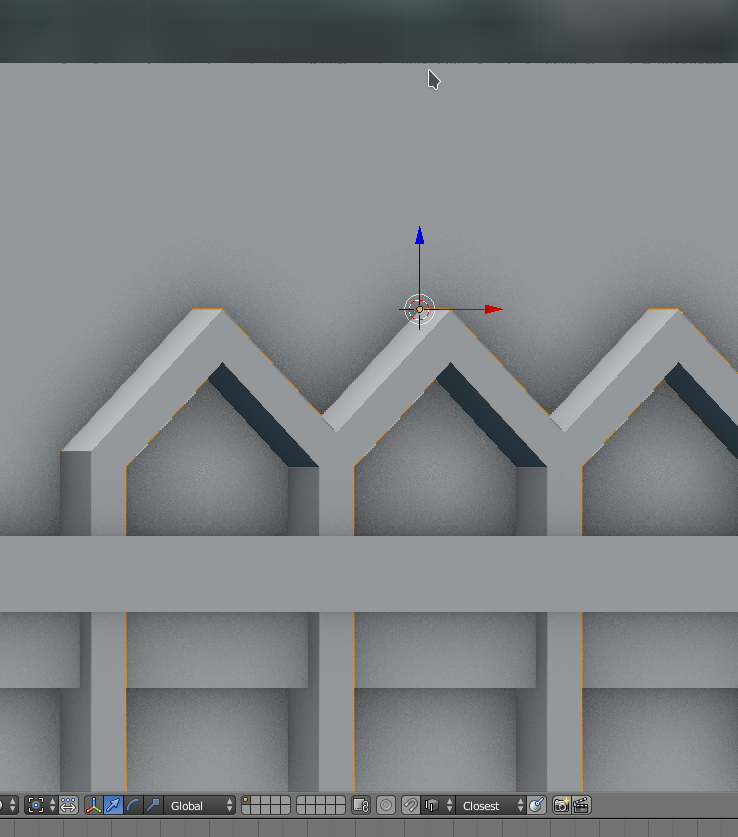
Sentinel Building if you're curious what the triangular arches were for.
Thanks again for your help.