The gray background problem when baking DISP is now demanding a proper solution. Because the head DISP-bake was baked with no info, and therefore gray, the UV's are all washed out and impossible to see, which render the head portion utterly impossible to even make a mask in the Photoshop stage. "This" is why the grey B/G issue is not ok. I just realized this. Attached is a screenshot of the DISP bake with notes on it. As you will see, "nothing" visible will produce nothing when trying to mask "nothing" in PS. There has to be something there to mask. Even the hands will be a task. Please, please help us find a solution for this problem. Thanks Kent.
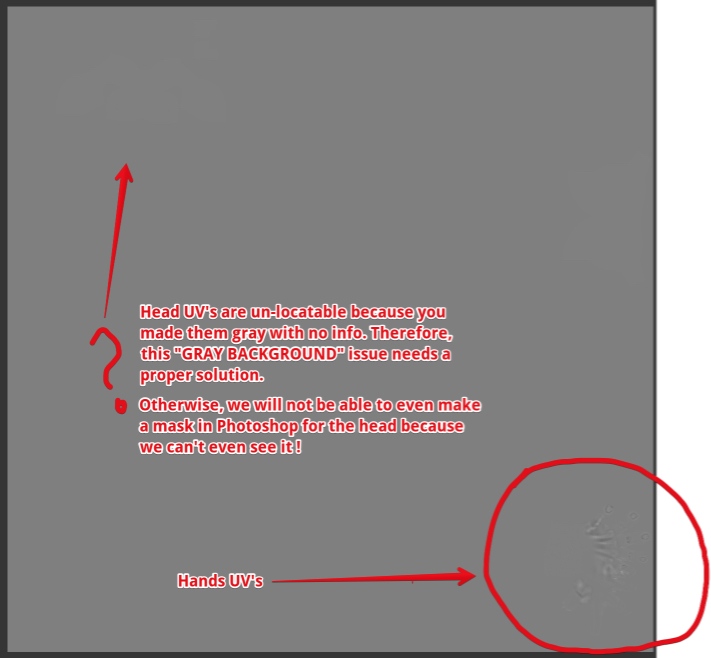
Hi... i think we get same issue with Gray BG when bake. Here solution you can try :

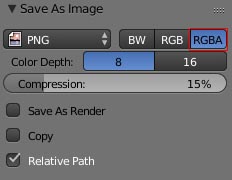
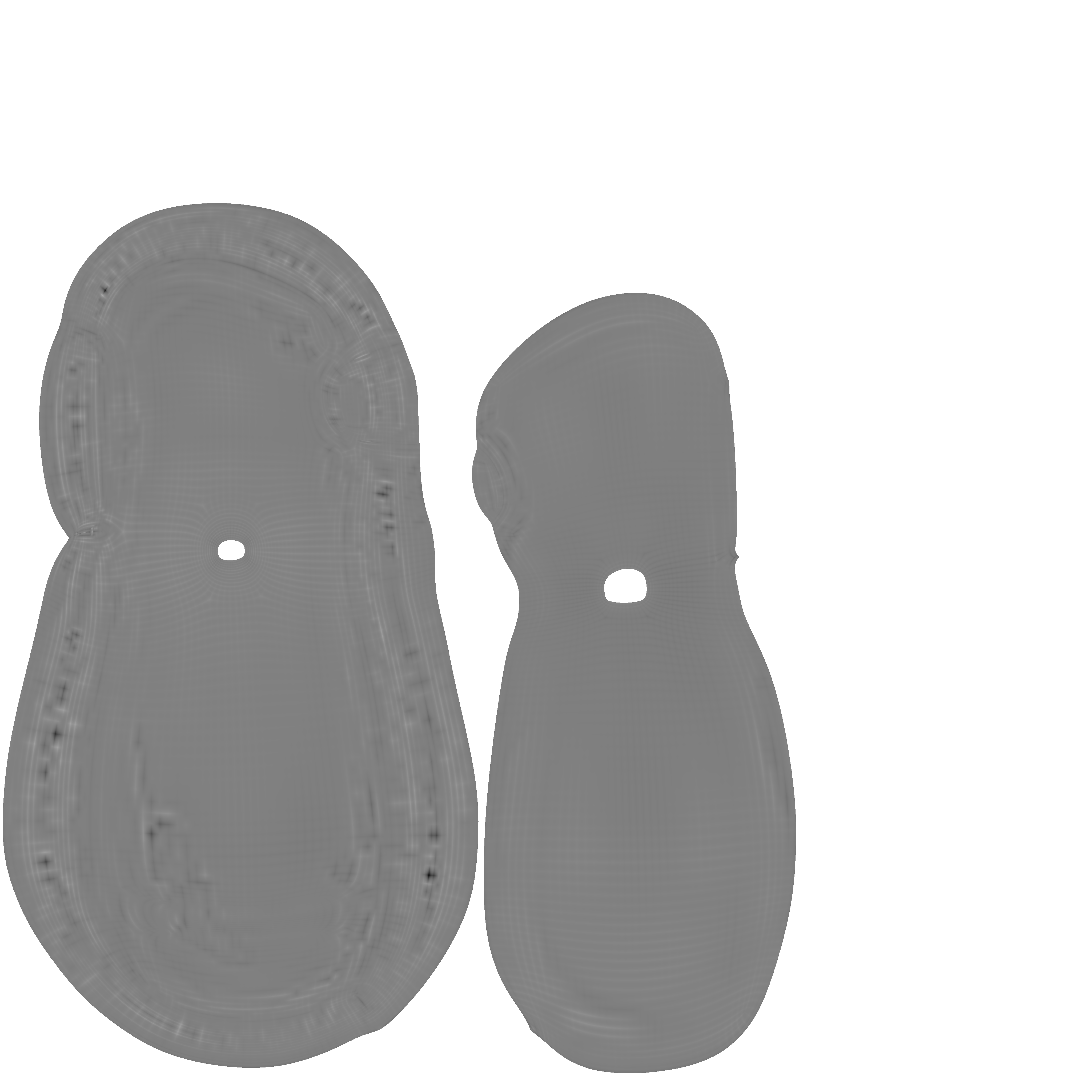
The issue caused because we use BW and RGB option when we save the image and that affect with Bake result. Hope this help. Thank you