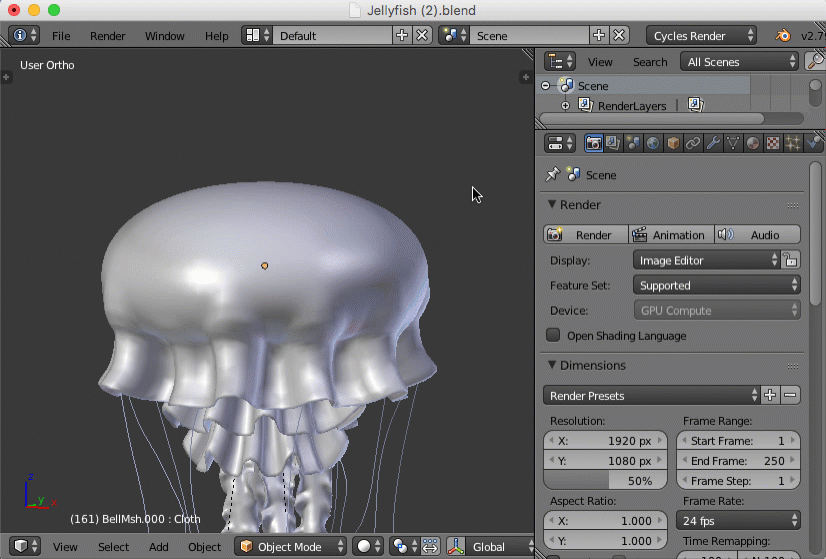I'm having a bit of trouble with the Musgrave Texture node; The lower half of my jellyfish domes look like white noise. Blender version is 2.79
Here's my .blend file
https://drive.google.com/open?id=1spTug0w6_LtSBI2GCeOjgjmsSO_ydDvz
I found a work-around in the mean time:
Texture Coordinate node with the Normal setting plugged into the Musgrave Texture's vector slot, then dropping the scale number till the texture matches the video.
A couple solutions about this. Start by selecting your object, then: