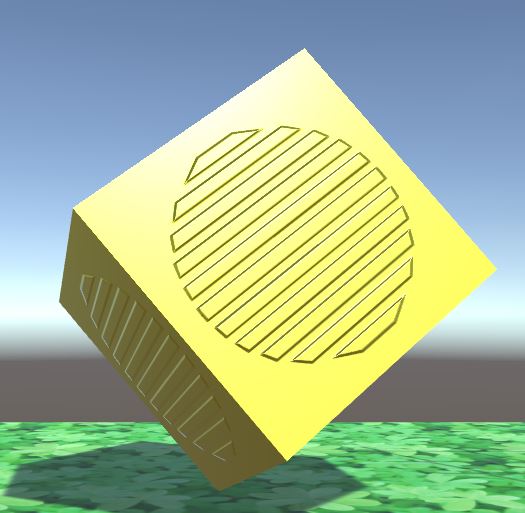Hi, very good lessons. I was able to create a pretty nice chain link fence material with albedo/alpha, normal, displacement. But things look jagged and pixelated in Unity regardless of how I tweak the settings. Textures were exported from Blender (2048 x 2048, PNG-24, compression=0). Curiously, things looked a little better with 1024x1024 compressed PNG. I must have missed something.
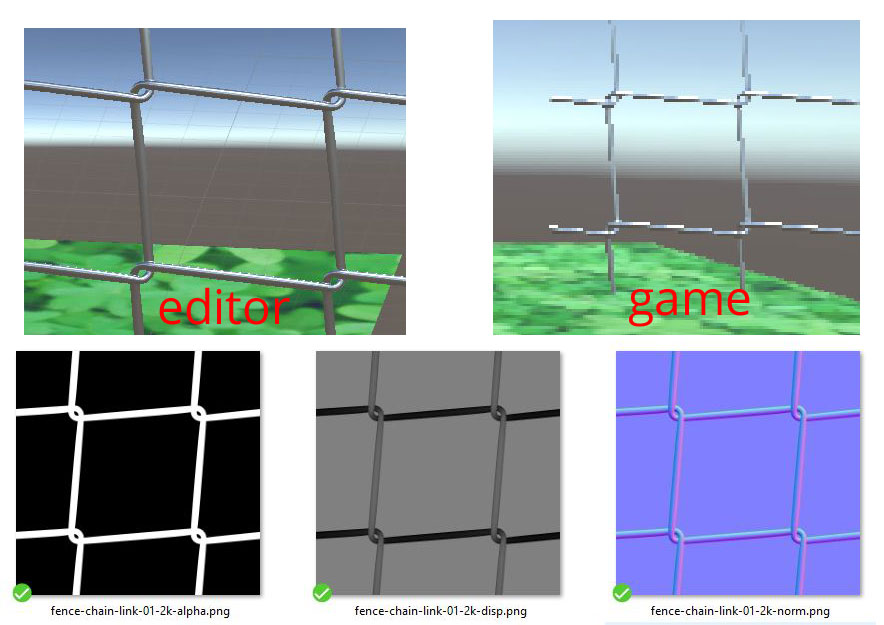
Try changing the filtering mode to trilinear or using a higher aniso level on the textures themselves. There isn't much else outside of that you can do. It would require a custom shader to apply some sort of AA onto the texture.
Thanks. I tried everything but didn't see any difference. Also tried Project Quality AA:4, no difference.
The standalone game on a big screen is almost as good as the editor, which is probably acceptable. The little game preview window is overly pessimistic.
My regular metallic material looks awesome everywhere ;). Maybe I was expecting too much.