Hey Kent, I followed everything but when you play the cloth animation at 5:38, you get some squiggly clothlike animation, my plane just shrinks like this:
I had the same problem.....he mentions a subsurf modifier which I either missed which had no effect....But a SOLIDIFY modifier did work...
After I added the solidify modifier it worked but when I proceeded with the tutorial and added Force field I noticed there was a lot of mesh problems (holes appeared in Objective mode)...
So i removed the Solidifier modifier and it now works the same as the tutorial.....
I don't know why, but that actually worked, blender works in mysterious ways sometimes haha
![]() eduo Can you post your .blend file so I can see more closely what's happening?
eduo Can you post your .blend file so I can see more closely what's happening?
Hey Kent, I actually was able to fix this using the solidify modifier as rick says in the post above, it didn't work the first time, but when I redid everything and added the solidify modifier it worked and the animation played properly, afterwards, I was able to remove the modifier without any trouble, I still don't know why this happened, i'm using latest stable version (2.79) of blender. My blend file
I'm not sure why the solidify modifier would have anything to do with the simulation working or not.. 🤔
jjmb2818 Could you send me your .blend where the solidify mod affects the simulation as you describe?
@theluthier Here is my blend file https://drive.google.com/open?id=1lTG7cEr7tiUb5Wb-G5uPNK2TS8PYaVrv
Ok I see what's going on. In the video I used a turbulence force field to introduce randomness to the flat plane simulation (no solidify). In jjmb2818's scene there is no turbulence which leaves the plane no reason to crinkle up. Until it get the solidify modifier which introduces dimensional thickness to the simulation, causing crinkling.
Our job is done, Watson!
This did work at the point I was at in my .blend file to just add the turbulence and then not need my solidly modifier. However, I was more asking why my mesh did not furl up your yours does from the beginning. I started over to see if maybe I missed something and followed everything exactly how you did it. At 5:45 in the video you just have your plane and just added cloth simulation with the pins. Your mesh will curl at this point when you play the animation but mine is staying flat. Here are some screen shots as well of yours versus mine. Unless you already have a turbulence modifier in there and I keep missing it?
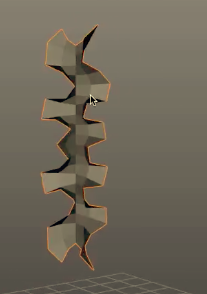
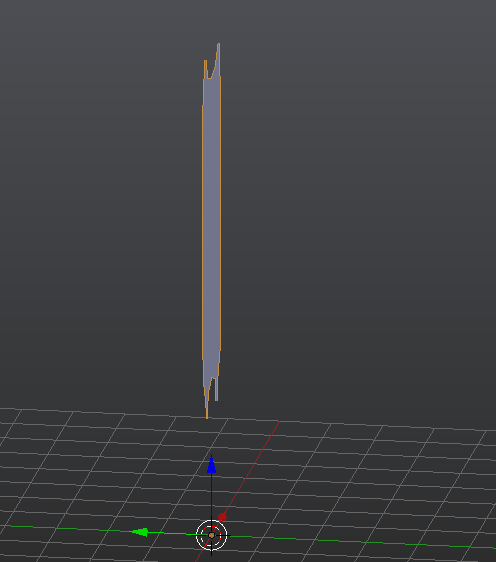
Yours vs Mine
https://drive.google.com/file/d/1EUVUUscrpksl1knaxXIfVM06yz2N8iDE/view?usp=sharing
Hello, Kent. You said you used a "turbulence force field" but in your video at 5.30 I don't see it enabled. I'm having the same issue... Am I missing something?
We discovered that above too...weird stuff. My best guess is something must have changed in the cloth sim code between Blender 2.68 (version video was recorded with) and 2.79. Kinda frustrating not knowing exactly what's different. But a turbulence field should fix it regardless.