This course has been real helpful so far, I'm finally getting normal maps to work. Thank you!
However I'm still getting those ugly green areas in the map. Any idea why and how can I fix them?
It looks like a bevel in the map, but these are not areas I have bevel on either model.
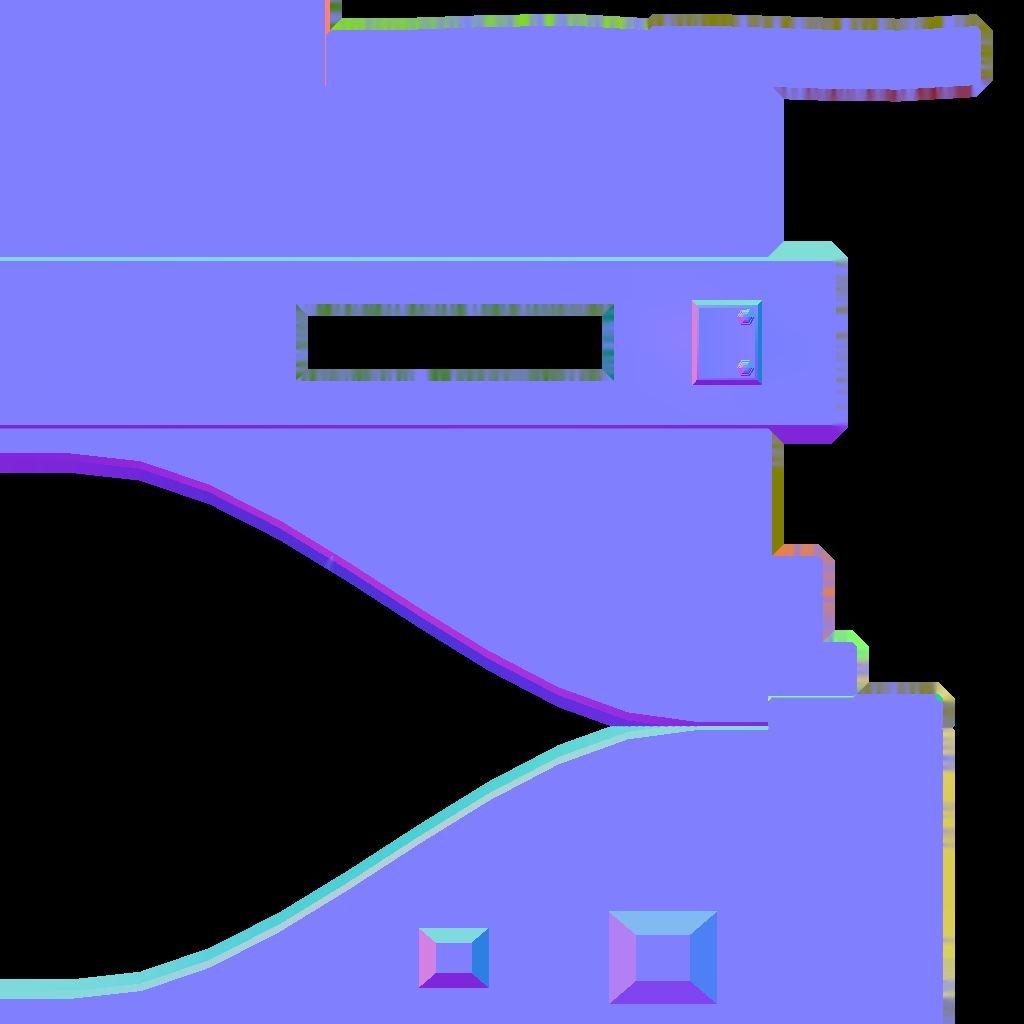
I've seen that a few times but I'm not quite sure what causes it yet. Mind if I look at your file? You can upload it at pasteall.org.
Yes that would be great! I get this issue a lot.
I've uploaded the file here: http://pasteall.org/blend/index.php?id=48688
Actually that file is wrong, sorry. I was trying to fix the issue with the cage function.
This is the original one - http://pasteall.org/blend/index.php?id=48689
In both of the files the lowpoly was also set as the cage, so I cleared out that setting (which will use a default extrusion cage behind the scenes), and then lowered the extrusion so that it's not so massive. 1 unit is really far away, so that might be what was giving you trouble.

Ah I fixed this but since "clear" was unchecked, it kept the old mess every time. Clean now, thank you :)