Hello Wayne,
i followed this course some time ago, but somehow I lost track on the bouncing ball exercises and never came to my goal: Animate characters.
Now I have to animate a person I modeled myself for a university project, and i started off with character animation again.
I stumbled across a beginner's problem:
I let my character go down stairs, but forgot to move the root bone... I want him to turn around after he stops running, but... yeah, the root is not where he should be...
Is there a way to snap the root bone to all the poses i made? Or do i have to animate everything again? (i will do it now, for the sake of time and education, but it would be very useful
to know if there is a way to fix this problem in the future). I didn't find any answers online.
You shouldn’t animate the actual root bone except for little cheats here and there or if it is an 'in-place' cycle (where the root moves forward)
So where do you position it at the start?....It depends.
I chose the most logical position for the shot. In your case, I would either position it where he would be at frame 1, or on the ground at the bottom of the steps (if he is doing a lot of animation down there)
You can leave the root bone where it is and keep animating.
But it is also possible to snap the root bone to a new location over 1 frame (but just keep an eye on the switch)
This might be useful to you if you want to add a walk cycle (that you have already animated) to the end or whatever.
You will need to keep an eye on this switch and keep your head around what is going on (the GE will look crazy at that point).
I haven't shown how to do that in any of the videos, but maybe you can get the gist from this description. (hopefully anyway haha)
Thank you very much for the fast and detailed answer!
I am suprised that i shouldn' animate the root bone at all. It looks so wrong to me when the dotted "parent"-lines getting longer and longer.
"You can leave the root bone where it is and keep animating" -> that are very postive news for me :).
But i have some adittional questions to your answers:
1. "it is also possible to snap the root bone to a new location over 1 frame (but just keep an eye on the switch)"
-> How? Where is that switch? Because when i try to "force" the character to be where the root bone is he is getting extremely distorted (see picture).
2. "This might be useful to you if you want to add a walk cycle (that you have already animated) to the end or whatever."
-> Yes, thats what i want. I've made some walk and run cycles (he walks and runs but stays in place) where the root must be
in the right place under his body to move the body. My plan is to blend the animations into each other in the NLA Editor(like run>walk>stand).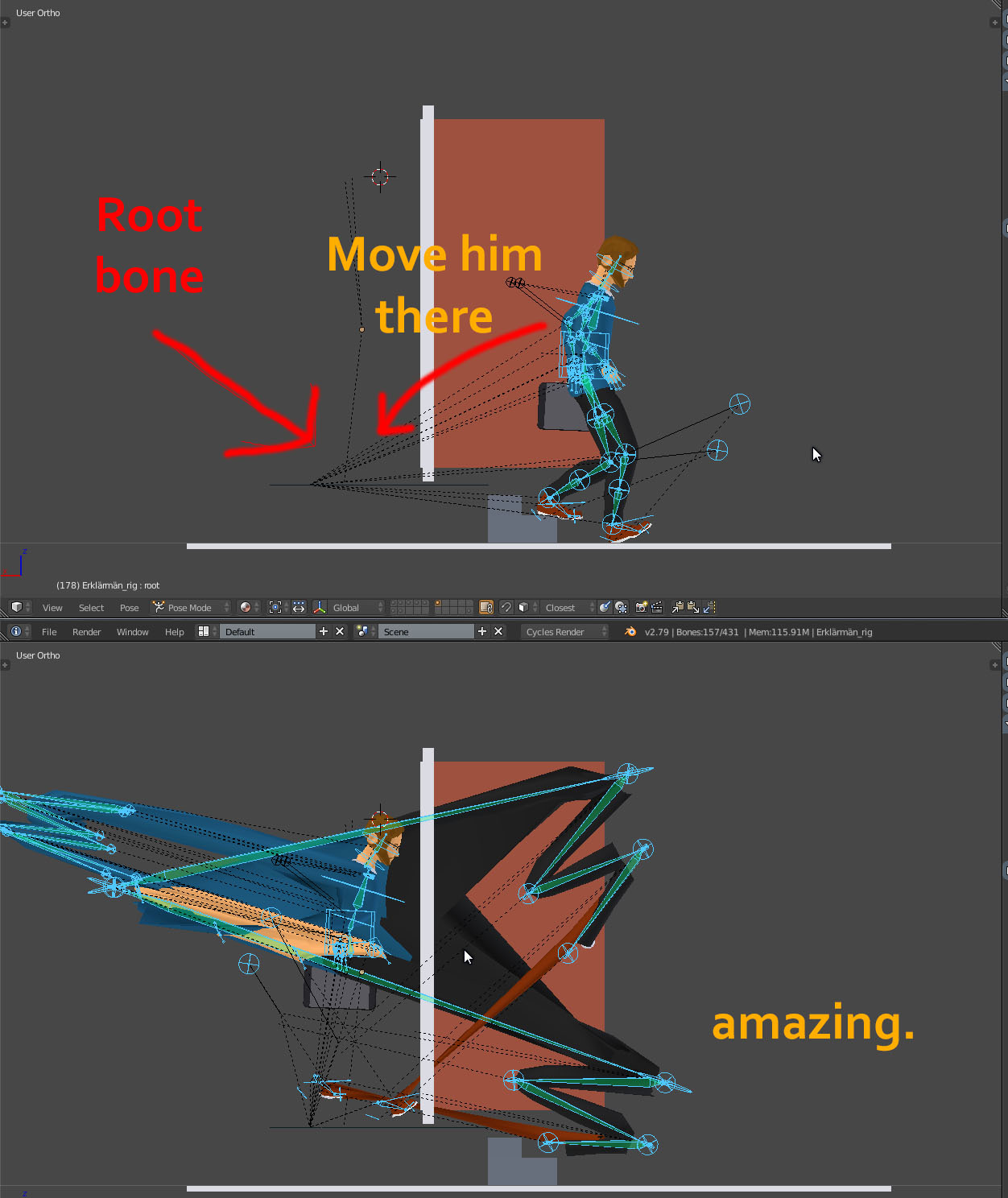
You can turn off 'relationship' lines in the viewport under the Display section.
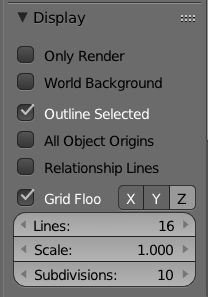
Your character is distorted because you are moving more than you are meant to. You’re grabbing all the deform bones and tweakers etc so your are getting double or triple transformations.
You will only need to grab the controls that got him into that position in the first place. ie - probably the Torso and Feet. (and maybe the hands??)
If you grab the other stuff it will explode.
To snap it over 1 frame - there is no tool (because each situation will be different) but you want to return the Torso and the feet back to the relative position where the root is, and then key the root forward to the new position over 1 frame. I hope that makes sense.
I dislike the NLA for blending animations because I'm a hardcore character animator haha. I animate everything because the body mechanics are different when you 'blend' actions in real life. A+B does not equal AB. A+B = C. Do you get what I'm saying?
But I will probably have to do an NLA tutorial in the future because not everyone wants to be hardcore like me haha
Thanks again :),
Yes what you say about the distorion makes sense to me. I should have figured that out myself..
Moving the character to the bone and then put him with the root back to his original position works, i've just tested it.
"I dislike the NLA for blending animations because I'm a hardcore character animator haha."
-> I knew you would dislike the NLA, because i already saw your perfectionism in your tutorials ;). I have great respect for your patience, i am a bit lazier when it comes to animation, i want things to look good quickly and not get lost in details too much.
When it comes to modeling, its the opposite way.
In the case of the Video my Character is just there for a simple visualisation, so the NLA blending works perfect for me.
"But I will probably have to do an NLA tutorial in the future because not everyone wants to be hardcore like me haha"
-> I think a tutorial on the NLA would help alot of people, i have the feeling that this tool is not very well known and tutorials on Youtube are all made with old versions of blender (2.6x).