Hi guys,
Definitely this exercise is not easy ! After 4 hours, i arrived to this point : 
So, proud of me i thought i just need to smooth it a bit and using an array modifier, i could make my wheel central piece !
But when applying the subsurf modifier, i got this : 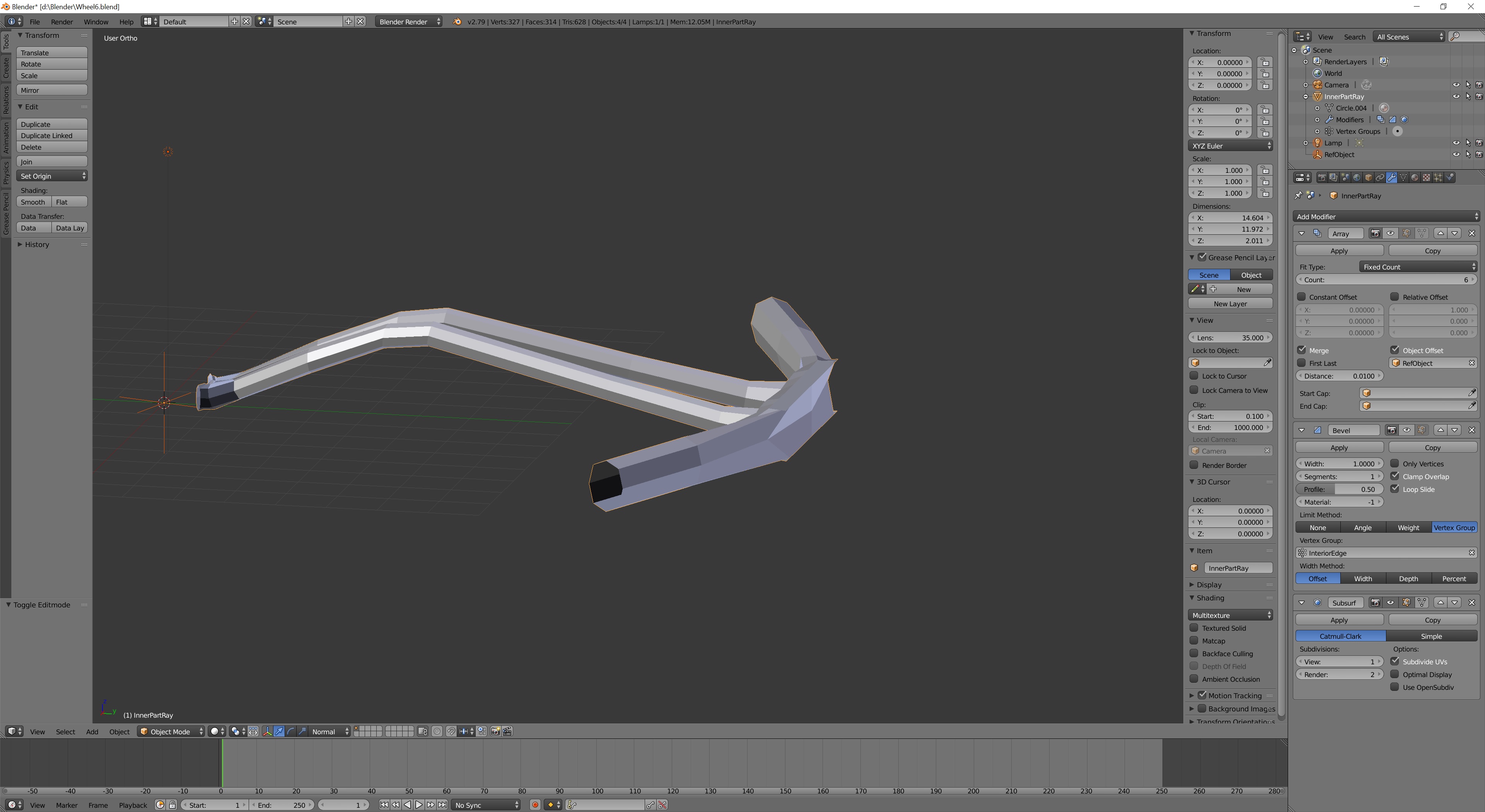
I did a long work to decrease at maximum the number of surfaces. I just can't understand why the external face goes to the inside when applying the modifier.
I just want to smooth the angles.
Would anyone have any idea about what could be my problem ?
Thanks !
so what I think you need to do is while in edit mode go into the left panel by pressing N then go to shading/UVs. then select all of your model/faces and hit the smooth button under faces.
this smooths the model out and gets rid of the angles made by the faces.
Thanks for your answer dirge0matic. Yeah, the smoothing help a bit but it is still definitely not enough.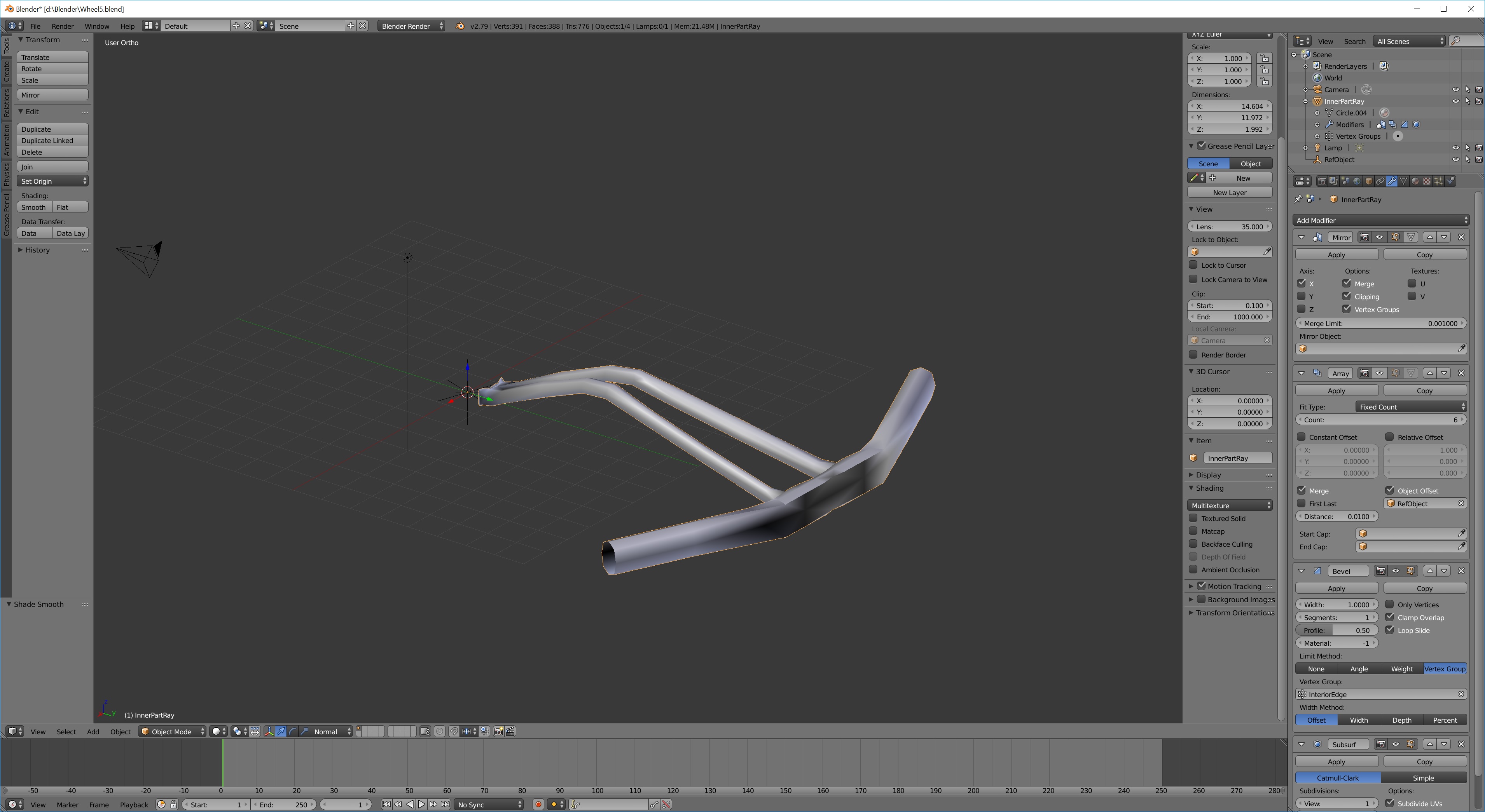
Finally, i gave up this solution as i think it cannot work if you try to smooth the external ring while it's already connected with the "ray". The ray connection "attracts" the faces to him when using the subsurf modifiers as it calculates angles based on the connected vertices around.
Finally, i smoothed the ring separately then applied the modifer and then only connected it to the "ray".
It helps even if not ideal as i had to apply the modifier (making it non-reversible).