Yes the Musgrave has been integrated into the Noise texture and now the Musgrave is no more. You can either use the same Blender version JL is using in the video, or you can try and emulate the Musgrave settings with the noise texture.
This setup could give you the Musgrave pattern, I haven't tested it though, it was a setup from Furlong.
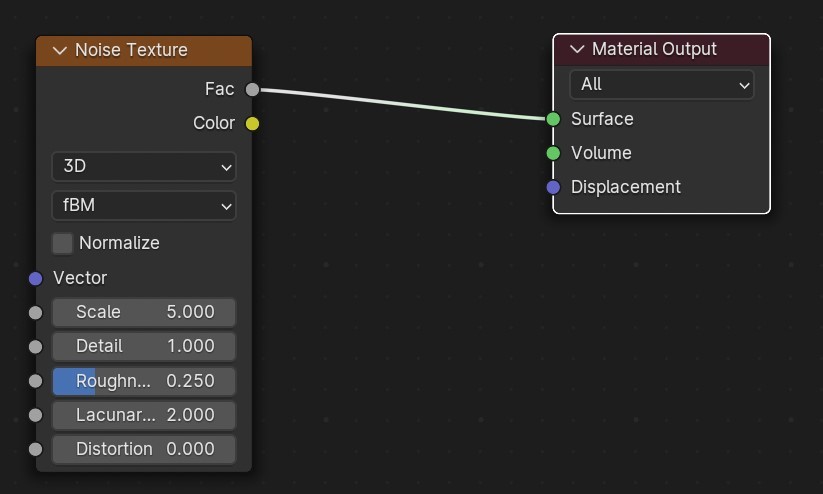
But then Martin said this:
"Firstly: simply copying numbers (from tutorials or so, be it noise, or colors, or...) is never recommended. But if you want to convert 'old Musgrave' to 'new Noise', you can also just Save the Musgrave (in 4.0-) and open the File in 4.1+."
Also here's the link the with news from the Musgrave:
It is part of the roughness setting. So basically "L**-D" can be typed into the roughness. For more info. D is the dimensions. L is the Lacanarity
https://docs.blender.org/manual/en/latest/render/shader_nodes/textures/musgrave.html
Thank you Omar and Dwayne! The Roughness Setting does certainly seem to replace the "Dimensions" as long as the normalize box is unticked. Thank goodness. I didn't want to just watch the tutorial, I wanted to follow along. Thanks for the specificity!