Hi there,
I'm not necessarily modeling the Pot head, but was hoping to use the same normals fix technique on the helmet I'm modeling. I'm making some screw holes and before I started changing the mesh I made a copy to use for the normals fix source.
I, then, applied the data transfer modifier, and followed along Jonathan's steps but it didn't quite make any difference to the normals. I wonder if this still works as such on Blender 4x (I know at least the auto smooth option is gone?) ? Or is there anything else I could have done wrong or missed?
Here are the screenshots of the part without the hole (for normals) and with, with their respective modifier stack:
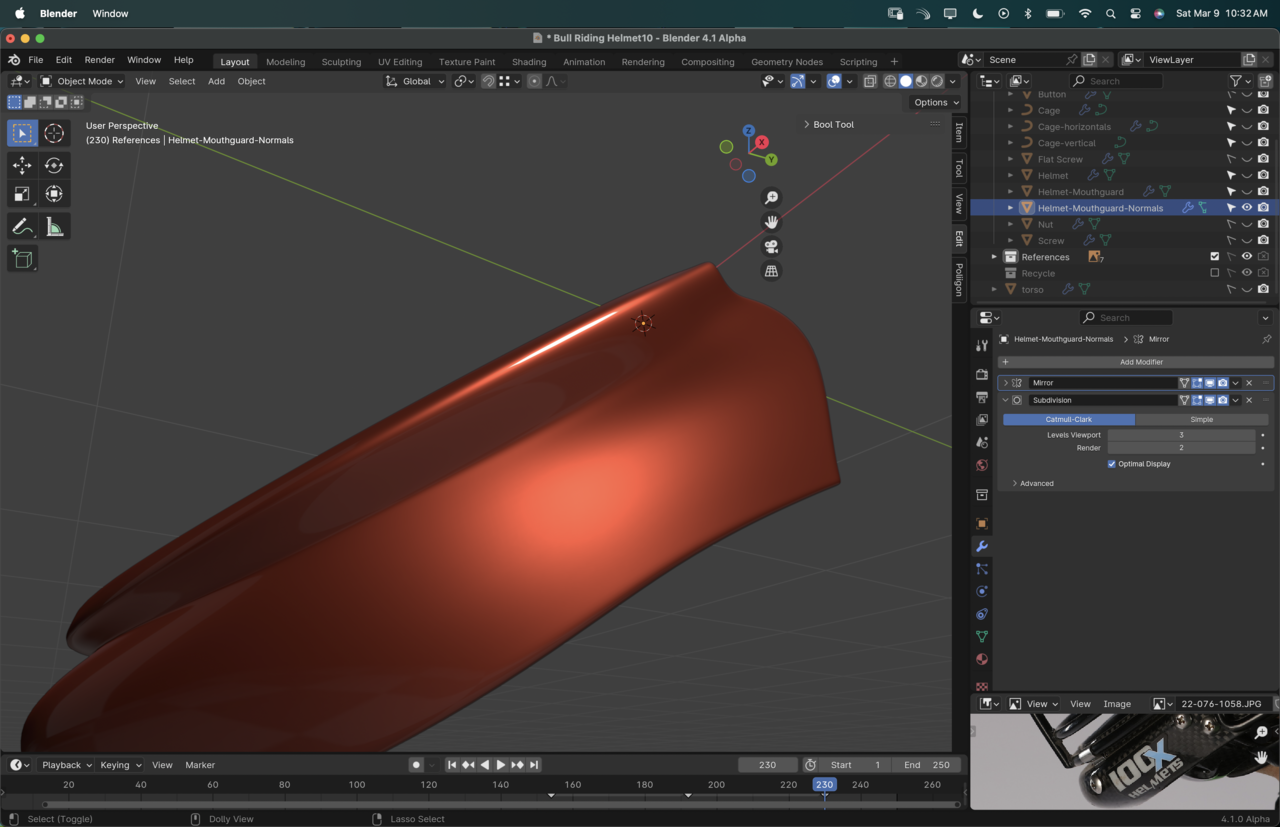

Thanks for any insight!
Hey there! Sorry for the delay to replying, I had forgotten to subscribe for notifications on this thread.
Yep, I did clean the boolean up, I think the vertices were just slightly off from forming a proper curved surface. I still have to tinker a lot with curves and loop tools to get it right. I started over and it looks good now, though the normals trick didn't quite work... it was just a lot of pulling and pushing vertices. If I end up needing it again, and if still doesn't work, I'll make sure to include my project file when I scream for help 😅
Very true!
It did force me on going back and testing a few other ways to get the geometry right, but hey, now I know how to get started at least, and can always retopologize later (thought I'm tweaking it so much I'd love not to have to do that lol).