Hey there!
I'm modeling a logo that has a lot of sharp corners. I extruded it through the svg file for fidelity, but as I'm cleaning up the mesh I'm running into a lot of horrible shading issues.
How would you suggest to tackle this type of shapes?
Also, I'm not planning on adding any levels of subsurf. Or would you add the holding edges and subsurf for shading?
Thanks for any input!
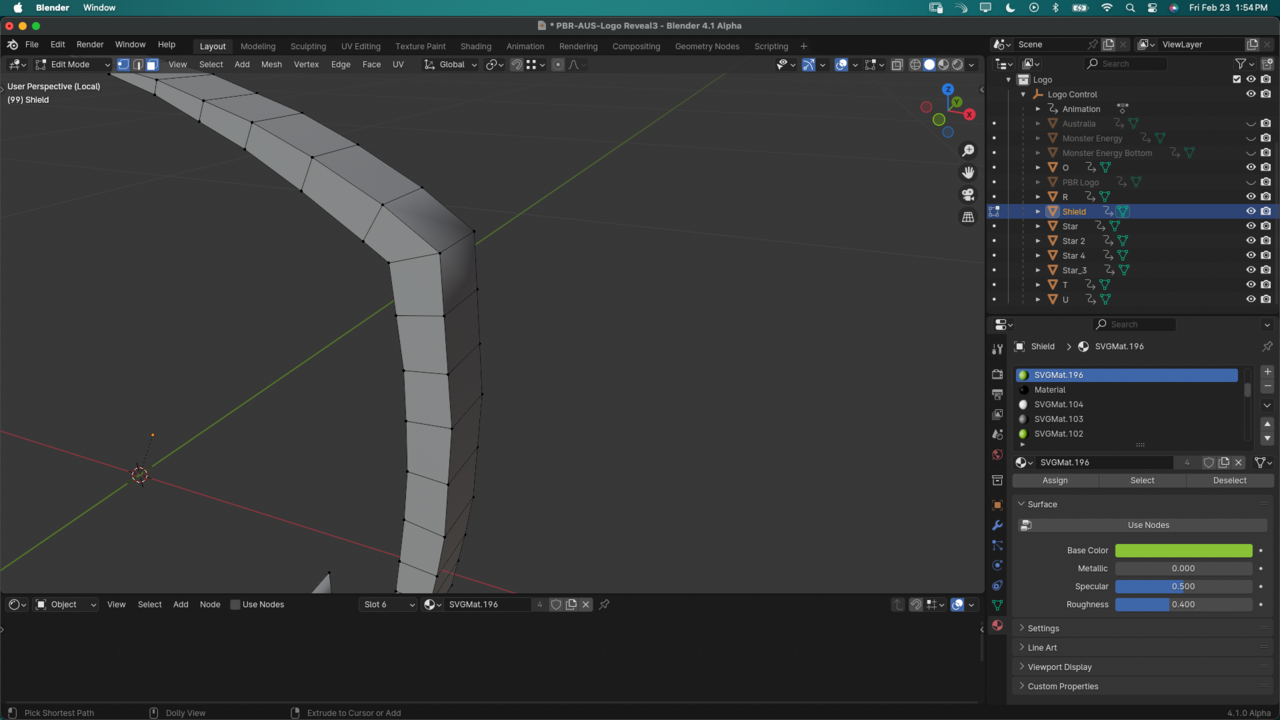
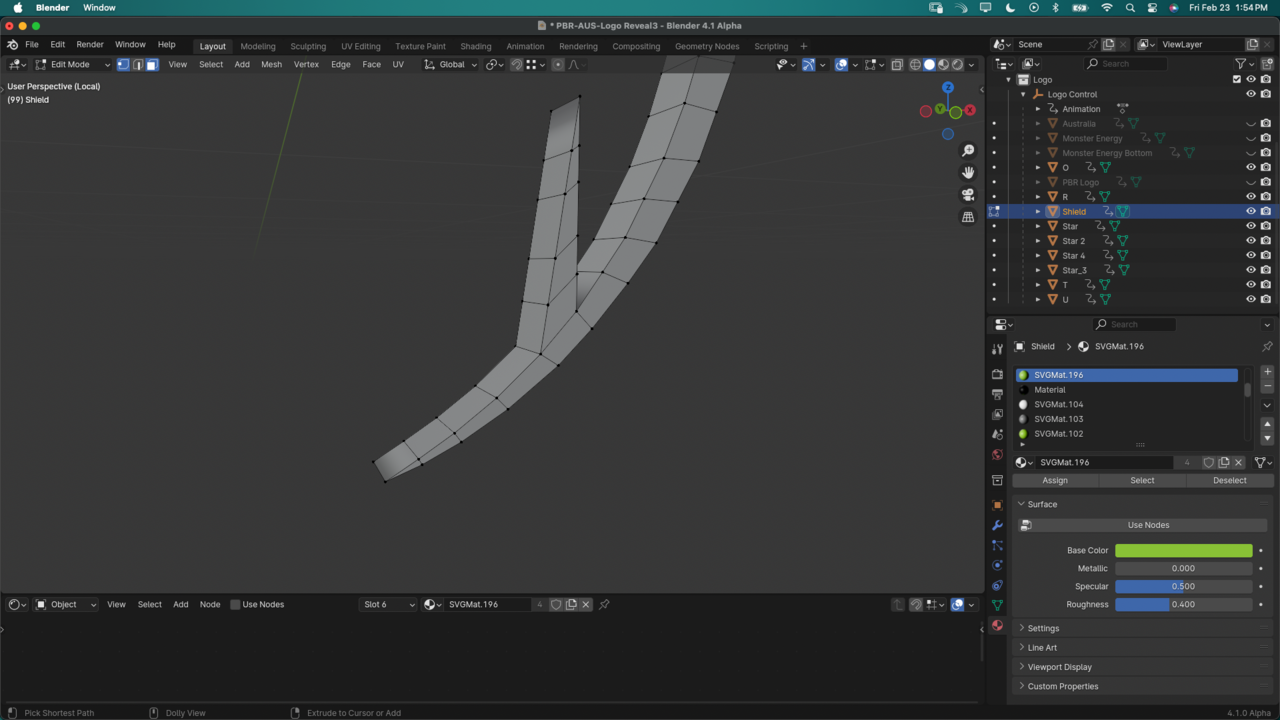
It will all depend, there's no fixed rules. When you import and SVG and you convert from a curve, the mesh will be a mess. So you start removing double vertices, checking for flipped normals, removing inner faces, check for all that good stuff. Using the subdivision modifier will depend on what you want, but most of the time there's no way around it and you need your modifier and you have to model all the loops for the sharp corners. Or you use the bevel modifier and sharp the edges you want. Again, it'll all depend. But in the end is modeling as always, nothing different.
Yeah... I'm borderline regretting the svg import. Boy is it messy!
Cool, it makes sense. What about those triangular points? Is this the best approach to convert it to a quad, or do you see a better way?
