Hi,
I've have a simple box shape with a custom shader that I unwrapped. I then baked the custom shader into an Image Texture. When I use the Image Texture on the box shape, the result is not as expected.
1. The following image shows the cube with the custom shader
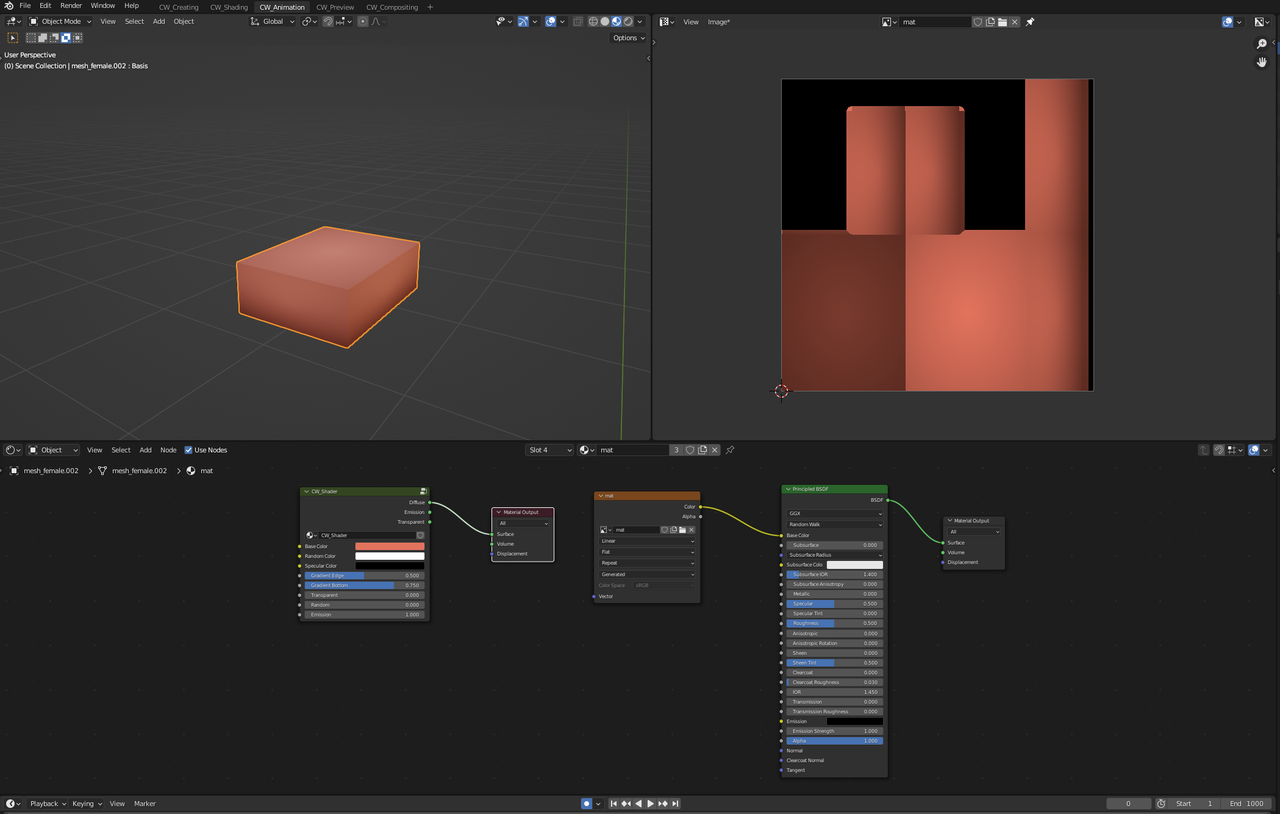
2. Here I unwrapped the Box

3. Here, I have baked the custom shader into an Image Texture

4. Here, I have applied the Image Texture on the Box

The Blend file could be found at:
https://wetransfer.com/downloads/5227d76a41091fb961eb6191a089810320240222192750/10ab69
Could you please tell me what I am missing in this process? Why isn't the Image Texture on the Box looking like the Custom Shader on the Box?
Thank you.