I did everything correctly and the viewport rendered normally, with a very nice movement of the ball. But when generating the mp4 file the video came out with a white background, which covered up the path points. I've tried changing many of the rendering variables with the same result. I don't know what's wrong.
Hi Alexandre,
Make sure you are not doing a 'real' render. We just want to render the viewport in this course.
You can set all the render settings in the render output (sounds like you have done that)
But then at the top of the 3d window > View > Render Viewport Animation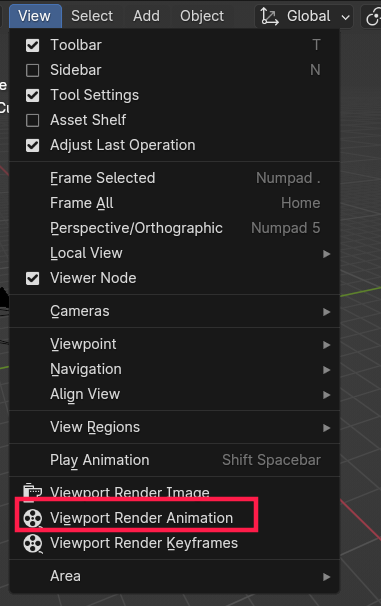
That will render out what you see in the viewport - except for a view things.....
Like the keyframe numbers and armatures (and some other stuff that's not related this this)
Hope that helps.
It seems Omar is on the path to a solution, but it hasn't worked yet. Though I'm on solid mode, there was indeed a white background. I changed it to somewhat gray, but the background continues to block the display of the path keypoints and the animation color is strange.
I copied all settings from the square-in-square exercise, that was ok. From the beginning, I had already been doing Viewport Render Animation and left the Transpartent Settings unchecked. But I keep getting this result...
https://www.youtube.com/watch?v=rfZNP4kbm9M
What am I doing wrong guys? Thks
Sorry Martin. I got confused in the answer. Transparent Setting is off
Oh, that is weird...
I can't see anything wrong with your settings...all looks normal to me...
I can't reproduce the result as you have it...
Here are some things you can try:
Disable all third party Addons.
Check your (especially GPU) drivers.
Open a New Blender and Append the Scene, then switch to the Appended Scene (comes in as Scene.001, by default).
Re-download Blender.