I tested baking the texture of the ax and moving it into After Effects. There are some off lines/weird shading on some portions of the blade.
It might be because of after effects using models with full PBR materials, not just color?
Maybe is something I did while texturing?
But regardless of the software, how would you normally start troubleshooting something like that, when bringing your models to different programs?

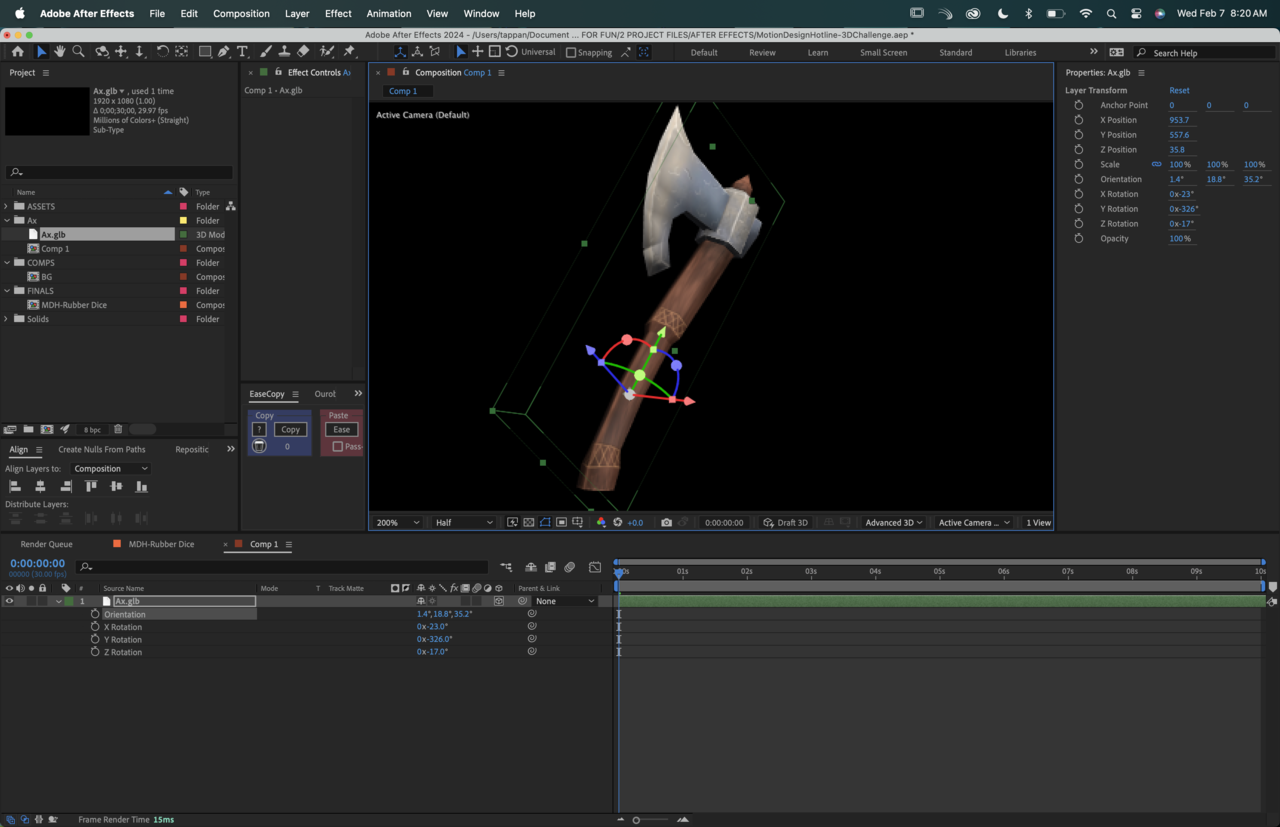
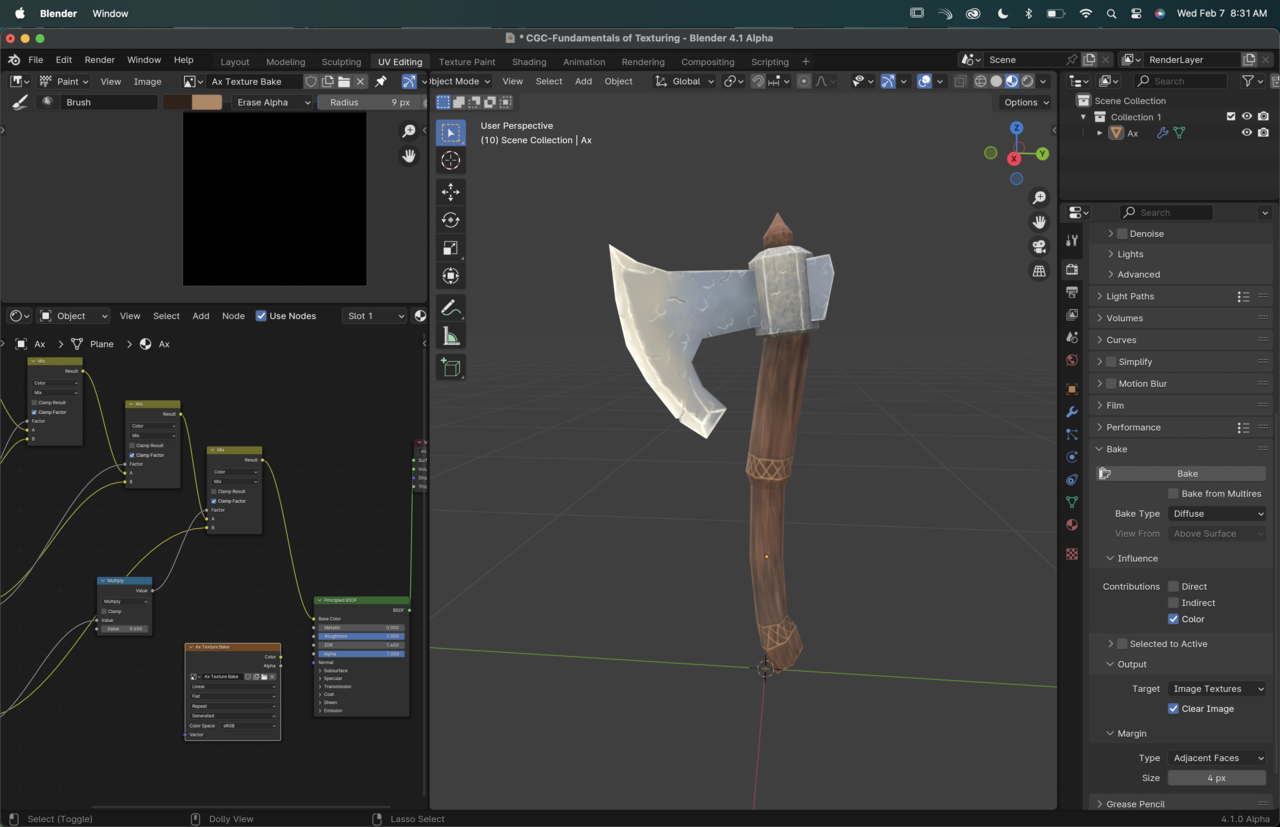
Seems to be more of an After Effects thing, because if the JPG looks fine and in Blender it looks fine, then you have to do your troubleshooting in AE. Perhaps it can be a thing with the model, the normals or something, how AE process's them? Some setting in AE you need to set, hard to say.
Cool, at least I can narrow it down to where the problem is. Usually I have to toggle some very specific settings when exporting the .glb file for it to work on AE. Reading and animating 3D models is a very new feature for AE, and it only reads PBR textures. I'll have to do more testing.
Thanks for the input Omar!
You're the second person having issues (different ones, but still) with this new feature in After Effects:
https://cgcookie.com/community/18005-export-and-import-from-blender-to-after-effects
As far as I understand (I've never used it), AE is not really a 3D application, so who knows what trickery they use 😉
AE indeed is not a 3D application, and for decades we've been using trickery to make faux 3D (or 2.5D as some people call it).
But this latest update allows us to fully import and manipulate models in 3D space, with basic properties (location, rotation, scale).
It also has the ability to cast shadows and interact with HDRI lighting. It certainly will never be a 3D app, but it is very convenient for motion designers' workflow (like mine) that want to incorporate 3D elements in their 2D designs but not necessarily make a whole 3D scene. The render times are also very enticing (minutes vs the usual hours).
There are A LOT of limitations, and we still have to do a lot of extra steps to make it look good, but fun possibilities.
I think the hardest thing for now is figuring out the texture translation from one app to the other... but I guess that's not exclusive to After Effects, right? There are idiosyncrasies to moving assets to Unity, Unreal, and so on?
Here's a silly loop I made with the dice from the Macro sessions just to test the textures in AE: https://www.instagram.com/reel/C2VHTTqSi1z/
My first guess would be that aftereffects is using direct X normal mapping. Blender creates and uses openGL normal mapping. What's the difference you ask? Well the difference is that the green channel is inverted. If you have photoshop you can invert the green channel pretty easily from what I understand.
Cool, I'll try that and share it here if it works! Thank you!