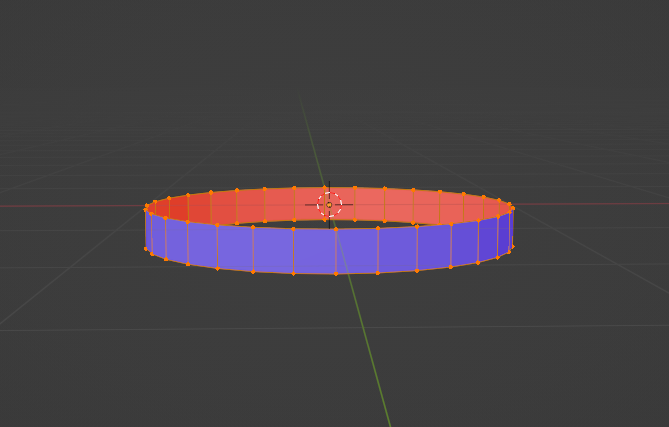https://imgur.com/a/hjbAJOM
somewhere during the process i managed to ruin most of my buttons. any tip to repair it after so late?
Select all the red and press shift+N to recalculate normals outside.
https://imgur.com/a/r6NzBEG
just wanted to show that . its keeps nonstop happening . like i do the same as the video and i was copy every dot was the same. i modify both 5 circles the same time and its just keeps randomise the result .
Circles are notorious for giving flipped normals,
This is because there is no face when you add the circle, only vertices and edges...
It depends in which direction you extrude on what direction your normals will face.
If for example you extrude in the positive or negative Z direction
Positive Z direction...

And Negative Z direction...