For a side project I am trying to get close as possible to make a shader to look like the last pic attached and have it generate randomness so no panel is the same due to each panel will be different size and distorted shape... this is my first attempt
I am just learning shading and chose this as a challenge to one day get it to what I want but so far no luck in that. haha, biting off a lot more than I can chew
This is a WIP and over my head, lol
I'm using 2 gradient textures for the bottom circles and I can't get them on top of the flares for better hiding the flares at the bottom and they come out faint. I also can't make the background of the gradient black or just transparent. I tried a color ramp but that has no effect o the background color but I did use it to invert the color for one. I also want to make the circles more smudged/blurred and it would be great to be able to make the whole shader not entirely symmetrical by just a little bit, if possible
For the flares, I also used 2 additional gradient textures with different Multiply+Modulo values to try and emulate a black flare to try and emulate a black background but the colors just get blended together, so I left it in an experimental state for now, as you can see in the attached pic). I use a Mapping node to position the flares an circles down at the bottom. I will need to figure out how to get more randomness in the flares and make them more like straight sticks and have a black background be able to show randomly in size between flares. I couldn't get the background black and there must be a way to get the flares without tapering. There must be another texture perhaps that will do a better job, so much to learn and figure out...
I did start with a wave texture but found it difficult to rotate the lines as IK'd like.
I think it can be done with shaders but am not sure. Can anyone with experience in shaders think that this can be made in a shader or am I wasting my time? I know it's hard to completely understand what I am doing by this but was wondering how versatile is procedural shading, can it accomplish something like this?
EDIT: Went back to it and got it a bit darker little better and also scrapped it and started over (last 2 bottom pics). I think the center part with sphere from Gradient texture will need to be rethought with a different texture, it covers the noise texture in the black background.. lol, this may take a long time... 8^]
WIP Shader so far
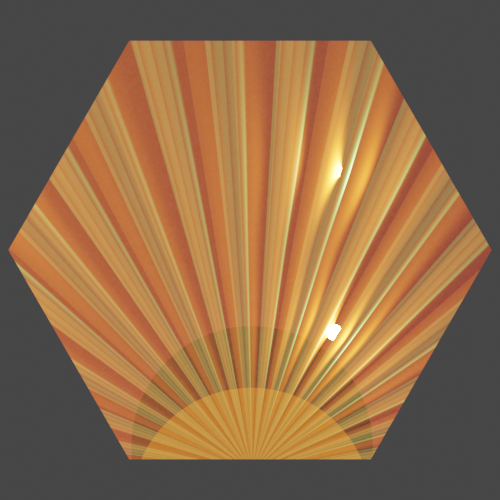
What I am trying to emulate

A little better
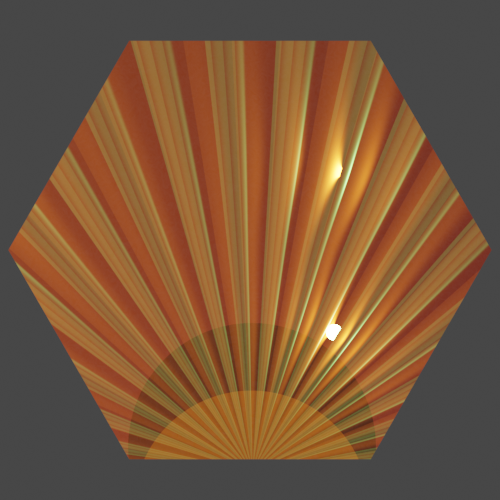

Thanks Martin, I wasn't expecting this. I saw someone posted on FB a PBR Painter and was wondering if that is what other turn to instead of trying to make it with nodes? Some of it I can't make out even if I enlarge the pic but that's okay, I think I get the jyst of what you're doing, Thanks
Oh, sorry you can't read everything...that's the (understandable) compression used on the site.
The exact Nodes are not too important, but the distortion is using a Mix Color to mix the original Texture Coordinates with a Noise Texture (in my case, a Musgrave) and if you Multiply the result of the Color Ramp with a black and white mask (here I used a Math Node, set to Less Than), then the black parts become black and the White parts stay the original result of the Colo Ramp...
Thanks Martin. You make it look so simple 8^] but wow, amazing the stuff you can do with nodes.