This has been bothering me since starting this course using blender 3.0, but when I place the point light or any light really, it always is to dim or dark, causing me to up the wattage to an insane degree to have it match what I see on the screen.
Here's what I get when I place the light near the exact location and brightness in the video:
The placement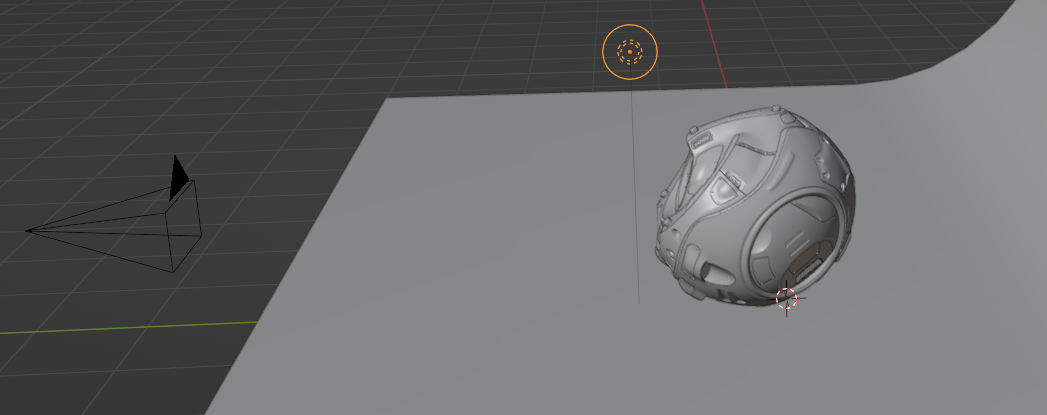 The settings:
The settings: The result:
The result:
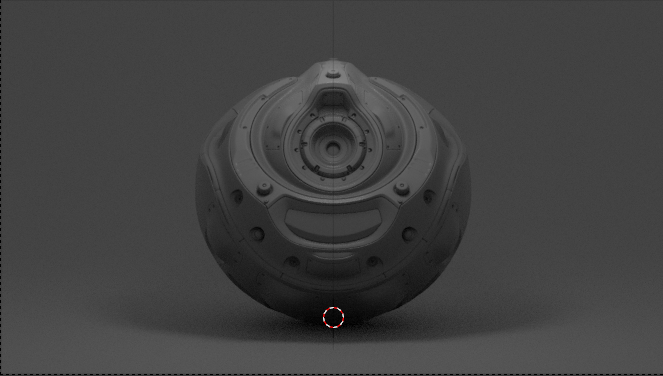
Same result but I jacked up the wattage on the point light to 900 W: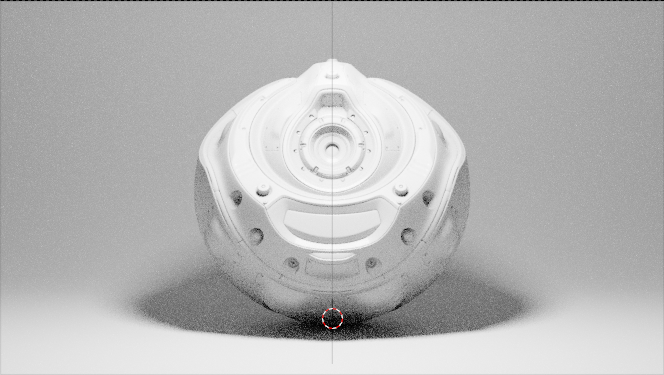
This is making me go insane and I don't know why it's behaving like this! I have the Extra Lights - Photometric Lighting Addon installed. is that screwing it up? (setting exposure doesn't seem to help ether.)
Any suggestions on what is going on will be great!
I'm not sure if it's every light in the video, but after going back through it I noticed that I have nodes enabled for some of them and the emission strength is set pretty high:
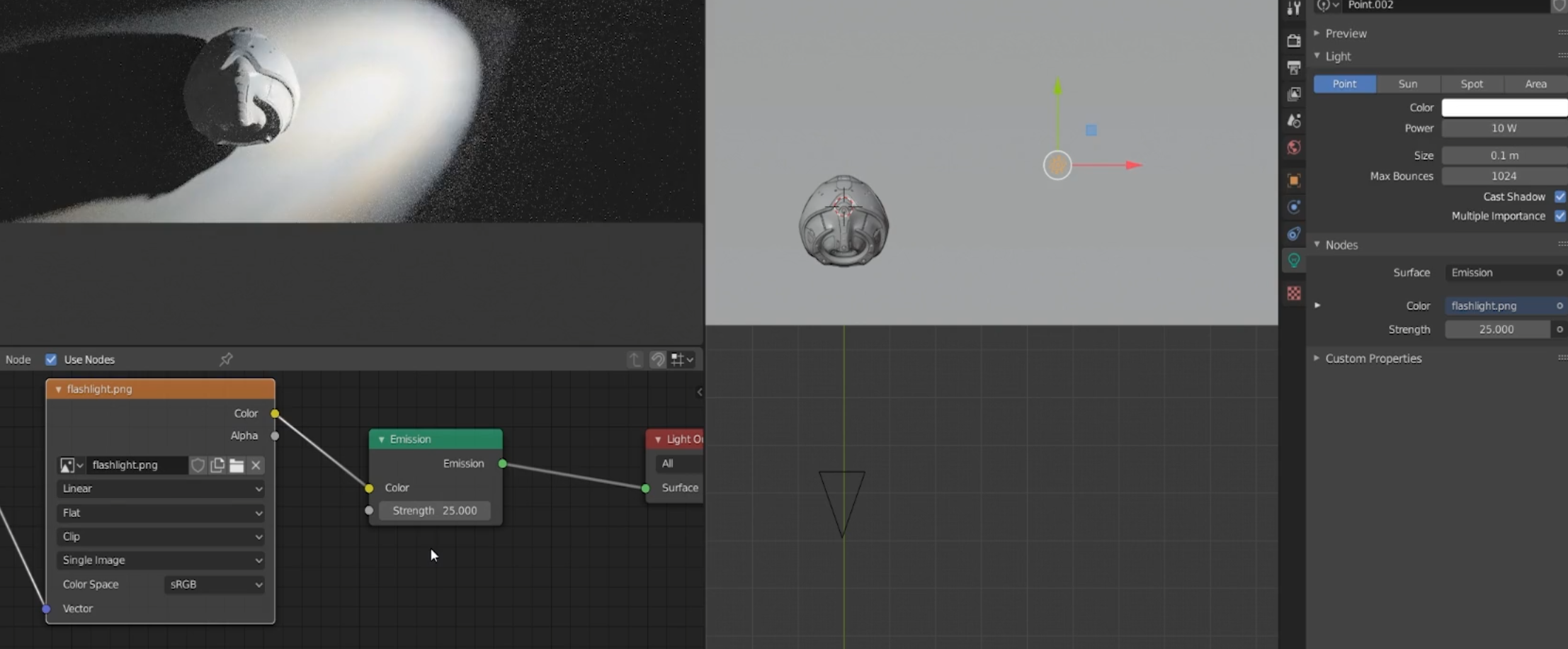
Edit: Actually, after checking the file itself I noticed that the exposure is set to 5 and nodes are off at the start. It still appears the same in 3.0.