OK - as much fun as UV unwrapping can be..... it categorically hates me. So far I have unwrapped the pot, the head, the neck and body. However the UV Checkers won't show on the pot at all. I have deleted the UV and reapplied it. I deleted the original materials that were there and just selected the Checkers and I did for every other piece, but still nothing. When I am solid view the head is white. When in material preview it turns black like all the other unwrapped pieces. I have no idea if this will cause problems later or not. After hours of jankying around I decided to return to you wonderful folks again for help.
HERE: Link to Blend File
Thanks again,
Ang
Hi again Ang!
One problem is that you have the Vieport Display set to Solid:
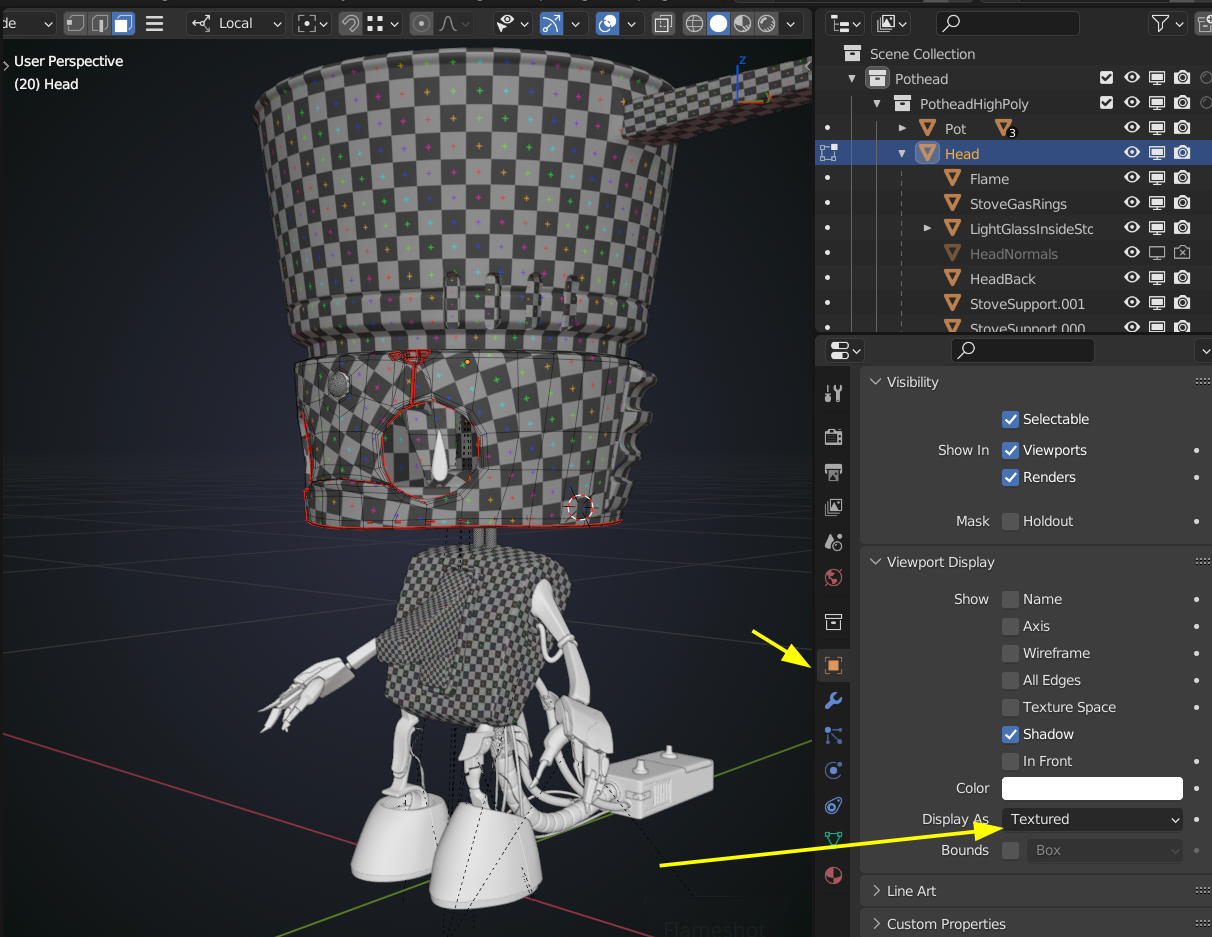 The other...I don't know yet, but for some reason your Nodes are greyed out.
The other...I don't know yet, but for some reason your Nodes are greyed out.
So I just re-added them and:
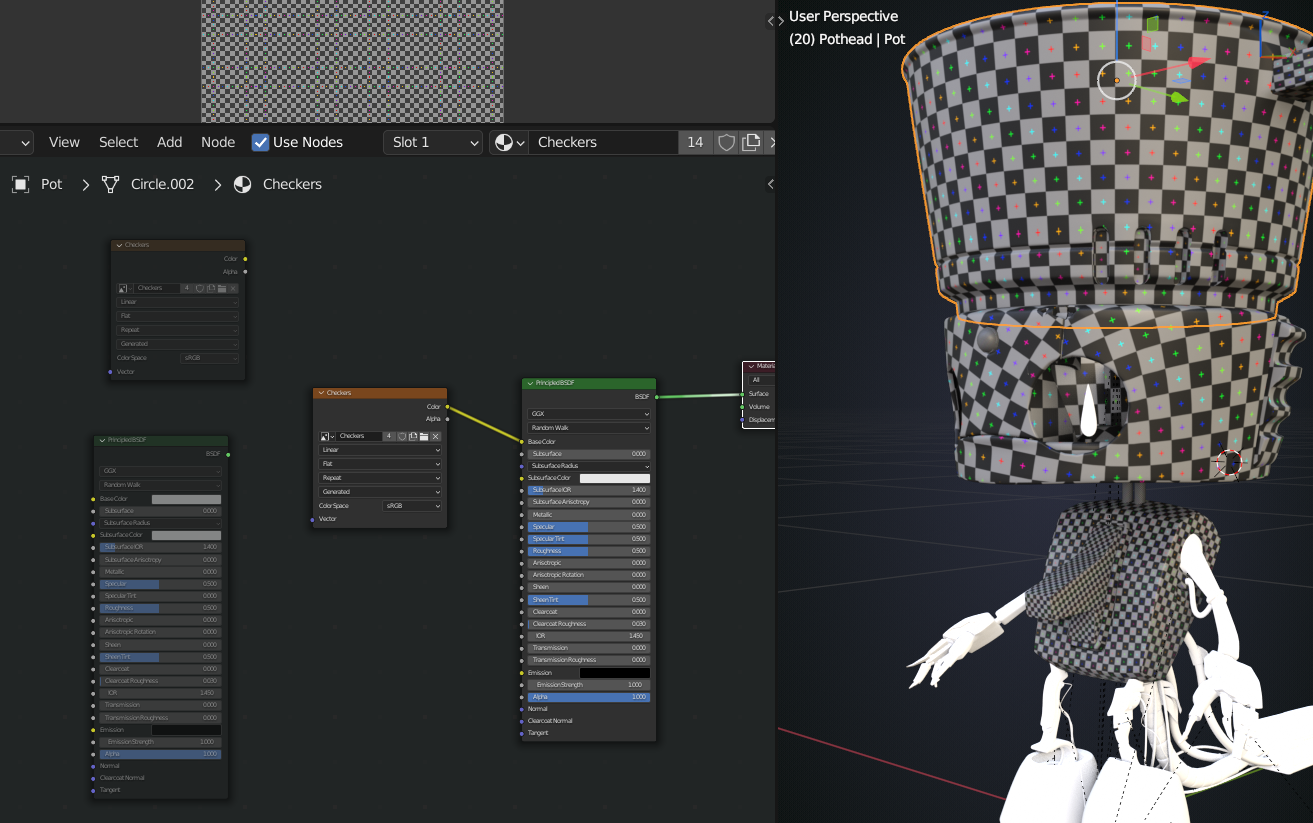 I will look into why those are greyed out, but you should at least be able to continue this way.
I will look into why those are greyed out, but you should at least be able to continue this way.
Oh stupid me!
The Nodes are just Muted (there used to be a red line through the Node, but nowadays they are just greyed out). Select a Node and press M to toggle between muted and not.
You are my hero, once again. Thank you so much.
This is my cat Spikey, and he isn't nearly as helpful... We will have a chat about him sleeping on the job, once he wakes up of course.