Should I be worried about these graphical glitches, or...? I mean everything just looks so perfect and smooth/sharp in the video, compared to here :/ I'm hoping that it's just "a thing" going on here on my side because of my computer or gfx card, especially since I get a clean render result!
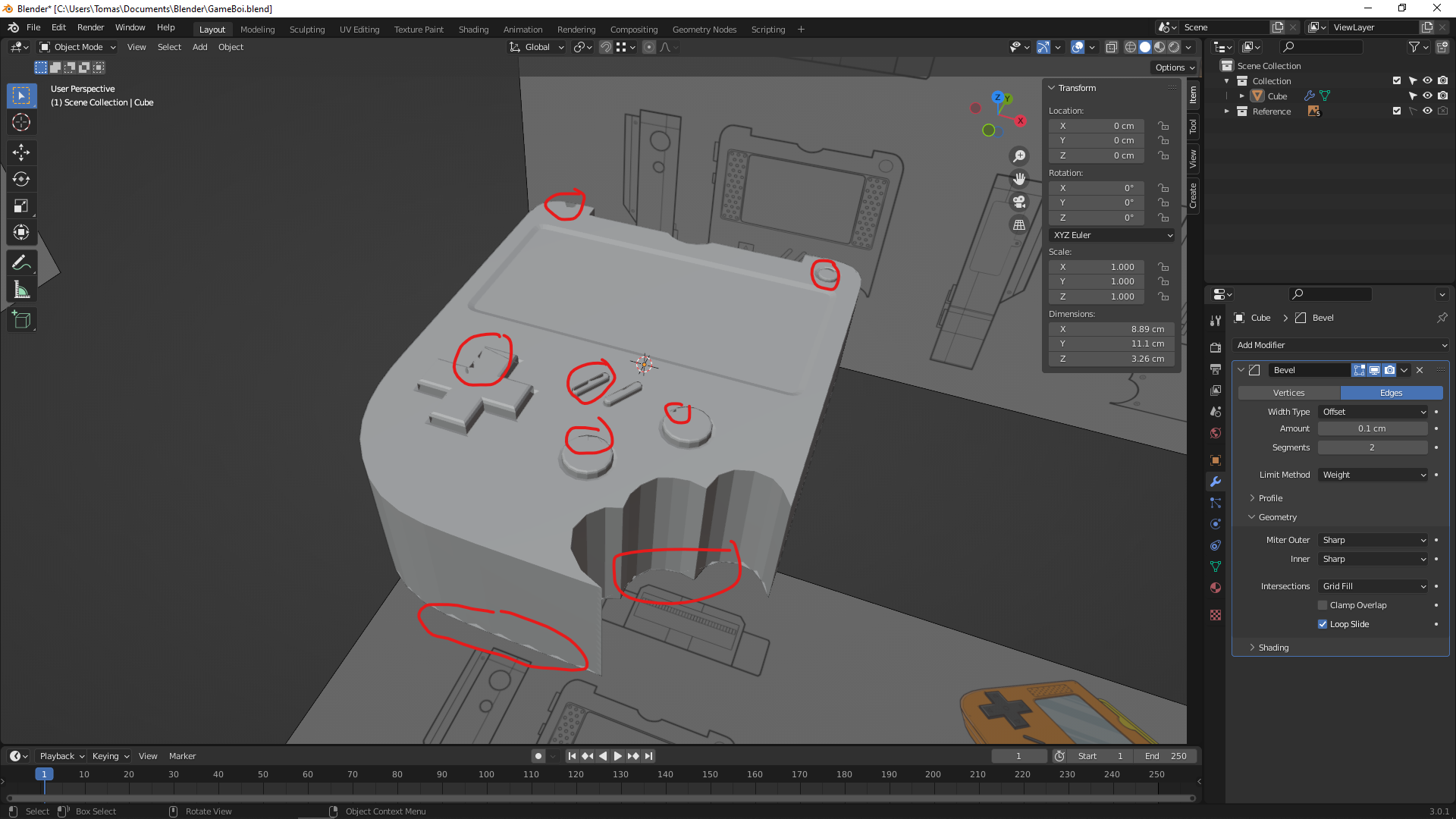
Here's the view with Face Orientation turned on:

That is strange! So, there are no overlapping faces, double vertices, or any of the usual culprits? Does it still happen with the bevel modifier off? I can look at the file if you'd like and see if it happens on my end as well, but it does look like it could be a graphics card glitch.
You might wanna check your Viewport Clipping Settings:
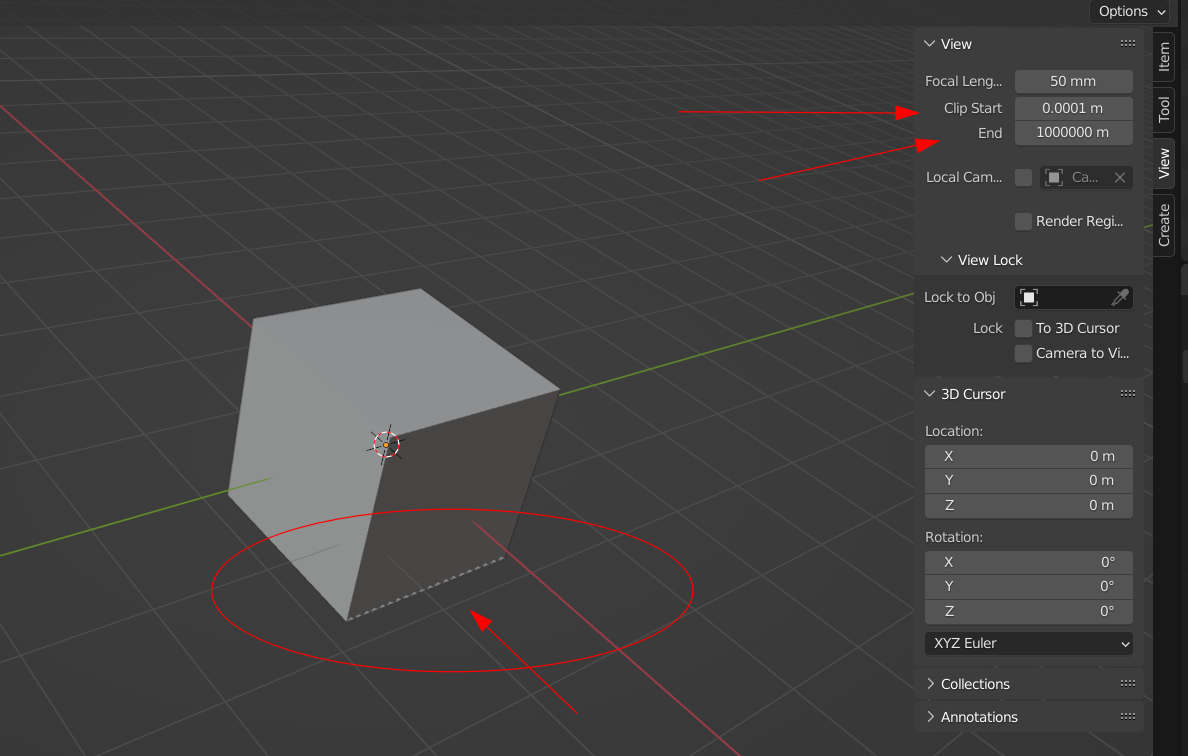 If they are too far apart, you can get glitches like this.
If they are too far apart, you can get glitches like this.
This is due to rounding. The accuracy of numbers is fixed and if you'd have 1000 different values for a numberbetween 0 and 1 (0.357 for instance) then 1 meter would be divided into 1 mm 'pieces', but 1 km would be 'cut into meter pieces.
This is a clumsy and vague explanation, but I hope you get a feeling for why this happens. This is not just Blender related, but CG in general.
You were right on with this one!! As soon as I changed the Clip Start to 1cm instead of 0.0001 then the glitches went away! THANK YOU!
Nothing, no! That's the first thing I checked - both overlapping faces, double vertices AND I even turned off beveling in viewport!
spikey down here was much correct about the Viewport Clipping Settings though!! I changed that and now everything looks good!