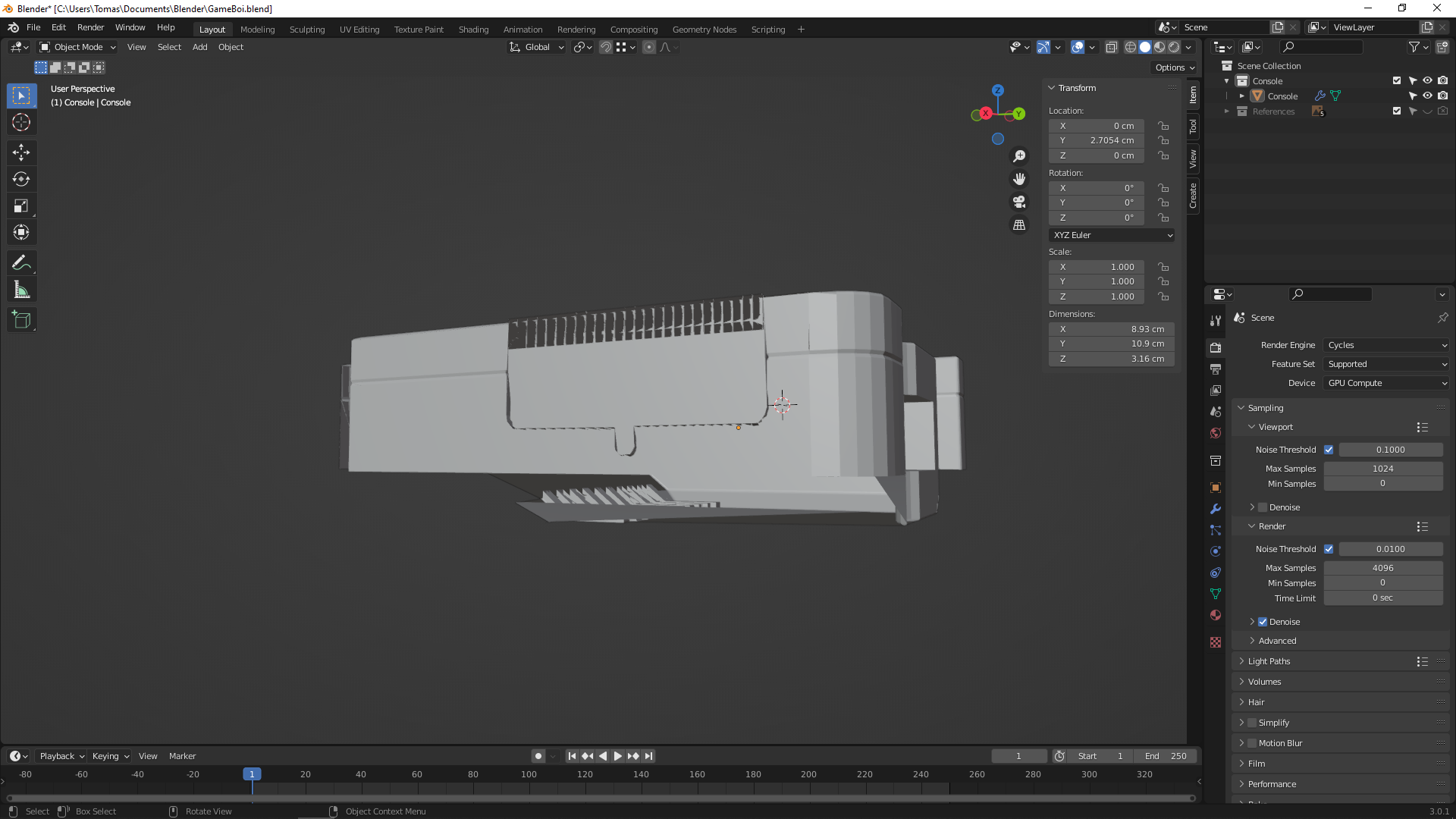As can be seen here, I'm having some problem with the beveling of some of the edges around the console's shell - both the top and bottom part (only showing the top here though). Can't figure out what I've done with the edges or vertices for this problem to arise, so if anyone could enlighten me...! ^^
Thought it might have something to do with the scale not being applied but unfortunately that didn't help at all (and so I undid it, not sure of whether it would become a problem or not to set the scale all of a sudden when I'm still fiddling around with stuff, i.e. creating and editing meshes).
I did see something similar for the "chewed off" part of the shell, but then I simply had to reposition a vertex ever so slightly for the bevel to appear correctly. That trick won't do me much good here though, so I'm at a loss what to do!

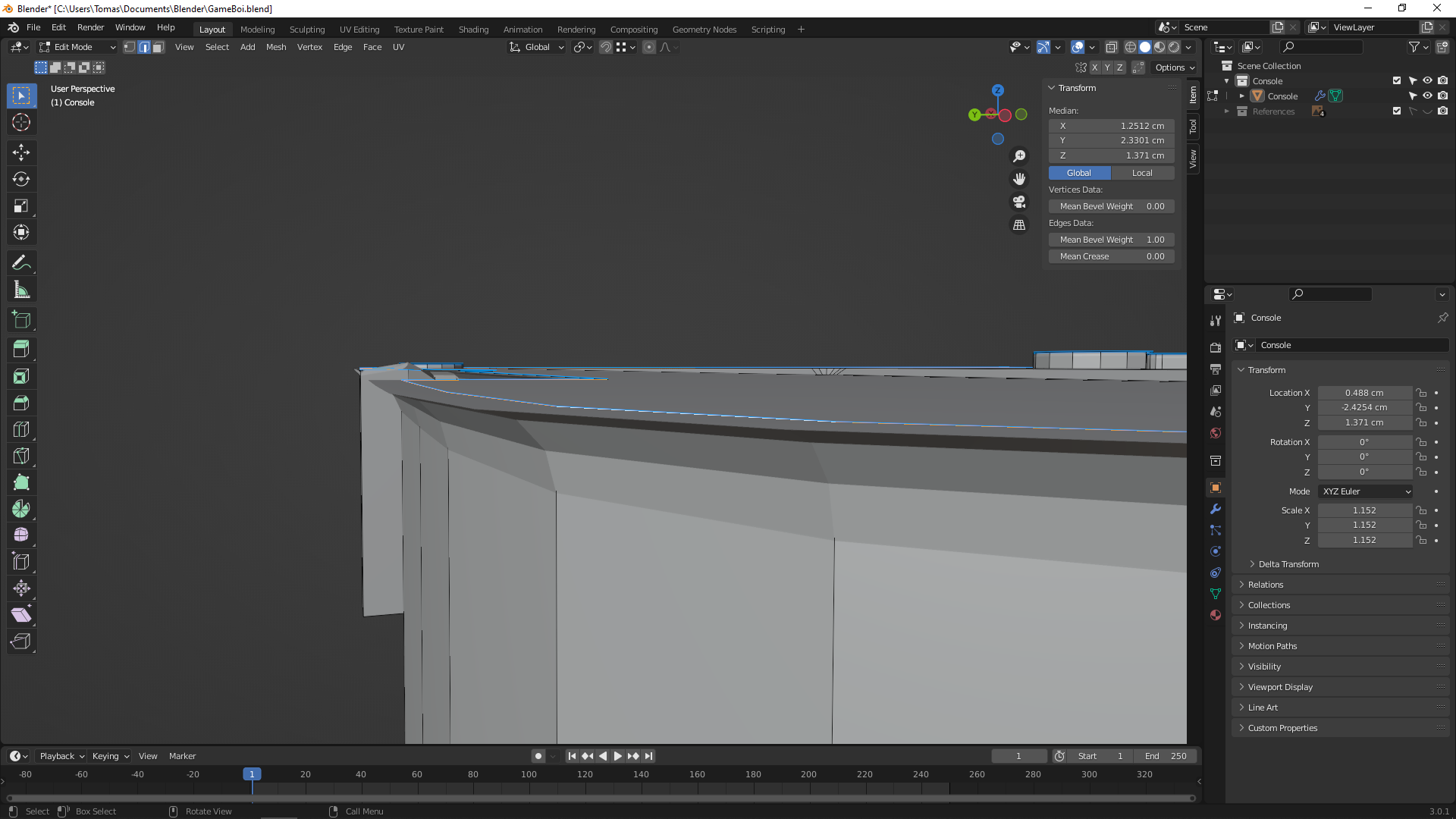
Hey could it be that you have duplicate vertices or edges that are crosslinked? Sometimes because the 2 wrong vertices are connected it can mess up bevels and smoothing. Also since the bevel is going the wrong direction, I do suspect you have to flip the normals (ctrl+n - flip normals for the wrong faces). You can check that by enabling the vie normals options in your viewport options. Hope that makes sense?
Riiight the normals, didn't at all think about those! You were much right about this being the reason for why the bevel is going in the wrong direction!
As for duplicate vertices or edges being crosslinked, it's nothing that I'm able to spot with the Wireframe view + X-ray (which I should be able to do, right?)... And I've tried the box-select-and-merge-vertices-by-distance trick, thinking that could've been the cause for at least some of this.
It's hard to tell from your screenshot, but what if you would isolate your edge you want to bevel with an edge loop (the edge loop is then used to connect your diagonal edges. Does that change anything?
I does look like flipped normals to me!
I don't think you would get this problem with duplicate verts, the way I like to see if I suspect duplicate vert is, in x-ray mode (ALT+Z) box select what looks like a problem vert and in the status bar at the bottom of the screen, in this example it shows I have 2 of 16 verts selected, meaning I have duplicate verts. And in this example knowing a default cube should only have 8 verts, 16 means all my verts are duplicated.
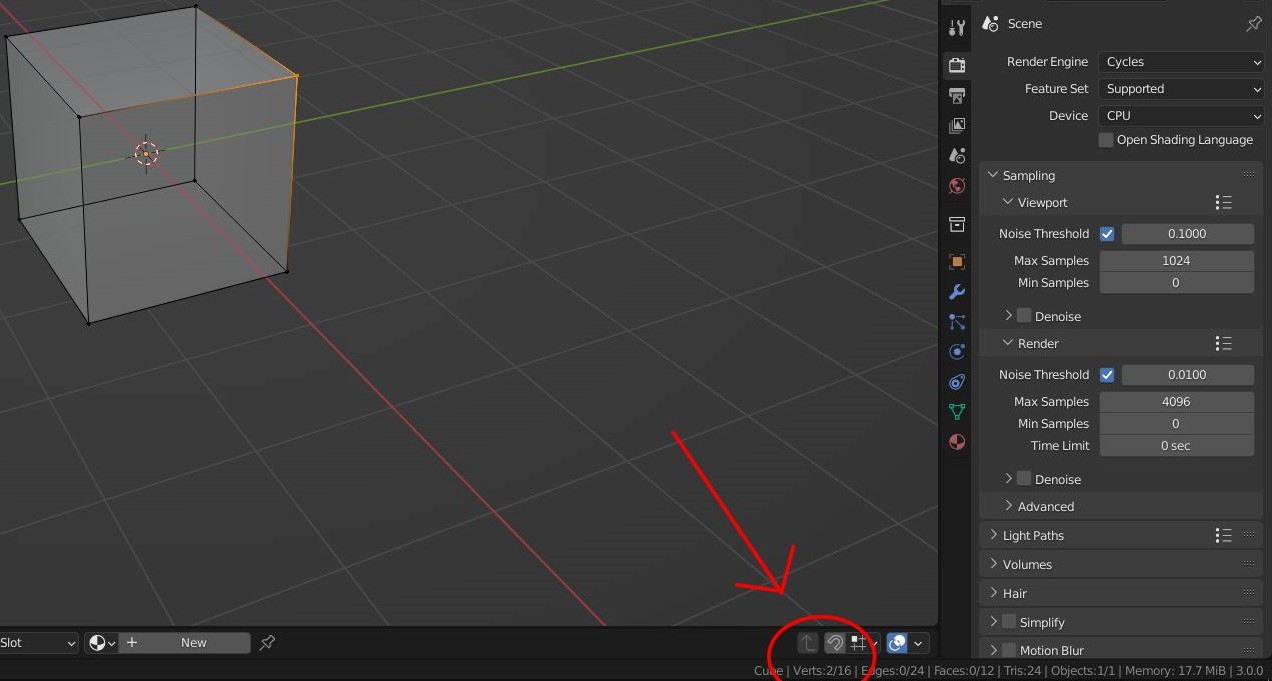
To remove duplicate verts press A to select everything and then M>ByDistance.
If you don't see this info in the status bar, open the preferences, Edit>Preferences, and select the Interface tab, under the Status Bar dropdown enable Scene Statistics.
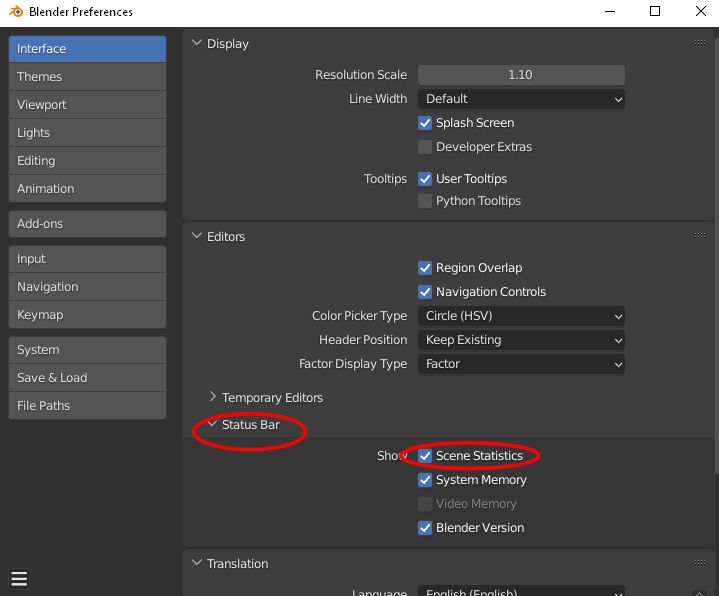
I've decided to simply start all over with this project, because wow am I seeing some interesting errors as I merge (even more) vertices, delete faces and try to re-connect stuff! I have most definitely been adding vertices or/and edges by mistake, but also miss-aligning edges and vertices as I use the snap-tool ><' Just look at these two images of me switching between Object end Edit mode , and I'm sure you'll agree when I say that it's probably for the best if just recreate it all from a clean slate, rather than spending time trying to fix everything that is broken ^^'
Besides, repetition is good for my bad memory! I was planning on repeating a few lessons anyway to really take in everything new that I've learned here, and also put all that knowledge into creating my very own handheld (which I still plan on doing) :))
Thanks for all the helpful suggestions!