Hello,
I am working on the Fundamentals of Sculpting course. Certain areas wont smooth. Smooth brush more or less deflates. Flatten brush tears up the geometry. The Smooth mesh filter does not seem to do anything.
I have attached the blend file.
Also, I notice that there are two Fundamentals of Sculpting. One with the shark and the other with Melvin. Is there any other difference between these two? Is the instruction updated in one or are they the same?
AFAIR Melvin one is way older + a bit simpler than shark one. It's like the very initiation to the sculpting.
As for the smoothing: try to use "Dyntopo" when you sculpt: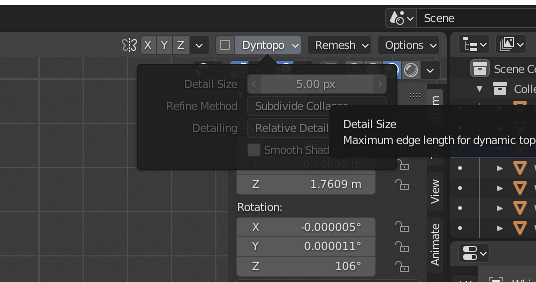
Probably that mesh does not have enough geometry thus your model looks bulky and edgy. But pay attention to the "detail size" -- if that number goes too low your rig might get slow.
Thanks for your help Michael. When I use dyntopo the application locks up.
I think I will start over. Maybe review some of the videos as well. Not all of it made sense.
Then try Melvin. It is quite simple, pace is really beginner friendly and Kent definitely talks about Dyntopo there.
And yes, it is good to view a video beforehand. Puts you in comfort and you understand things better, without that hectic and blind following.
Hope that helps)