https://cgcookie.com/lesson/modeling-stairs
at 6:20 mark
Any idea how the arrayed stair can be snapped onto the top of the landing?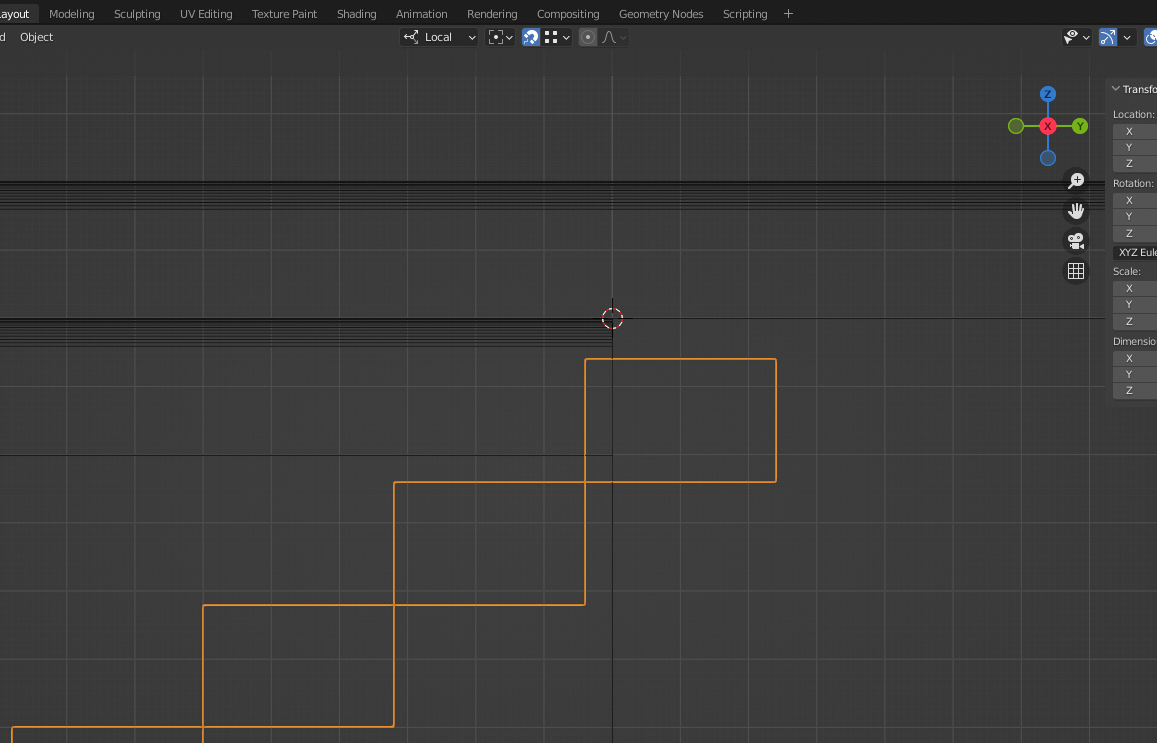
Press G to move the stairs and then (with Snapping to Vertex enabled) move your Mouse Pointer near a Vertex:
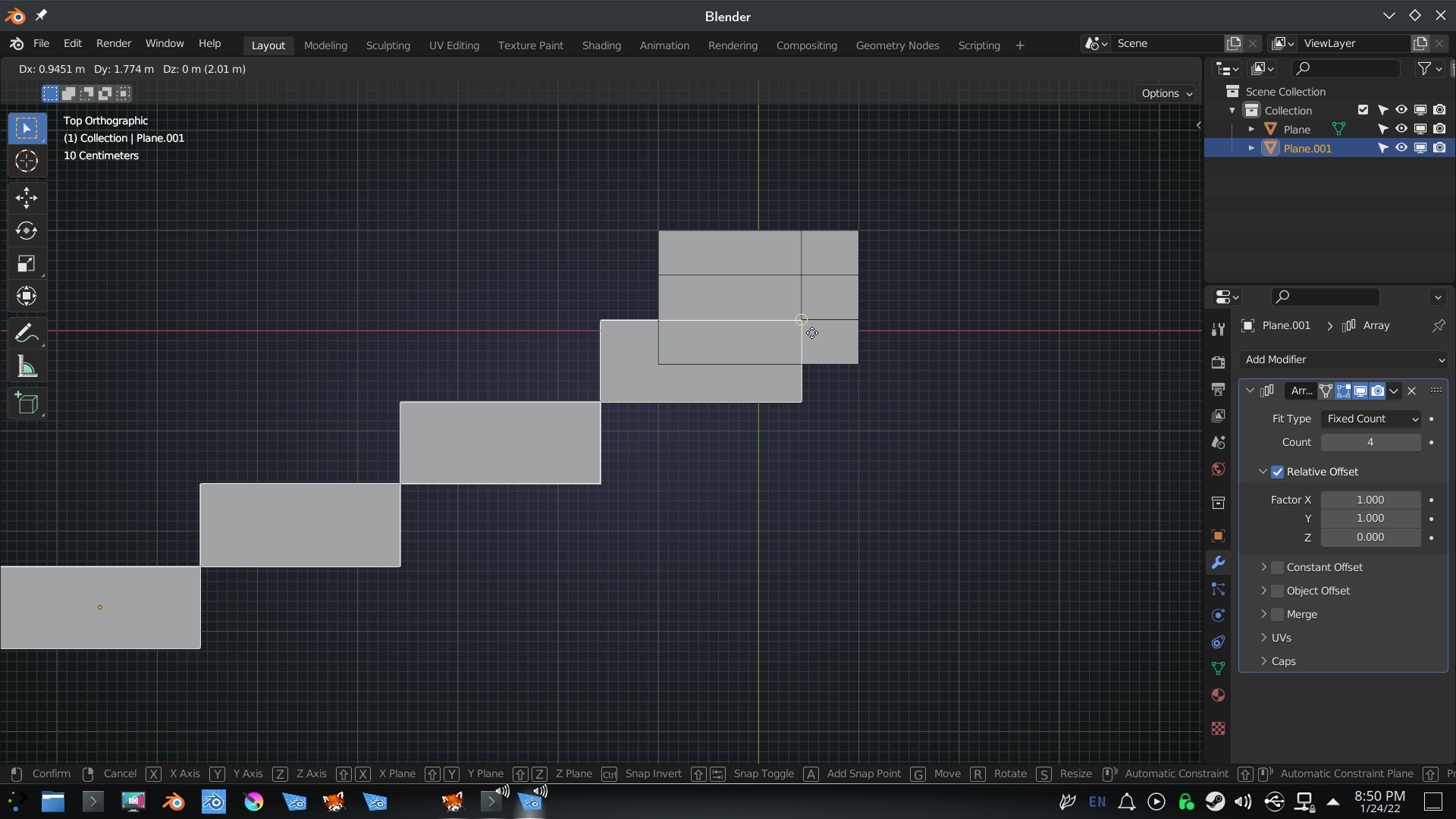 It takes a bit of getting used to in the beginning, but once you 'get it', it is really powerfull.
It takes a bit of getting used to in the beginning, but once you 'get it', it is really powerfull.
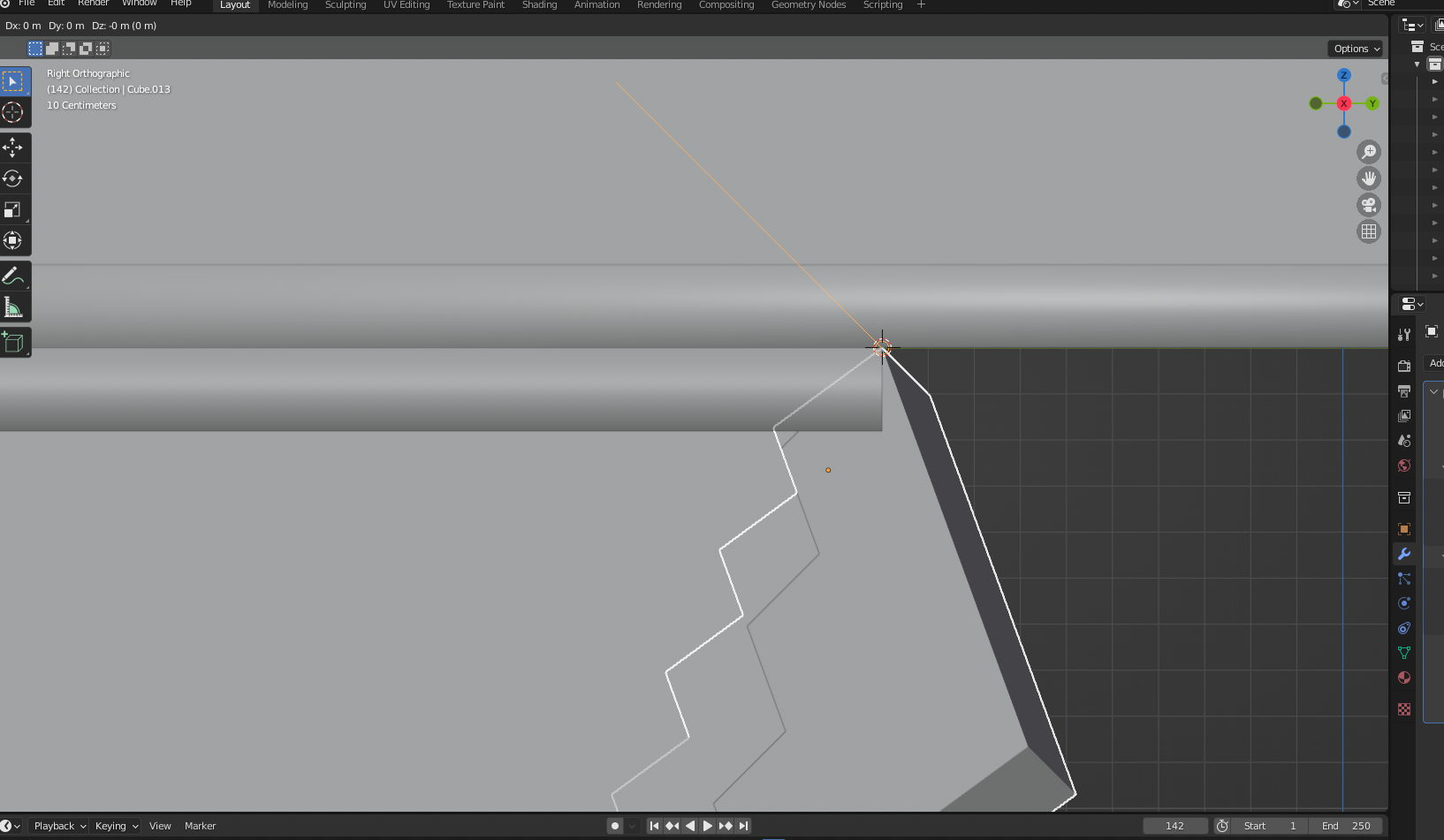 The entire array became lopsided whenever I hovered over the vertex with the snapping tool on. I worked around it by making the original stair cube to be on top, and arraying it downwards, and snapping with increment. Still no idea how vertex works.
The entire array became lopsided whenever I hovered over the vertex with the snapping tool on. I worked around it by making the original stair cube to be on top, and arraying it downwards, and snapping with increment. Still no idea how vertex works.
You have 'Align Rotation to Target' enabled, which is a good thing usually, but in your case your target Vertex is rotated (see orange line). Two possible solutions are:
use these Settings:
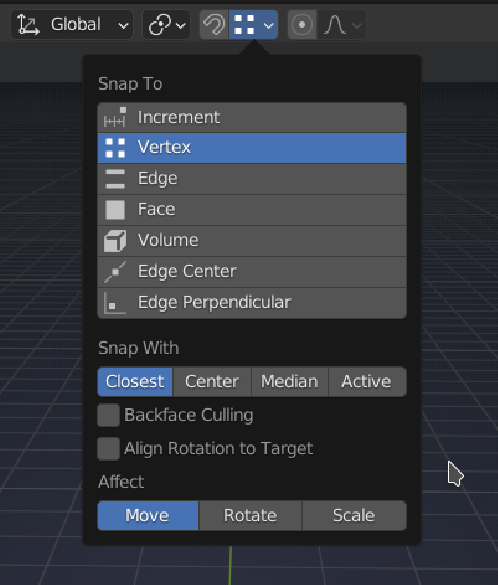 Or hide your profiled 'sideboards' (H, or the eye icon in the Outliner).
Or hide your profiled 'sideboards' (H, or the eye icon in the Outliner).
The direction of your Array is unimportant with these methods.