Hi everyone,
I am having a curious problem with gradient scale on the columns :
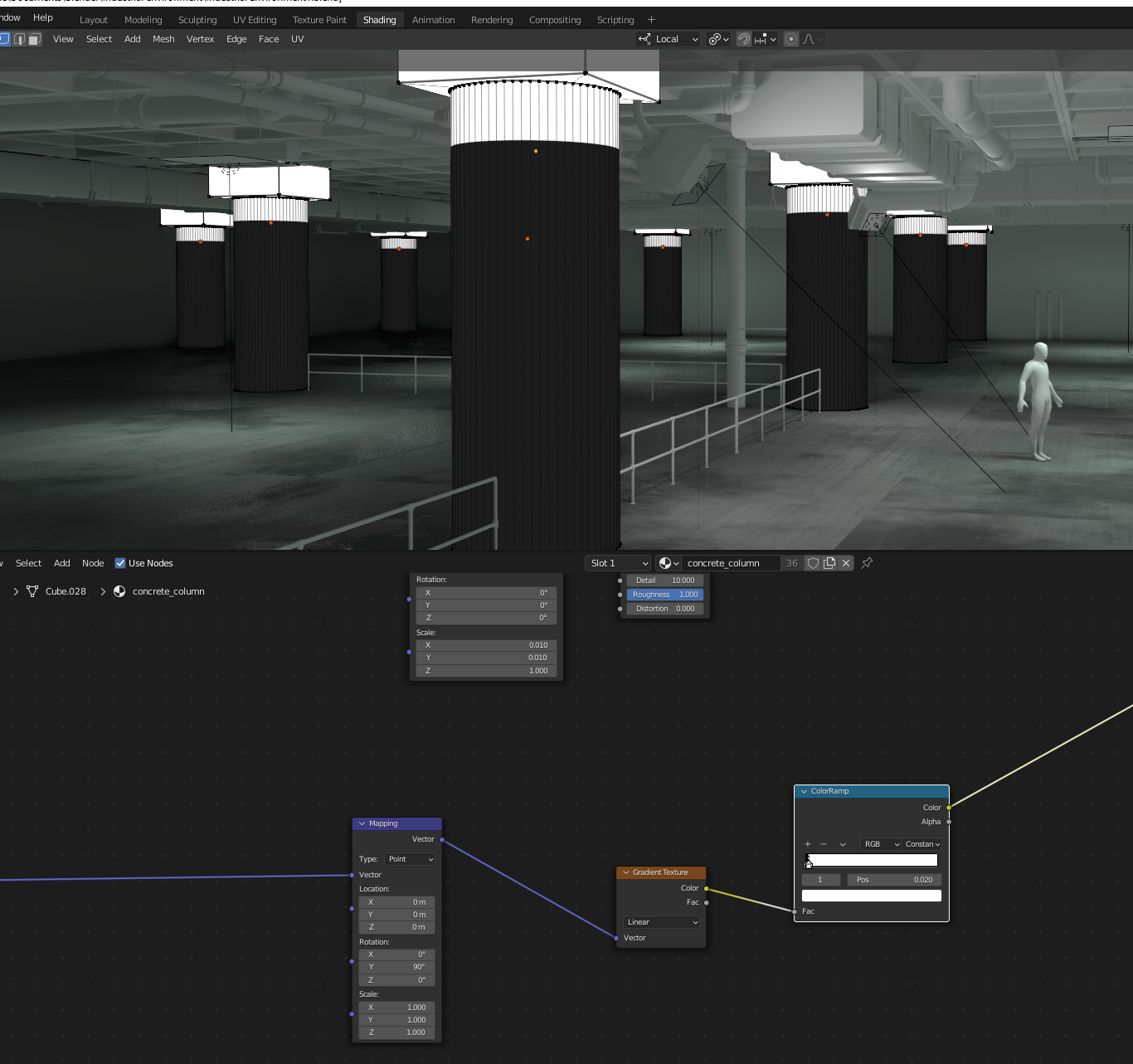
As you can see, though my white flag position is super low (0.020 !), the white part of the gradient is still very high on the column.
Of course, i thought it was a problem with the object scale, so i Ctrl+A Applied scale, but it didn't solved my problem.
Any ideas ? :)
Indeed, when you are using Object Coordinates, the Origin of the Object is (0, 0, 0) and the bounding box goes from -1 to 1 in all 3 directions, like this (when the Objects Scale is Applied!):
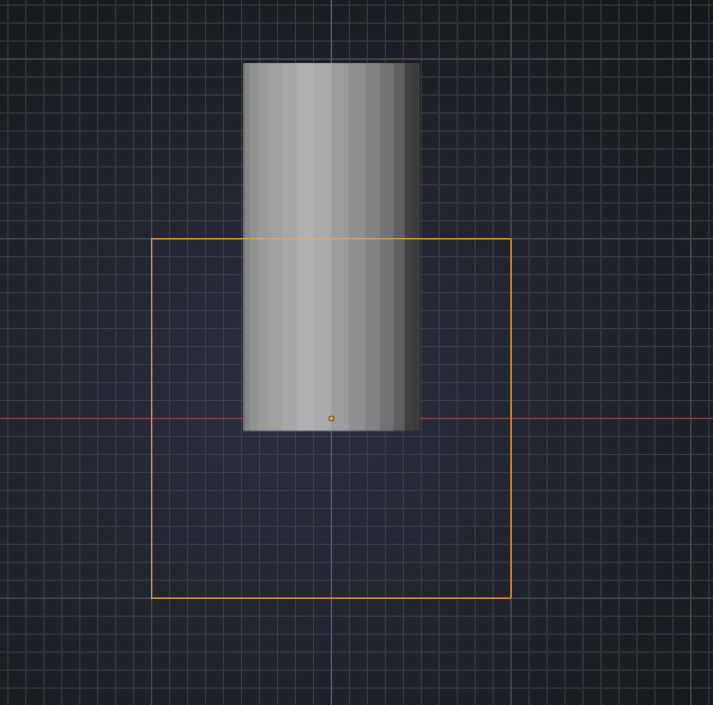 The Colorramp clamps all input values to a 0 to 1 range (negative inputs are considered 0 and nubers higher than 1 become 1).
The Colorramp clamps all input values to a 0 to 1 range (negative inputs are considered 0 and nubers higher than 1 become 1).