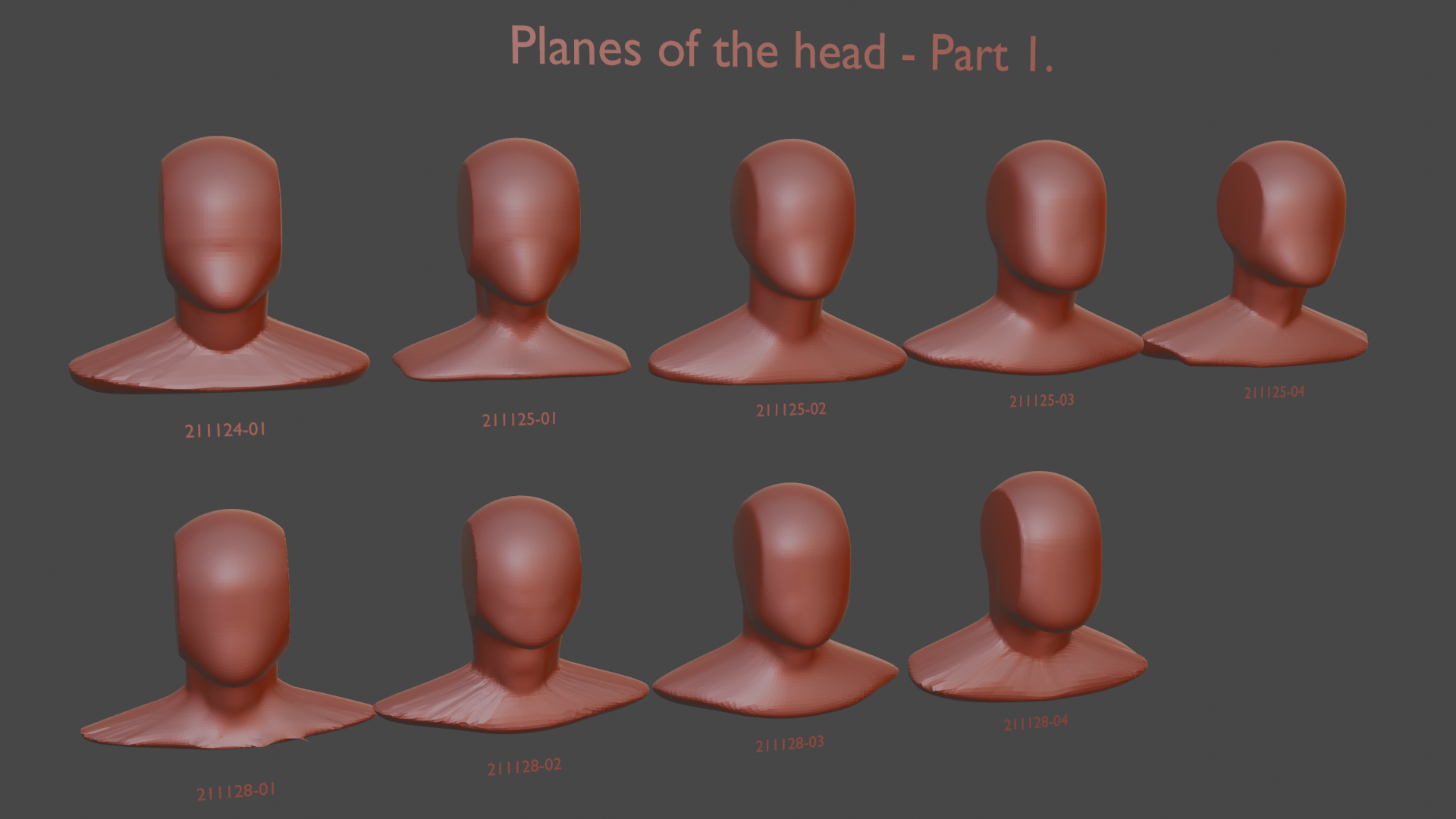 Just getting started with the Humans course. Very excited about this so I decided to post up this polybook to try and keep myself going. Never really done a lot of sculpting before, Ive mostly stuck with poly modelling so definitely spending a bit of time just getting comfortable in sculpt mode. Learning loads already. Struggling a little with getting consistent results, apart from the overly pointy chin. That I can consistently get whether I want to or not. :)
Just getting started with the Humans course. Very excited about this so I decided to post up this polybook to try and keep myself going. Never really done a lot of sculpting before, Ive mostly stuck with poly modelling so definitely spending a bit of time just getting comfortable in sculpt mode. Learning loads already. Struggling a little with getting consistent results, apart from the overly pointy chin. That I can consistently get whether I want to or not. :)
And part II. Each of these I started from just the cube and went through the whole process. Managed to do all the part I bits without referring to the video which is cool. The last one was done without referring to part II video either, so hopefully a few more tries at that and I will be up for moving to part III.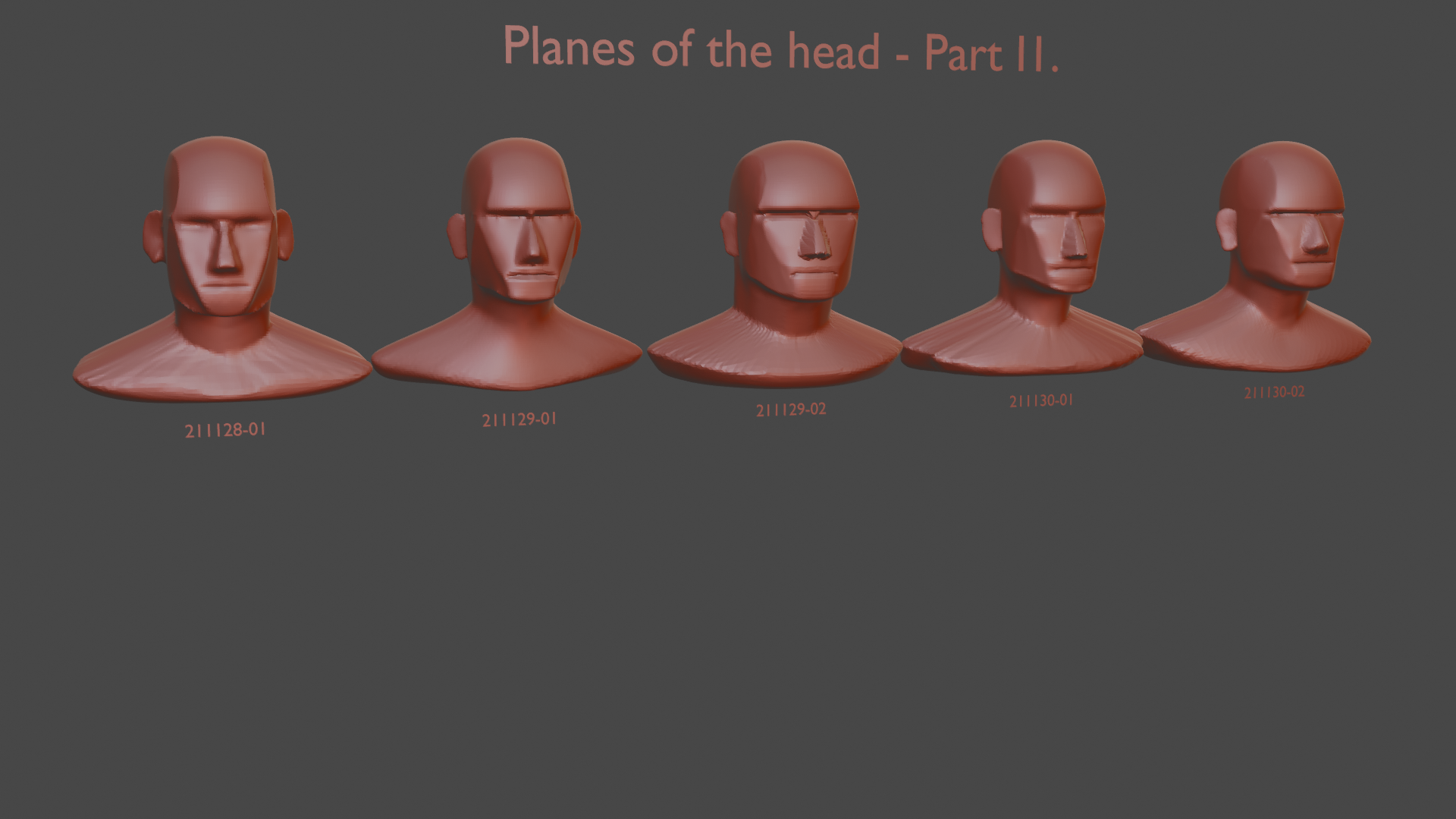
Had a few more goes going from the cube to part II. Feel like I'm starting to get a bit more comfortable with the sculpting tools and the results are getting more consistent. The last half dozen were done without having the video playing for reference, so hopefully the info is going into my tiny brain with the blunt force of repetition. Pointy chins are gone at least. Time to move on to part 3. 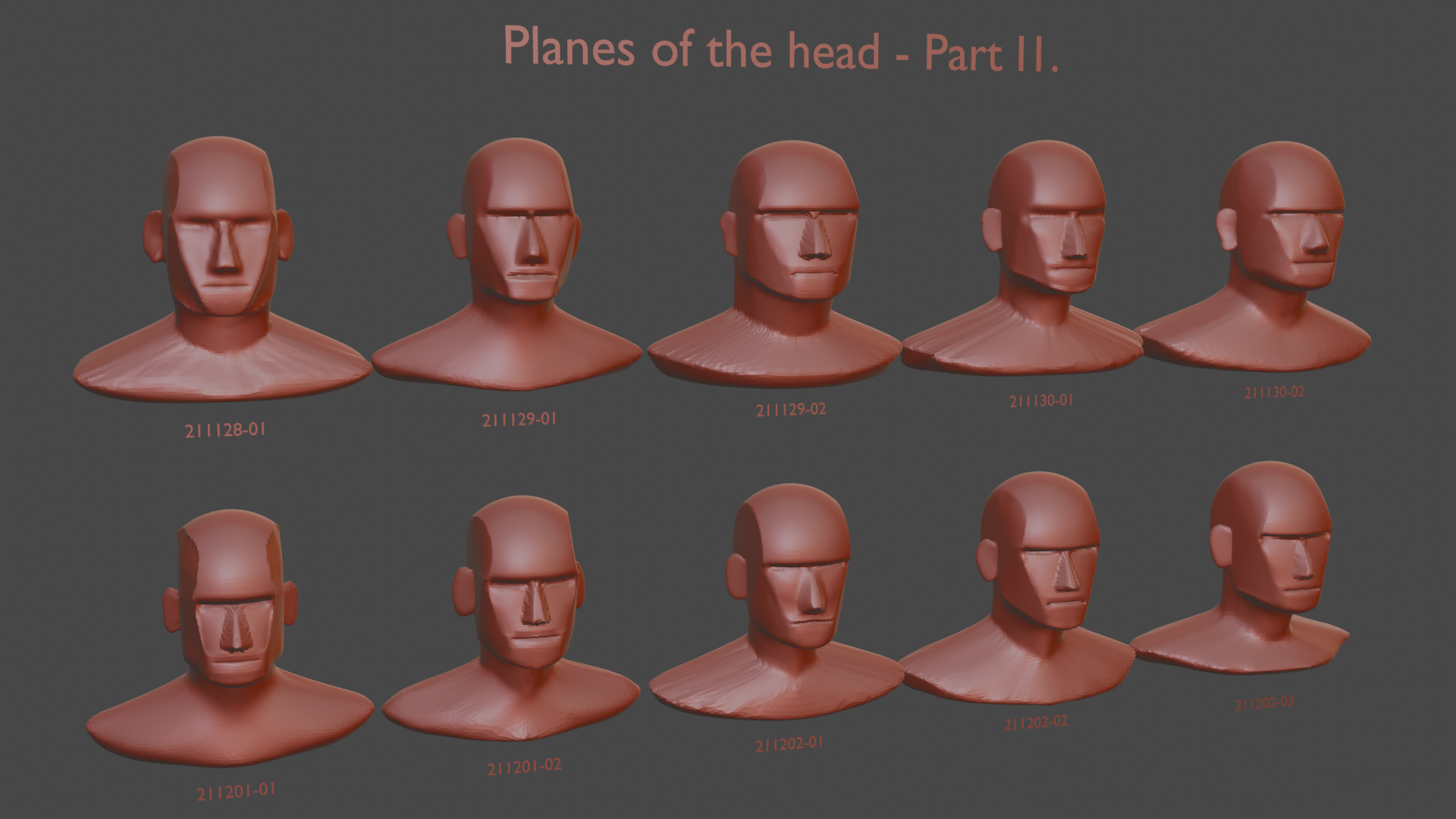
First go at head planes - part III. This one is definitely going to require a bunch more goes through. Quite a fight to keep things looking nice and angular, until I gave the pinch brush more of a go. Really like that for defining the edges of the planes. Starting to feel a bit human now, well maybe a fairly expensive droid.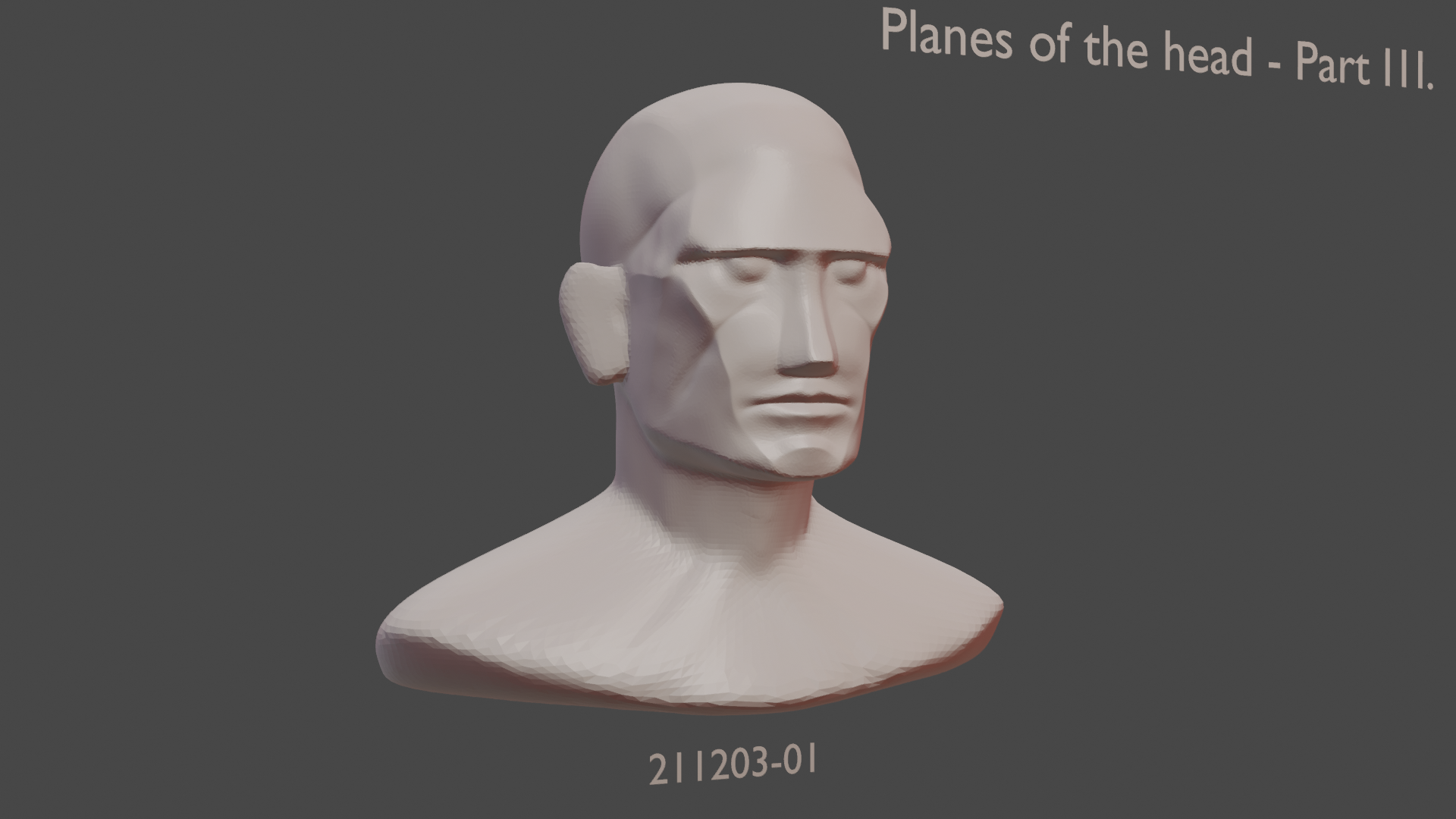
Few more part III's. Keen to move on to part IV and complete the planar blockout phase, so I think I will have a few goes at that and then before I move on to any detailing I think I will try and correlate this planar phase to some portraits of different individuals. I'm thinking if I draw a measured overlay of the loomis lines as a transparent layer that I can overlay on reference photos, (probably front and side views) it will show me where the face I am trying to achieve deviates and how much from the base loomis proportions. And then try and apply that to my planar blockout. Make sense?
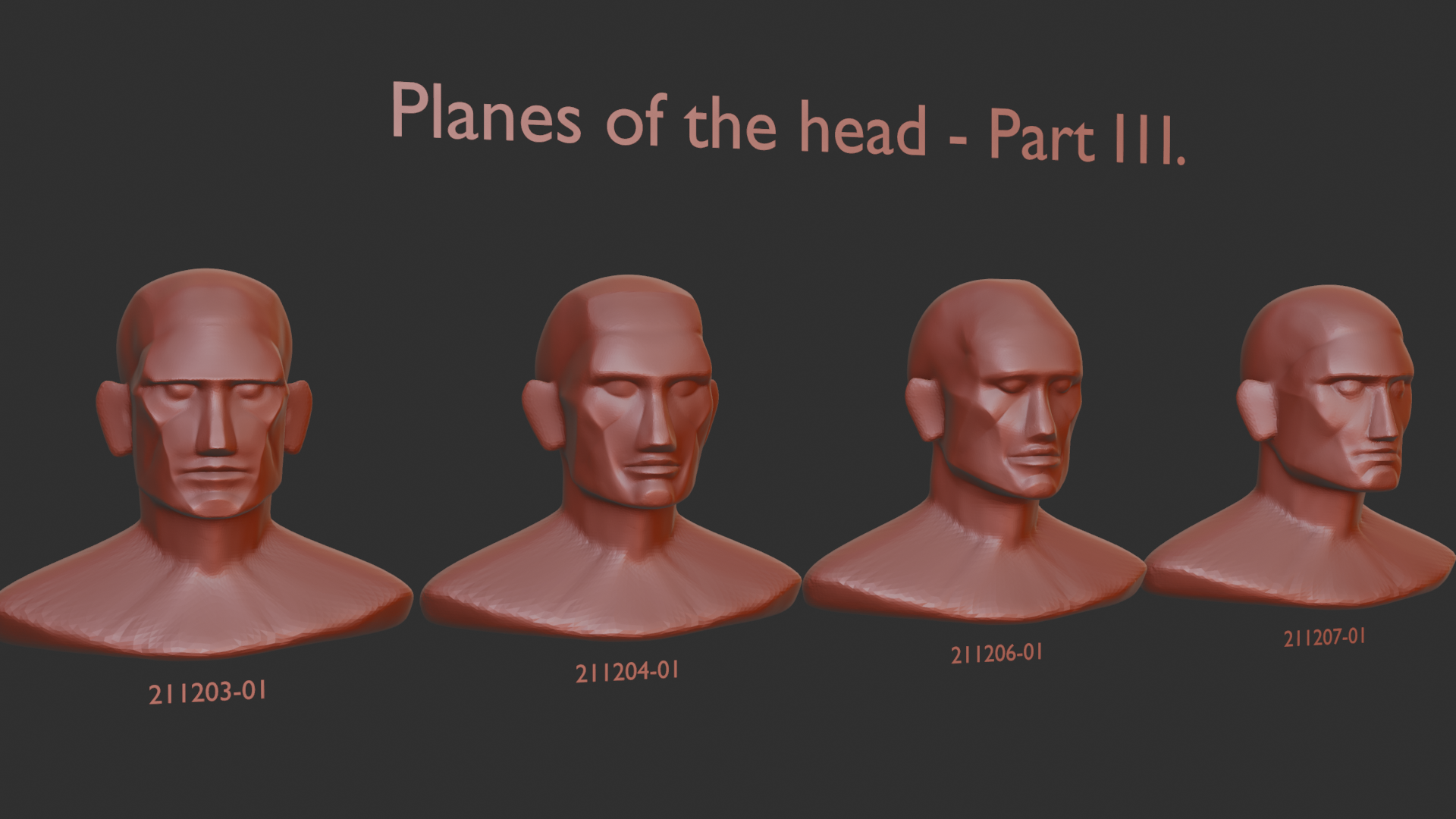
And finally got round to doing a couple of necks.
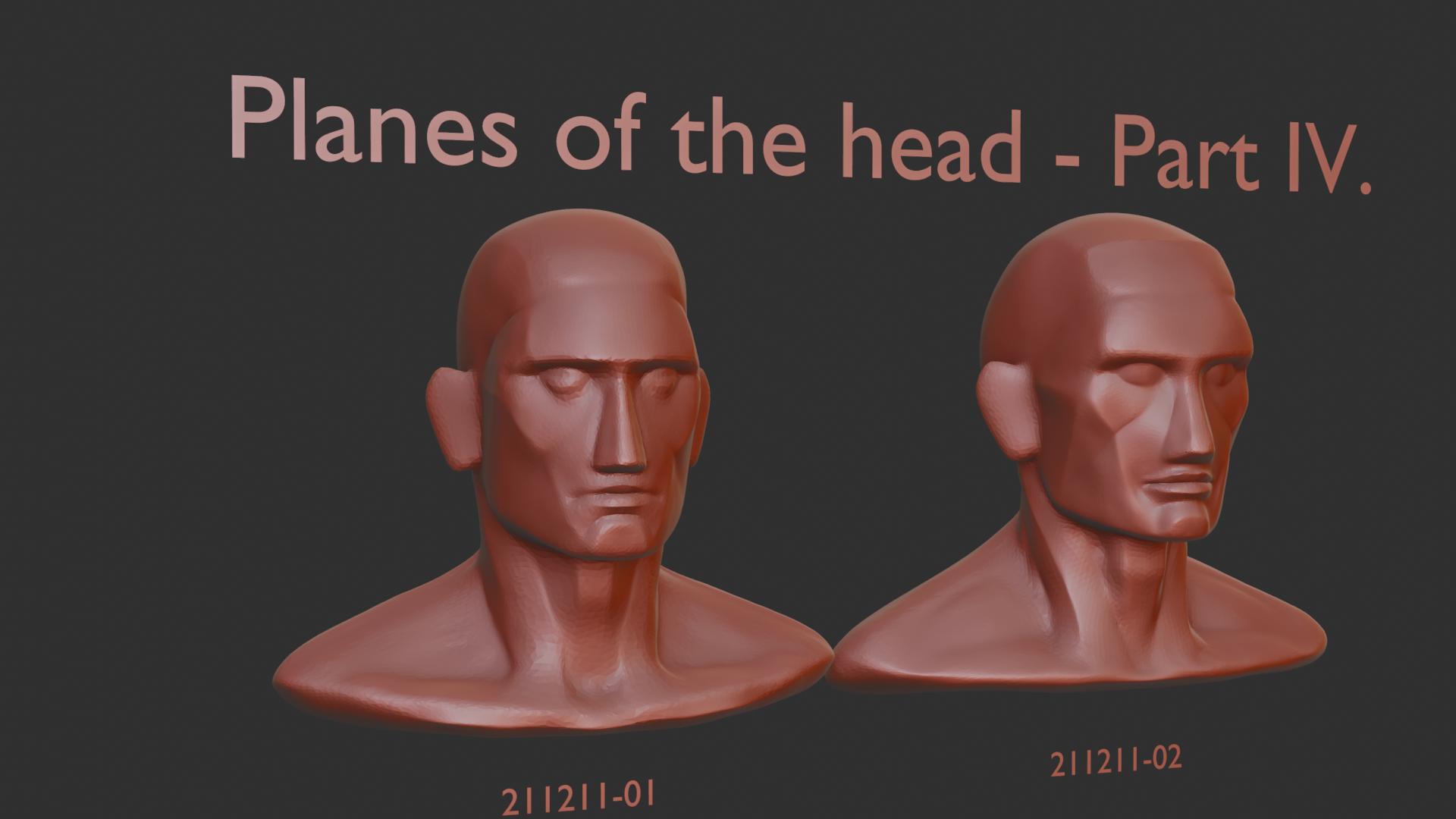 Next then just for fun, I am going to have a go at making a couple of planar blockouts with proportions altered to match some reference images, just to see if even at this early stage I can achieve some likeness with the blockouts.
Next then just for fun, I am going to have a go at making a couple of planar blockouts with proportions altered to match some reference images, just to see if even at this early stage I can achieve some likeness with the blockouts.
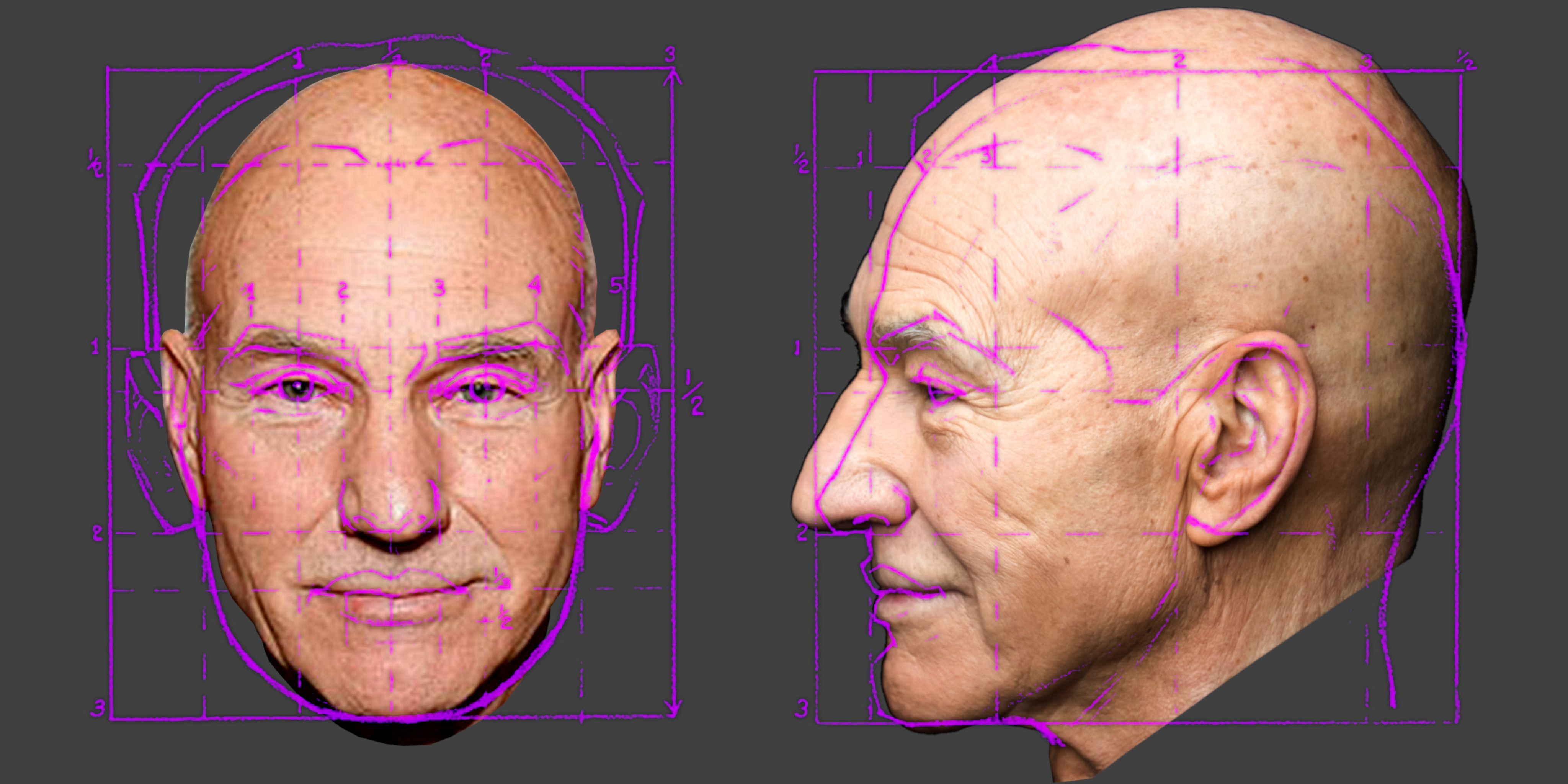
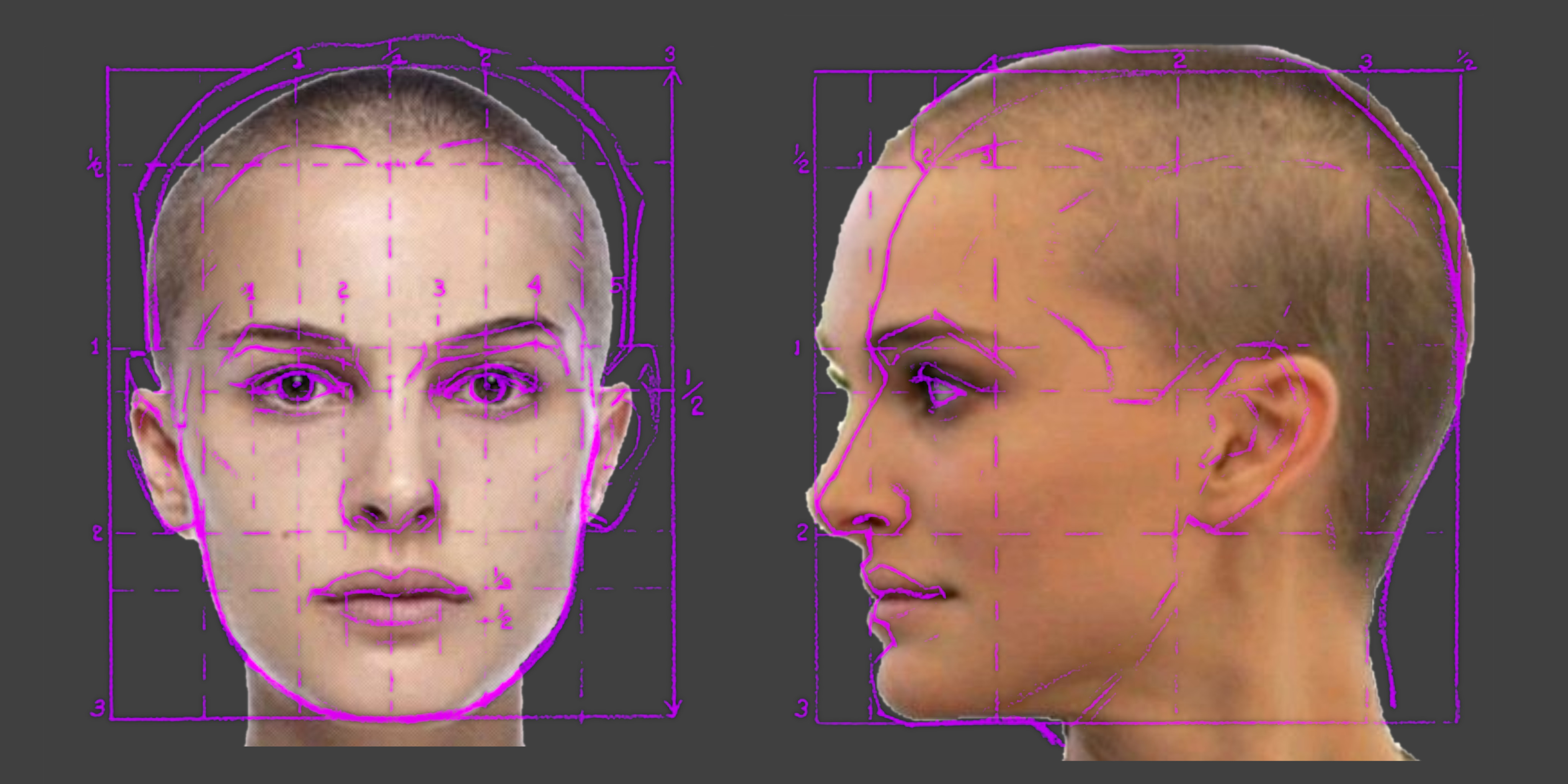
Going with these guys cause the lack of hair hopefully wont detract from my attempt at likeness. :)
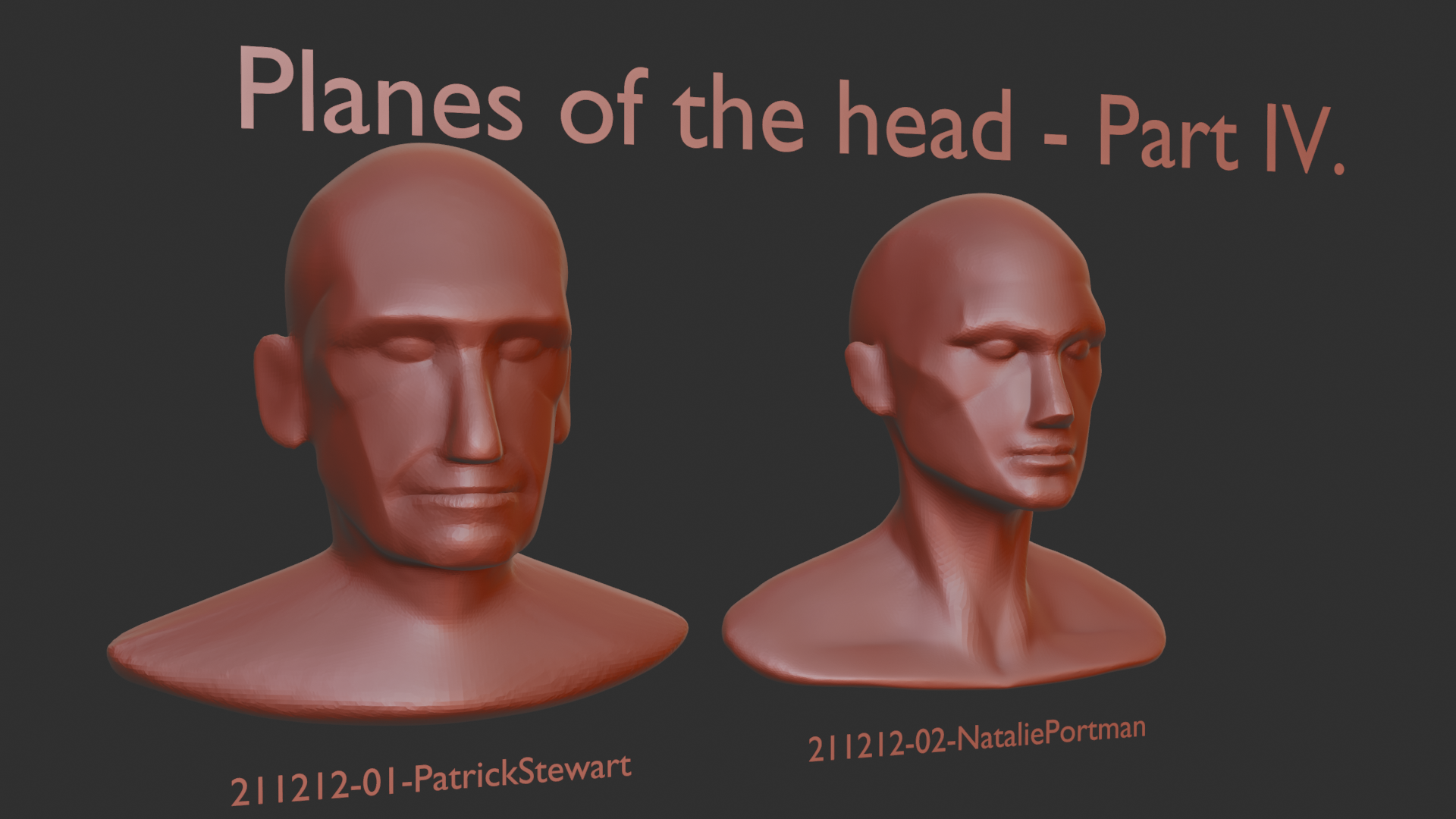
Slightly headshrunk Capt Jean Luc to make the nose shorter and had a go at the Natalie Portman one. Definitely think it looks more feminine. Looking at them side by side, it seems Jean Luc's neck has disappeared, so I will have to sort that out, but I am happy for these to be my practice bases going forward for the detailing section. Not exactly recognisable, but I'm interested to see how much that comes with the detailing or if I need to spend more time in future on getting these base proportions down until the planar versions are actually a bit more recognisable. Either way. Pretty happy that I can go from a cube to this Natalie Portman head in about 1 hour. Thanks Kent :)
ddoofus a wise man once said... details are the icing on the cake...
so I'm thinking you know already that the closer to correct you can get the basic proportions and such down
the better your chances of having it recognized for who or what it is...
details will never fix what is wrong with initial block out...
Good hunting...
hope this helps
the answer to that is very recognizable!!
if you don't get the blockout right you're never going to get all the way there!!
I'm sure Kent will get to that stage...
not to belabor the point or compare apples to oranges but a pic is worth 1k...
with far less details I think this is more recognizable?
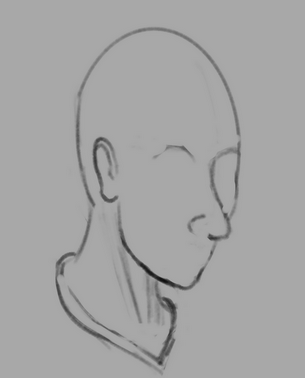
hope this is helpful to your journey...
Sooooo. Turns out I did get really bogged down with the likeness thing. Not got any further with the course, cause I just couldn't get my base proportions to be anything like the person that I was trying to recreate. So I have added an extra step for me after the planes of the head IV stage. Basically using the clay strips, grab and smooth brushes, I push and pull my base planes model while on my second monitor I run a slideshow with about 20 different reference photos from different angles on a 45 second delay. This stops me spending too long on any one angle or feature and just keep moving around the sculpt working on getting the general proportions down. This is the end result of about an hour and a half of pushing and pulling, split over a couple of evenings. This feels like a much better place to start from trying to sculpt the individual facial features so I will carry on the course from here. And try and get back into the rhythm. Still determined to finish this course, and I think this little extra step has helped me a lot.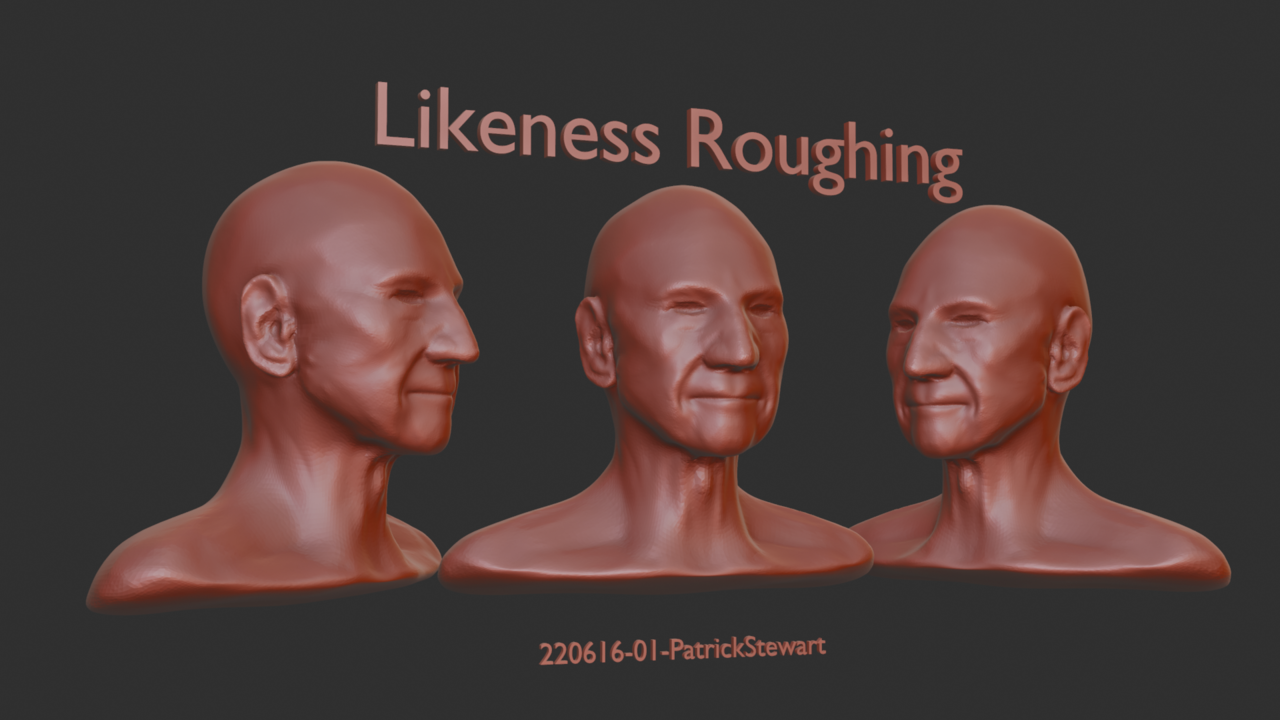
Nice work ddoofus,
That's a really good likeness to Patrick Stewart 👍
Cheers Adrian. :)
Well that went better than expected. Went through the facial features videos for the mouth, nose, eyes, ears and neck. Watched each video for like 5 minutes, then switched to my reference slideshow and tried to go through the applicable parts of the video while watching the reference, then back for a bit more video. The whole thing went pretty smoothly and I think made it even more Jean Luc Like. Next big part I think is to add some asymmetry, then it will be on to the retopo, which I am hoping I will find easier as it is more of a technical exercise than an artistic one, which is what I have more blender experience of. We will see .....