Hi,
I had wanted to work on the last community project, but ended up having to move in with some family members who needed help, all my free time evaporated. I left here when there was two feet of snow on the ground and just recently got back home. I thought I would give this challenge a try, since I haven’t done anything in awhile.
I am trying to do a short animation in three parts.
Part 1
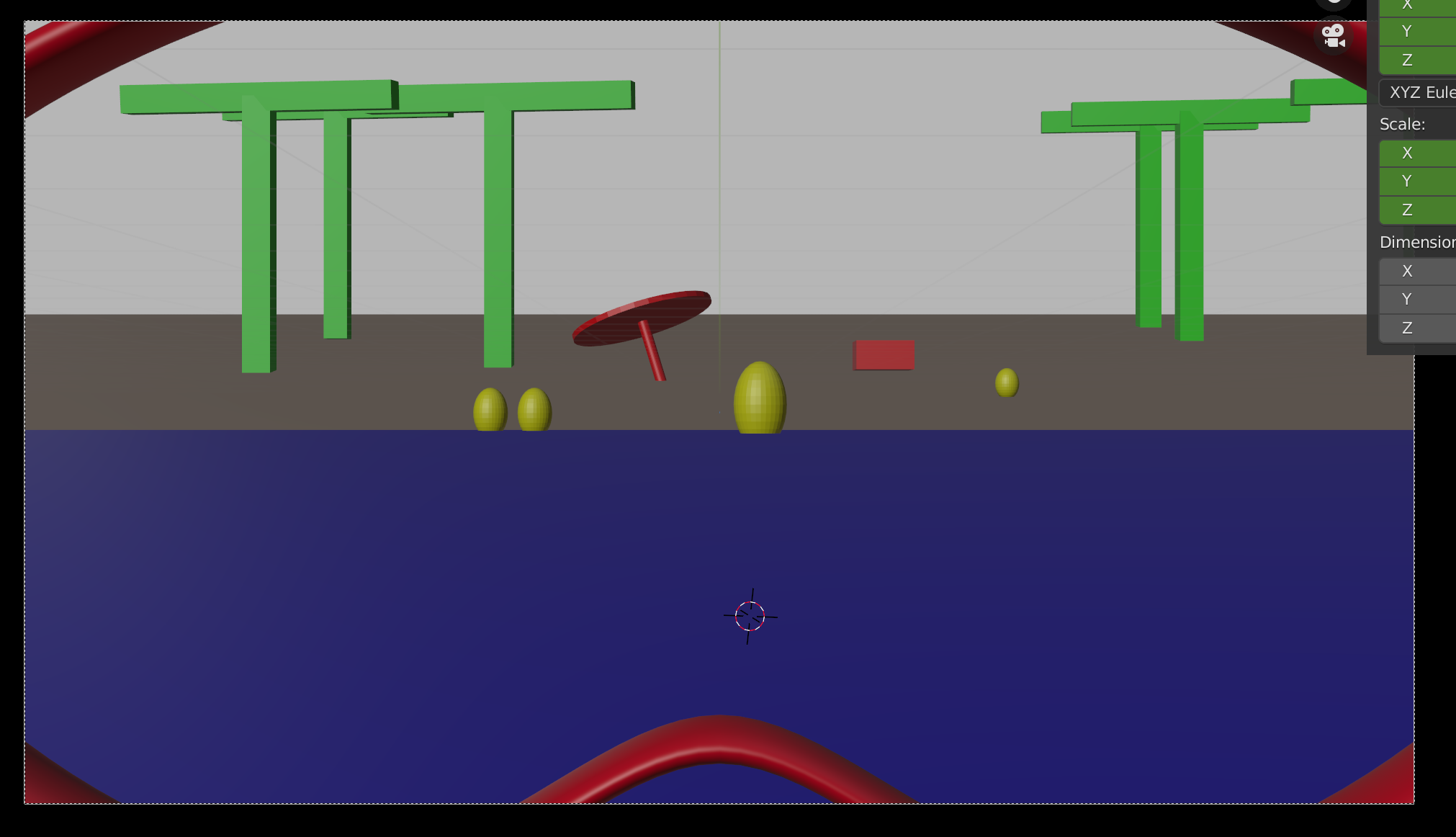
The shapes are just blocks for where other meshes will go.
Problems to solve -
Wave on water - maybe wave modifier or ocean, or fluids or dynamic paint from physics. I really want the water to have some thickness and not be just a plane.
Part 2
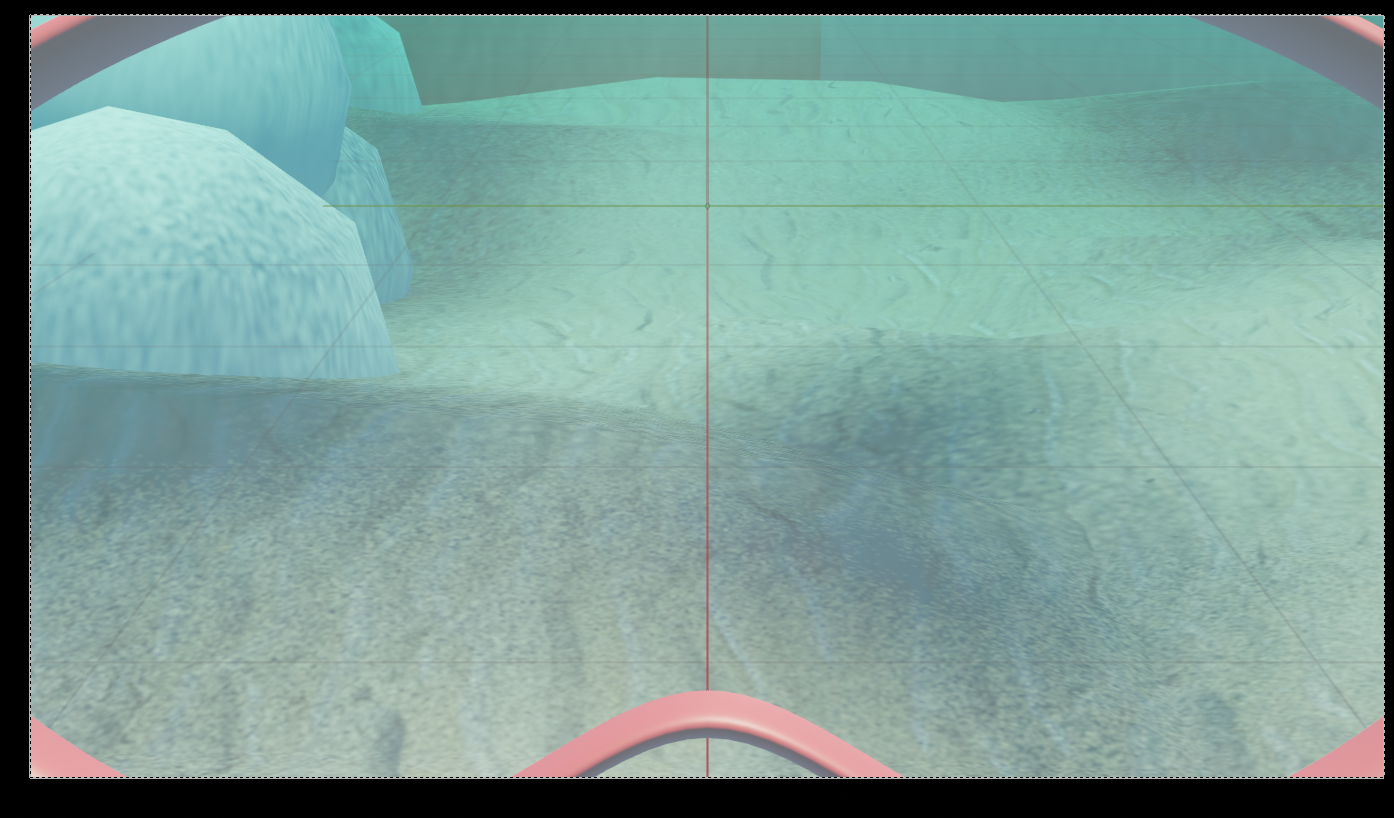
The world Is using a volume node, but I may need the surface of the water so will have to use a large cube instead.
Still need coral and seaweed.
I think the fish can be pretty low poly since most will be pretty small and not that close, also the water is not clear.
Problems to solve-
Fish movement individual - I have seen people use the wave modifier on fish mesh and I think some sort of distortion, also I have try a simple armature.
Multiple fish movement - I played around with the boids in the physics section of the particles. This shows promise, currently fish positioned wrong, but at least they move.
Part 3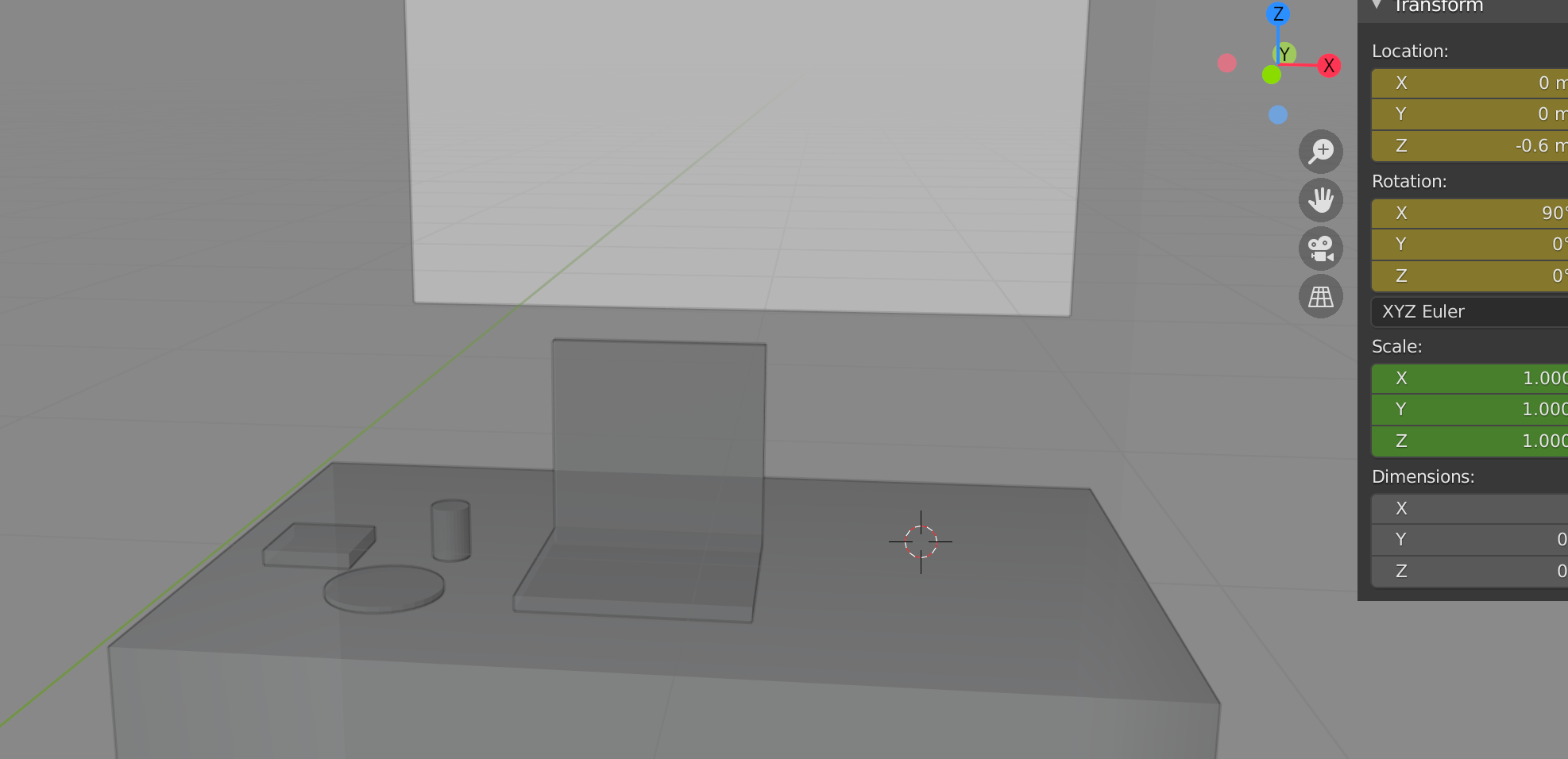
This is where Melvin wakes up and realizes it was a dream. I want to make the laptop screen play a mpg file.
Other concerns -
I want to give the Melvin with the diving mask arms, so they can be animated, but ignore the rest of his body.
I would like to try sculpting the seaweed or coral, but retopology is not a one of my strong points. I seem to know a little about a lot but not a lot about anything,.
I also work on a laptop and am sure to run into issues there.
Doubt it will be as finished as I want, but am going to give it a shot. This is sure to be the closest I will get to an ocean beach this summer, but at least I can visualize it in my mind and Melvin will get to go.
Any advice or comment would be appreciated.
Hey ttanya53 , its great you made it in time for this challenge. You can still have a go at the last challenge and submit to the gallery if you wish, it just wont be part of the judging.
I love this idea.
For the waves I would use the ocean modifier, although its changed a bit since I last used it. There is also the wave modifier that could work. I would stick with a plane for the surface and use volumetrics for the underwater effect. Take a look at the Underwater shark from about 35:30 for volumetric.
For the fish, I would recommend chips with salt and vinegar. Yes, I am in the UK 😂. Definitely Boids would work. Check this out Butterflies . You could use a single bendy bone to animate the fish.
Using a laptop maybe an issue depending the hardware, CPU, memory etc. I would suggest working on one part at a time, so model, animate modifiers and add any particles system, then turn it all off, hide objects etc. before doing the same for part 2 and then part 3. You also may want to give yourself at least a day for final rendering of the animation.
Good luck 🐠🐟🐡
Thanks @adrian2301, very helpful suggestions.
Progress and issues to yet solve.
- part 1, will try ocean with volumetrics, for the water. Did link all the melvins, need to animate. Appended another Melvin and made most of his body transparent, so I could use the arms. Tried deleting the mesh and bones, except for the root and arms, sort of worked but there were too many stray vertex. Still a lot of modeling, shading, etc. to do.
Part2
- The fish (definitely to large) use the boid particles, at least they now are all swimming in the same direction and not upside down and backwards.
- worked on coral some, rough idea, have tried sculpting, hard surface modeling, skin modifier and a few other things. It all seems to depend on what type of coral it is.
- need to add some seaweed, hoping it is similar to grass. Am going to try pinning it at the bottom and use the. wave modifier.
- The fish are definitely going to use simple armature, probably bendy bones. The wave modifier was a total failure.
- want to add the octopus tennicle (can't spell).
Part3 -
- the eyes are supposed to blink and droop and finally close. Still trying to figure out how to do that, probably parent a black plane close to the camera and move it up and down. Thinking if there were eyelashes somehow. Otherwise needs some modeling and fix the timing of the eyes.
One of the biggest problems is trying to stay on track, so easy to get distracted by trying some other method to do something. Also trying to move at same rate on all three parts.
so easy to get distracted by trying some other method to do something
Indeed ;)
For things moving in water (like the seaweed), maybe consider using the Cloth Modifier, Tanya.
You can also use a Surface Deform Modifier on a fish with a (subdivided) Plane as Target and then use a Cloth Modifier on the Plane.
thx ![]() spikeyxxx for the ideas I'll give them a try.
spikeyxxx for the ideas I'll give them a try.
part1-
still need to do the water(I am definitely avoiding this part), had. watch the livestream to learn. how to. do palm trees. Still much to do.
Would really like to be able to lip sync a little, but definitely not in the skill set.
part2 -
added the. octopus arm, if you blink you miss it.
part3 -
the blink timing still is off and doesn't work like it should. I am thinking of trying to make this one more detailed and look real and have. the other two parts not as detailed, separation of reality from the dream world.
Hoping for a rainy weekend and everyone is busy so I can get some more done. Thinking of trying to add some sound.
Another version, added the ocean modifier to part1 and some more melvin's to fill the scene. Still need to finish the animating, etc.
part2 - the coral is turning into a pain, finally decided to populate one iso sphere and change the rotation of it. Changed the color of the octopus, animating it is turning out harder than anticipated. I have no idea how it moves, will have to watch some video.
part3 - need to finish modeling
The one smart thing I did was figure out the camera first. This made it a lot easier to decide where to place stuff, etc. This is also the first time I have used the version control, which has been helpful, except for when I decided I needed to try to use it and promptly saved over another file.
O well, need to get back at it, got up early to try to get some more done, so much left to do.
This is looking great, love the Melvin family on the beach, with the little Melvin's playing. great work 👍
Still so much left to do and have definitely learned a lot, now entering areas I know even less about, lighting and rendering. It definitely needs a lot of polishing and some of the temporary fill models needs to be redone.
Lessons learned -
- automatic keying is your friend until you start moving object around with it still on, a real pain to clean up, but pretty fun to watch.
- linking objects can save time, a decision that should be done early in the process. Never link to a new file objects that have animation on them, you think the objects are stationary, link the file in and everything has moved. It is unbelievable how long this can take to figure out if you just tired enough.
- used the decimating modifier on the tentacle, without it effecting the quality. I also ended up deleting the ik setup and am using it as fk, had better results, but still a pain.
- hope to have time to polish some of the animation, not much anticipation, over-lap, etc. I wanted a three parts to be at about the same level. Faced the fact it won't be as good as I want, but still tells the story.
Fantastic, I love the underwater scene, it is so beautiful, and detailed with all the sea life, well done.
I really like the little Melvin's on the beach playing.
Great idea and great work 👍
Well done ttanya53 , your entry was selected as a winner of the summer fun challenge.
Would you be able to render one image, select a frame you like and render just the one frame, then add it to your gallery project.
You can do this by going to your profile, select the pencil icon on the project to edit, then upload the selected frame render and set as project cover, then save.
This will then show in the gallery rather than a blank square, and also your entry will be featured as a staff picked project and shared on CG Cookies social media channels.
Thanks and again, well done very well deserved.
@adrian2301 I added the image. Thanks for telling me how to do it, never posted in the gallery before. Also I appreciate the comments and encouragement you gave me, made it a lot more fun and interesting to do. Now I just have to finish it.
Still not showing the image in the gallery
Did you set the image as Set As Project Cover?
@adrian2301 I set it as the project cover and when I look in the Gallery I see the picture I picked. If it still didn't work let me know and I can try again, I did do it before the coffee kicked in.