Hey guys,
I want to do some clothing materials like padded or woven. My thoughts are on procedural materials done in blender, but I'm a pure noob in texturing and materials. Would be great if someone could give me a piece of information on which course to start or maybe a link to a video on youtube that gives information on how to approach the topic of materials in blender 2.9 (with the principal BSDF node).
Any help is welcome.
Greetings,
tobles
Hey,
I don't know if this makes my problem more clear, but I've fiddelt around a little and got to this point: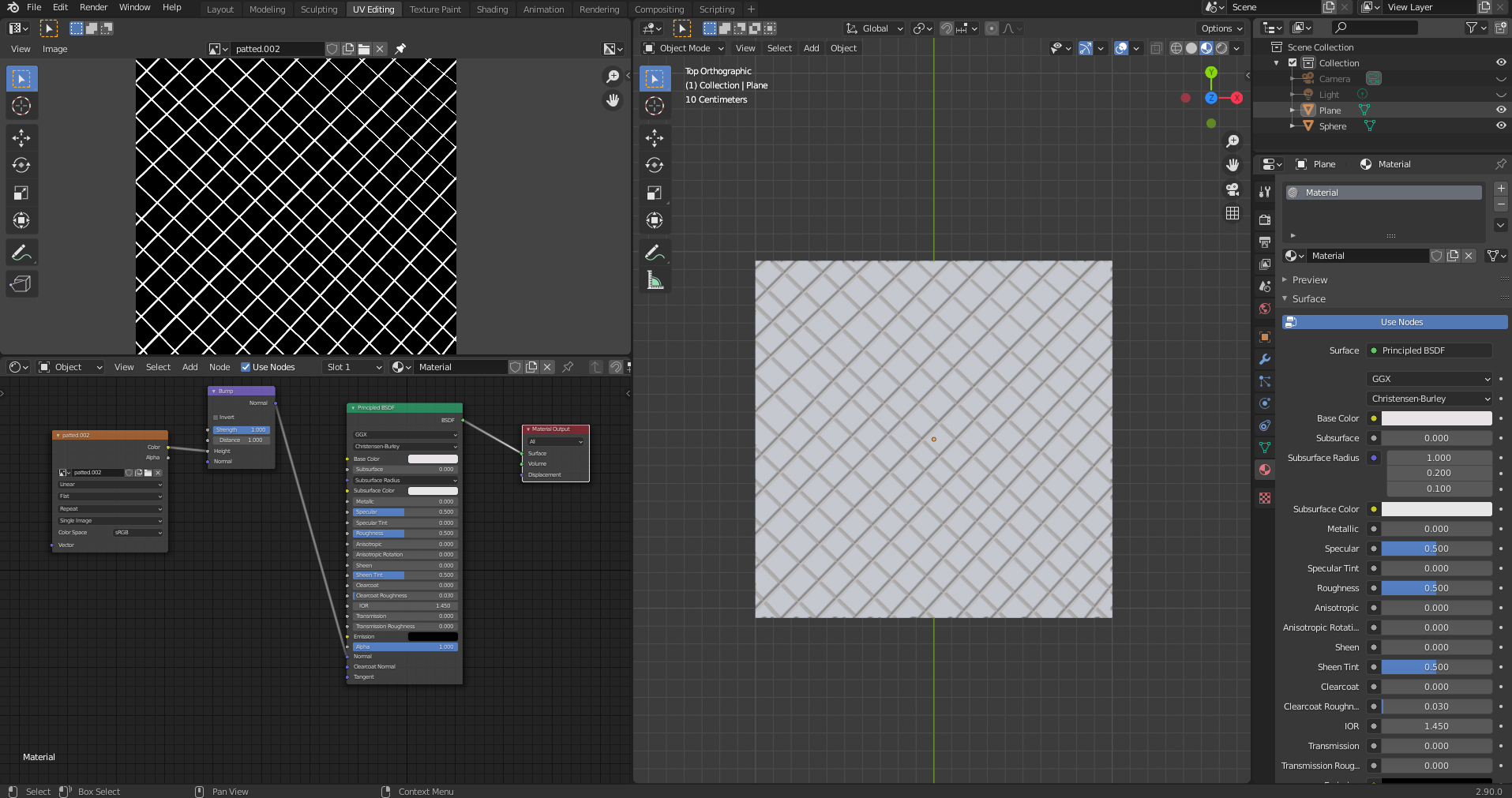
I've drawn a black and white pattern so I can use the (Vector->)Bump to transfer it into height information. This is pretty much one of the things I want, but this texture is not flawless (and absolutley not symetrical) and that's why I want to do it as a procedural material. From the information I got in @theluthier course -> treasure chest, I think it is possible to generate something like this, that is flawless but I don't know how to do this. Even worse is, I don't know what I don't know. That makes it very hard for me to go into this topic aimed at blender 2.9.
Some time ago I found @drgnclw Man at arms , where he did what I am looking for on the sleeves (as a reference). I just don't get how to do this.
Greetings,
tobles
While it's not exactly what you're looking for, hopefully this video on carbon fiber can give you some ideas since it also uses a weave pattern: Carbon Fiber - CG Cookie
ttobles I think you're referring to PBR textures, not procedural textures.
I recommend you should check out Andrew Price's YT channels. Some of his tutorials do cover PBR (Physical Based Rendering).
Do you think it's possible to make the black and white parts as gradients, so it will be a more rounded/soft height difference?
Like this:
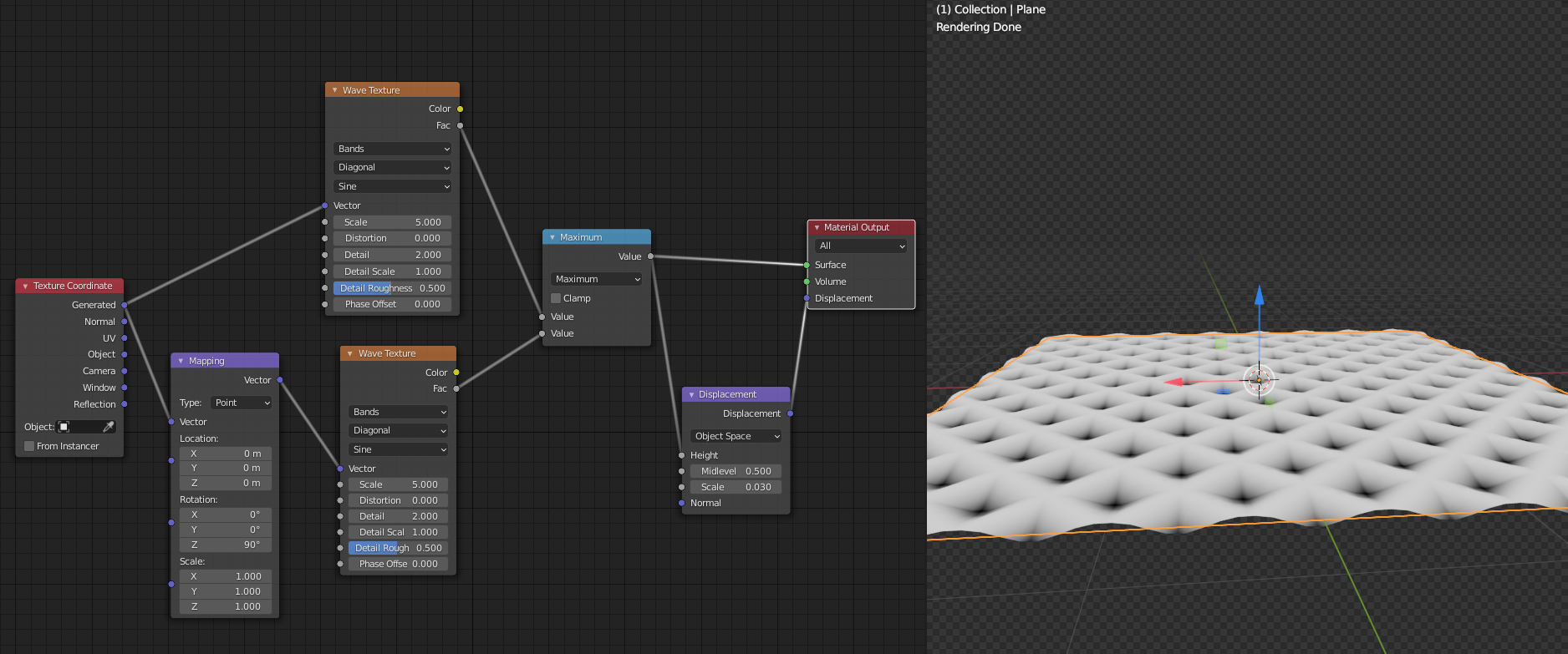 The Wave Texture Node already gives you a sine wave, but the Math > Greater Than makes that into a 'boolean value' 0 or 1, actually 'destroying' or 'blocking' the wave.
The Wave Texture Node already gives you a sine wave, but the Math > Greater Than makes that into a 'boolean value' 0 or 1, actually 'destroying' or 'blocking' the wave.
The main thing is to not use Bump Only in the Material Settings:
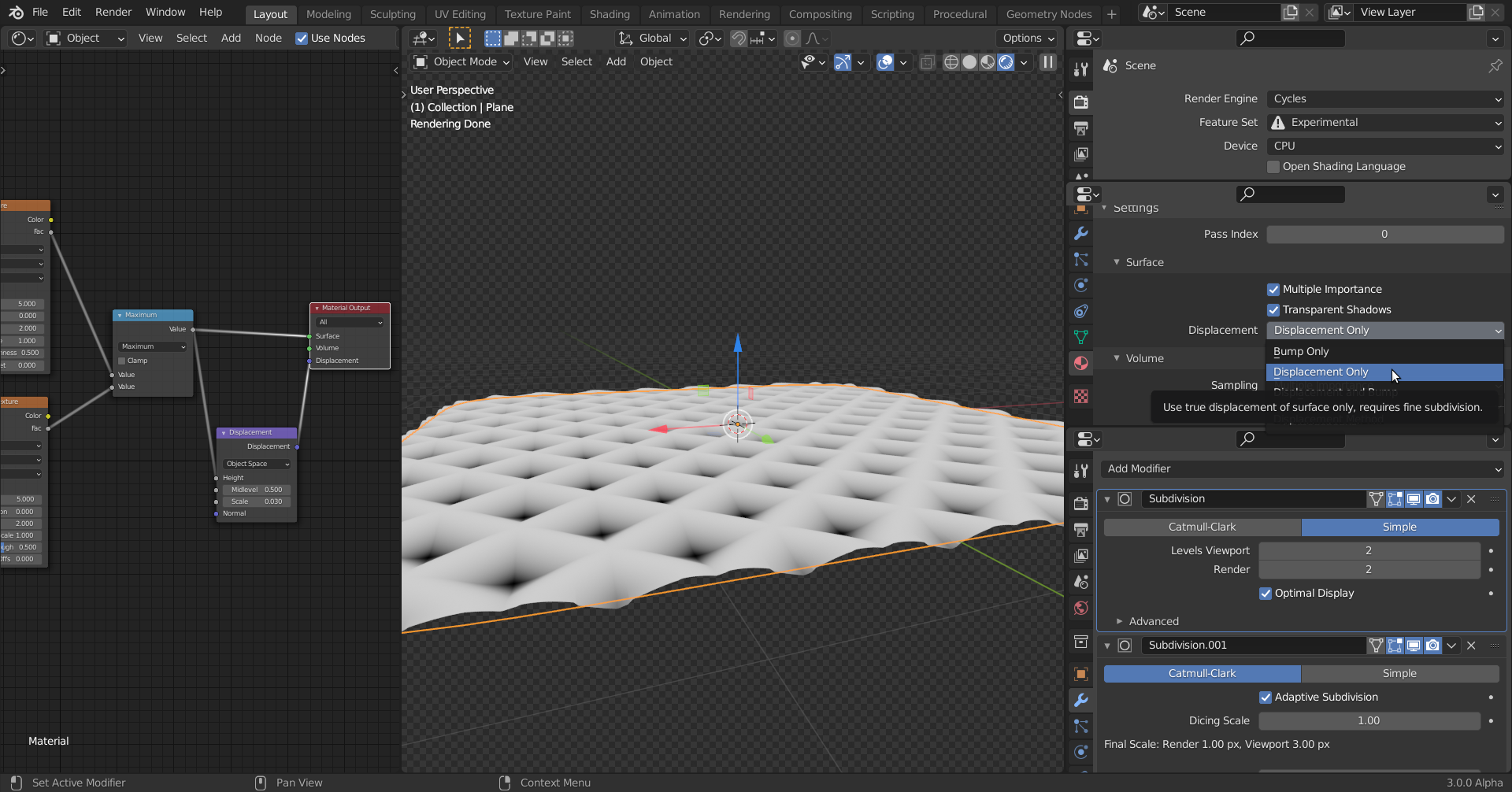 I also used Adaptive Subdivision (Cycles Experimental!), but as long as you have enough Geometry, this should work.
I also used Adaptive Subdivision (Cycles Experimental!), but as long as you have enough Geometry, this should work.
would you give me a hint on where to start?
Like said before, Lance Phan has some great beginner' videos, for instance: https://www.youtube.com/watch?v=CoCDbCbeiAk&list=RDCMUC6JnHy5VqJ4fQ_PfrgsRnWg&index=23
But you might want to start with some simpler videos he made.
😆 That's the first thing I ever hear people say about him.
Okay besides Andrew Price...
Please check out this guy too. Probably his method may pint your interest in materials for gaming.
https://youtu.be/5EKnEIo8rHc
Here's a video he talks about displacement. Make sure you follow along with his tutorial.
https://youtu.be/yrMee2gcS20
I've got some good news and bad (less good?) news. In the portrait course I'm recording I teach procedural clothing / fabric creation in detail:
 There's only one caveat: The procedural weave pattern I created myself and will be part of the course source files as a node group. BUT I...well...still don't understand the math that goes into generating the pattern 😅 I was able to piece it together well enough based on Simon Thommes' course and this video from Erindale. However I regrettably don't understand the math enough to teach it myself. This is the weave pattern node network ONLY 😳 :
There's only one caveat: The procedural weave pattern I created myself and will be part of the course source files as a node group. BUT I...well...still don't understand the math that goes into generating the pattern 😅 I was able to piece it together well enough based on Simon Thommes' course and this video from Erindale. However I regrettably don't understand the math enough to teach it myself. This is the weave pattern node network ONLY 😳 :

With that said, I teach everything else about the material in-depth: Coloration, soft effect via fresnel, adding fuzz particle system.
Maybe this part of the course will be perfect for you!
This is truly epic @theluthier , the clothing looks almost human also.
You even managed to keep the nodes organised.