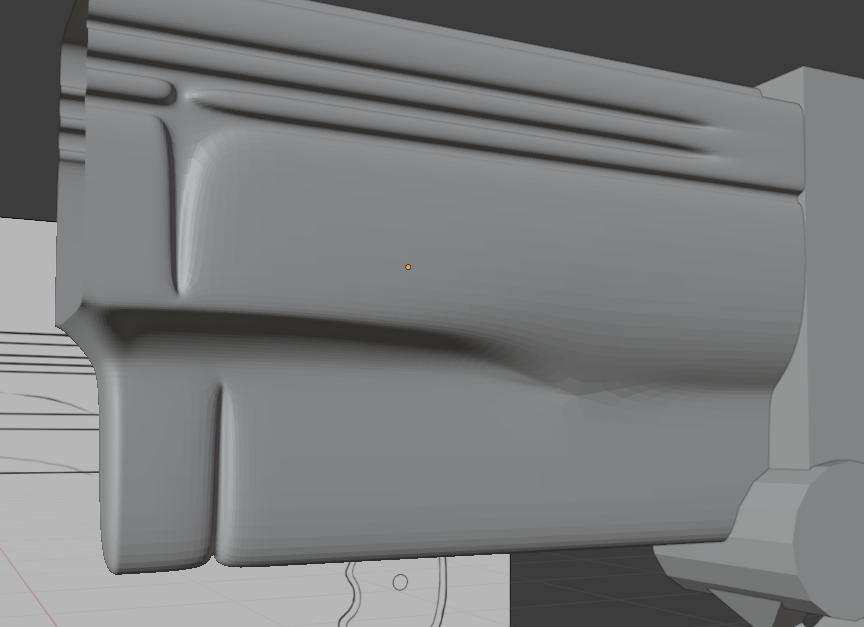
Here's my barrel, and you can clearly see there's something wrong there, when I inspected it on edit mode, I found this:

I think I accidentally merged those 2 vertices into one creating that 6 sided pole, is there an easy fix to this? I basically wanto to make it into two so it makes a quad with those vertices on the left
Woops looks like I closed blender without saving and most of the progress was lost, at least that pole isn't there anymore lol
I'd still like to know what you guys would've done in that case though
ggabrieljim The vertex in your example even seems to be an 8-pole. In any case, you could select that pole-vertex and use "Rip and Fill" (Alt + V):

1) Place the mousepointer on the side to which you want to extrude that vertex:

2) Now press Alt + V and drag the newly created vertex to its final position:
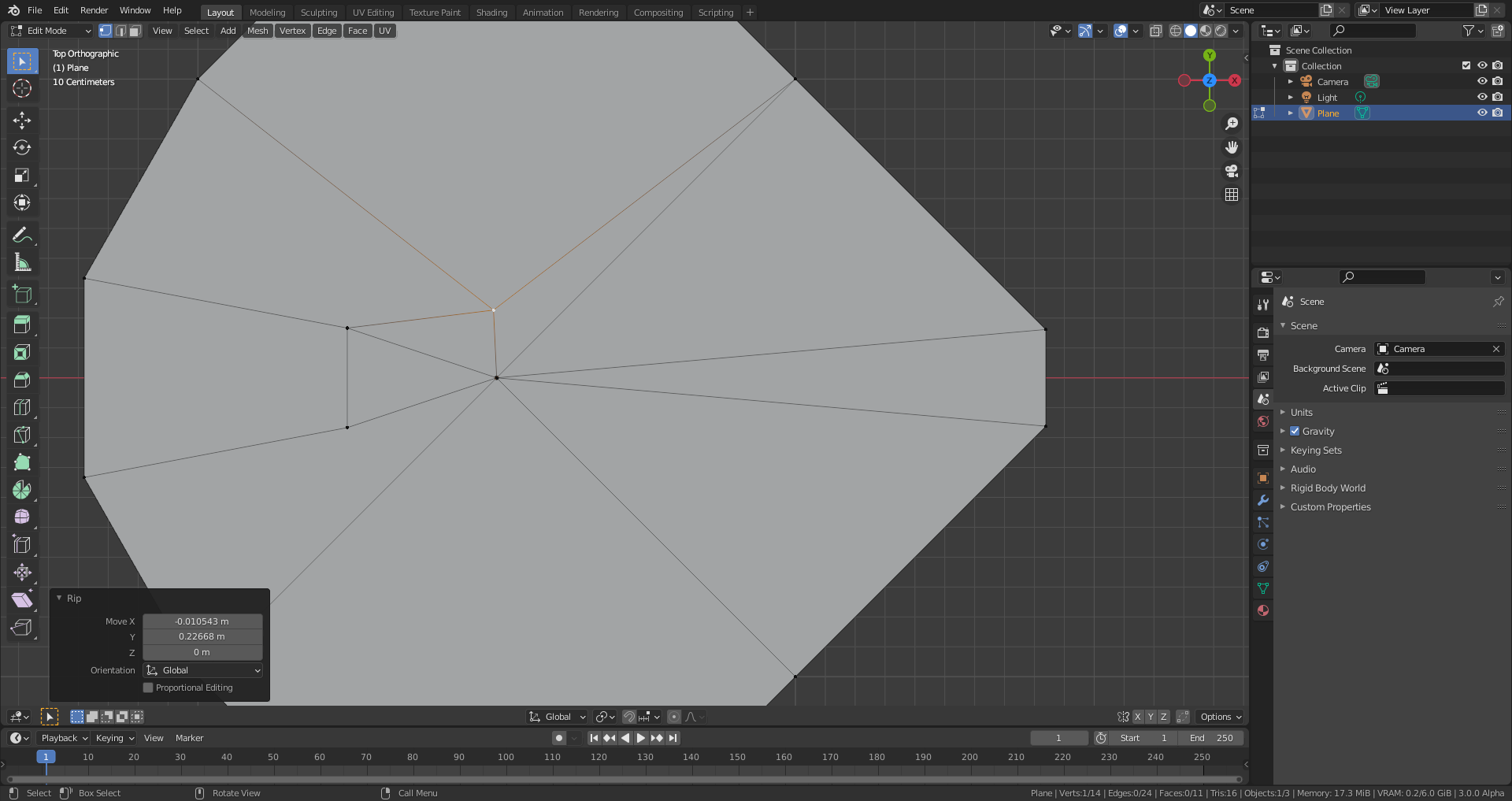
3) You can now select the edge between the two adjacent center triangles in "Edge Select Mode" and dissolve it with x + i:


Thanks a lot for the thorough answer! I'll keep it in mind if I run into this problem again